The Android operating system supports all kinds of changes by users. If desired, the device owner can choose their own wallpaper, design themes and even text formats. As a rule, all actions are performed through the standard settings of the smartphone, so there is no need to install additional applications in most cases. We suggest considering how to change the font on Realme correctly and in a couple of clicks. The developers have already provided for such a possibility by adding the necessary option to the firmware.
How to change the font on a Realmi phone
As for changing the font style on the smartphone, in the past it was simply impossible to do without special programs. But now it is enough to use the standard application with themes (there is only on some models of Realme). In other cases, you need to install additional software.
Via the zFont app
On Google Play you can find apps that allow you to change the font on your smartphone even without root rights. And it is suitable even for the Russian-speaking interface. We recommend to stop on the application zFont, as it performs the task best on our phones (+ has many positive reviews and high rating).
So, after completing the installation of the utility, do the following steps:
- Open Google Play, find the desired application and download it.
- Grant permission to access the file storage of the device.
- Выбираем понравившейся шрифт, после чего нажимаем «Download».
- Отмечаем вариант «Set», а в появившемся окошке выбираем «Oppo & Realme».
- Нажимаем на кнопку «Ок» и выбираем пункт «Support Dai Characters».
- Now you need to give the application permission to install the files. Here you need to move the slider to the right next to the only item.
- Install the pre-selected format as an APK file and activate it.
- Now you need to change the region to Myanmar in the phone settings (настройки — язык и регион).
- И последний этап — активировать пункт «Поддержка тайского алфавита».
- After that, the selected font should install successfully.
The downloaded style will be preserved even after uninstalling the zFont app, since we installed the font as a separate file. And in order to roll back to the standard version, you will need to revert to the original region in the settings.
Вам также будет интересна эта статья: 5 способов чтобы сделать скриншот на Realme.
With the help of Theme Store
В Realme UI только начинается внедрение встроенной возможности смены типа шрифта. Эта опция есть не на всех моделях и не во всех регионах, поэтому если что, используйте первый способ.
- Open the settings.
- Go to "Screen and Brightness".
- Click on the "Font" line.
- And you can use the available sliders to edit the size of the text. For example, you can change from a small font to a large font.
- Но для изменения стиля необходимо перейти в фирменное приложение «Магазин Тем». Этот магазин открывается автоматически после нажатия по предыдущему пункту. Здесь уже заходим во вкладку «Шрифт» и находим понравившейся формат.
- Когда оптимальный стиль выбран, нажимаем на кнопку «Загрузить», а затем – «Применить».
Unfortunately, it is not yet possible to change the font color through the standard features of the system. You can only edit the size and style of the text. There are plenty of ready-made options, so you shouldn't have any problems with your choice.
FAQ
Video tutorial
Well, we told you how to change the font on your Realme smartphone in two ways. Which option to use - it's up to you to decide!

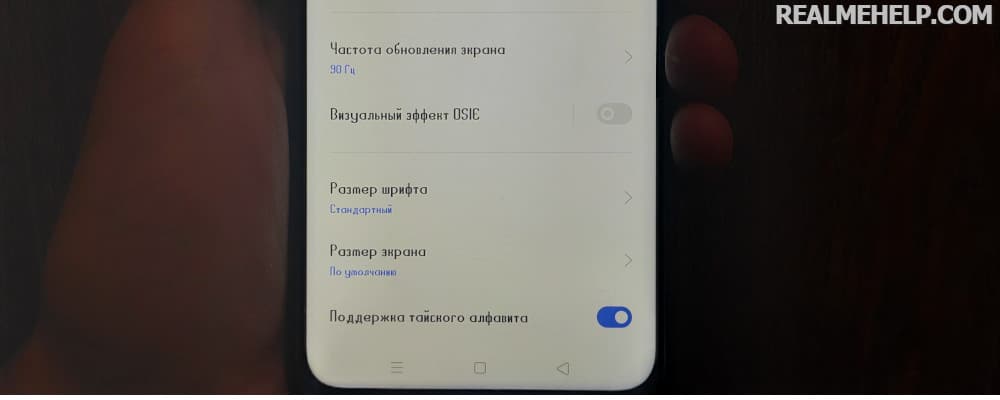
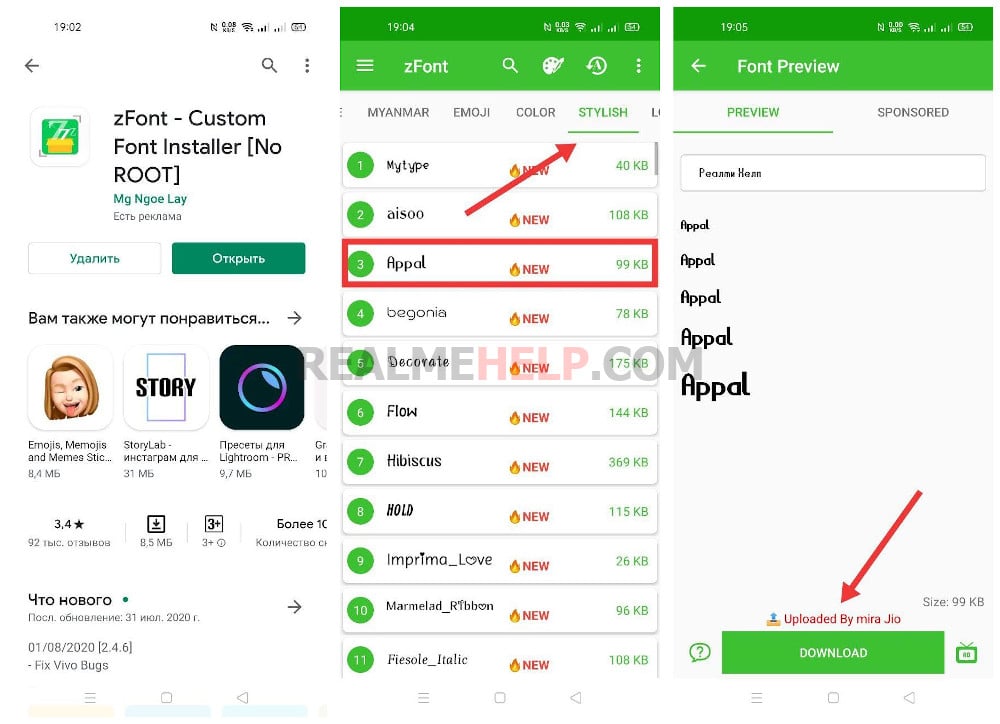
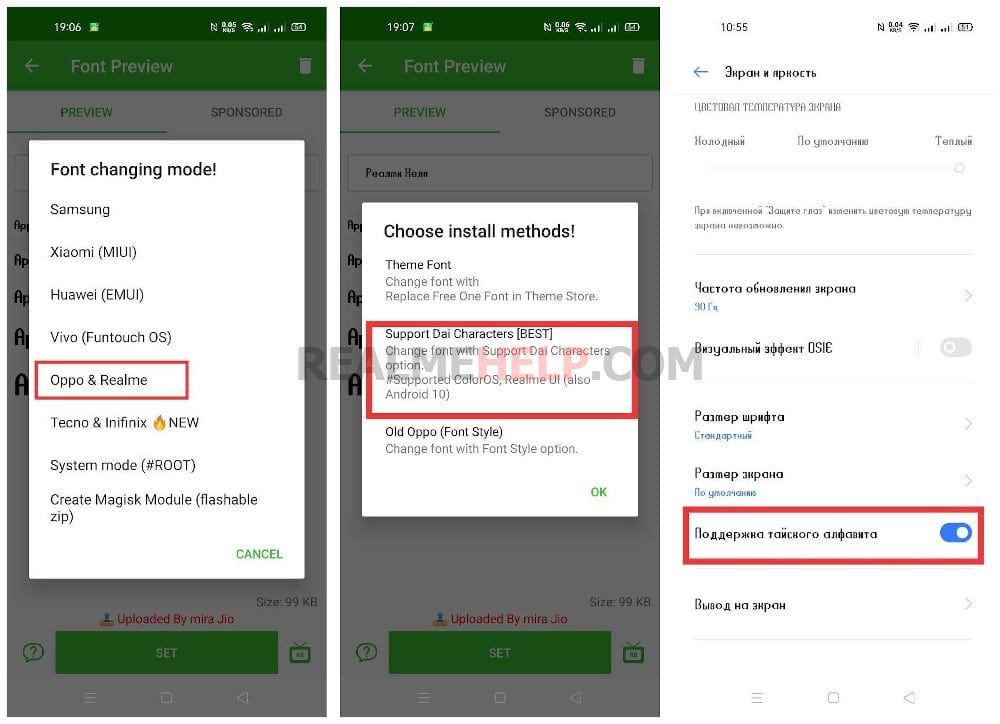
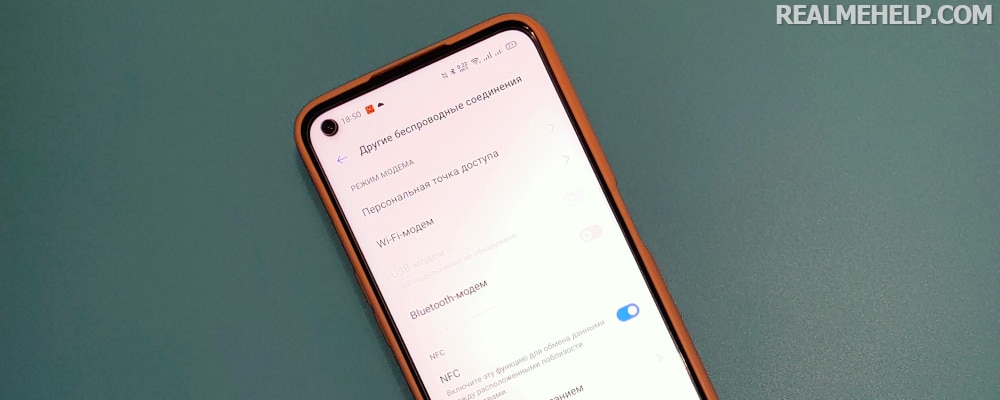
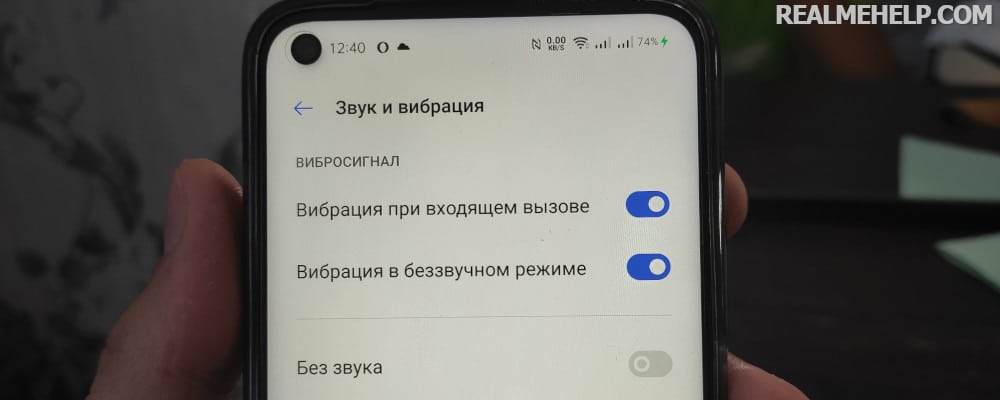





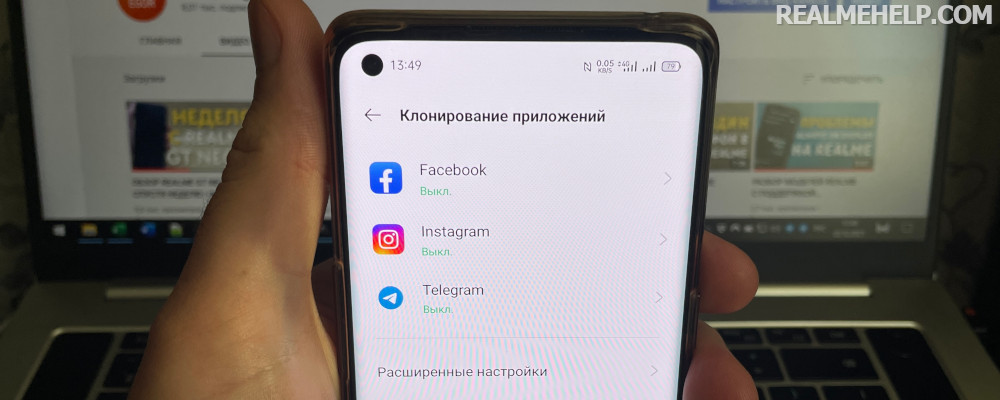
у меня пишет «обратите внимание, что эти версии пользовательского интерфейса realme не поддерживают изменение шрифтов», тоесть я не смогу изменить шрифт?
Здравствуйте помогите что только не пробовал как изменить стиль шрифта на реальме с31 ничего не помогает
Не помогло. Нет «Поддержки тайского алфавита».
Нету этой кнопки «поддержки тайского алфавита»
I changed the font, but I can not understand why the font does not support google, I have, but then after updating everything changed, everywhere the font is the same, but the keyboard and google settings of the other system, please help me to solve this problem!)
There is no button to support the Thai alphabet, what should I do?
There is NO font button. It just doesn't exist. Didn't help.
Question is, I installed the font, but I want to change to another beautiful font, how to do this?
Что делать если нету «поддержки тайского алфавита»?(
Что делать если нет «поддержки тайсаго алфавита»
Good evening. Bought the phone a week ago Realme narzo 30 5g. I like the device and almost all studied. Only I am missing one line on the main page day of the week, date, temperature. Too bad you can't attach a scan. I had that line and can not get it back. I am 65 years old, my brain is not the same anymore, if you can give me a hint. Thanks
Press the blank area of the screen, the bottom menu will appear, there will be widgets. Select the one you want and drag it to the desired location.
Hello!
Can you tell me how to increase the font size in the status bar (battery icon, info on SIM cards, missed messages, etc.)?
Icons cannot be enlarged in any way. The font size is adjusted in the settings.
And how to download i-mod and the rest
There is a download link where you read the instructions.
Спасибо, очень помогли! Выбирать нужно в разделе шрифтов РУССКОГО языка, но для этого надо шарить читать на английском… На realme c15 всё работает, правда выбор шрифтов небольшой, немного больше двух десятков, но это лучше, чем один системный! Спасибо, вообщем)
The font style has changed only on the English letters, but how to change it on the Russian letters?
This means that the selected font does not support Cyrillic. Put the one that will support it.
Where is the font button?
Look at the video in the article, it shows everything clearly.