Realmi makes its smartphones as high quality as possible, both in terms of software and hardware. The firmware is constantly being improved, and new builds fix current flaws. But still, mobile devices are not immune to crashes and bugs. Users wonder what to do if the phone Realme does not turn on. Today we will discuss when this problem can be solved independently, and when a visit to the service center is necessary.
The main reasons why the smartphone Realme does not work
Сначала рассмотрим главные причины, из-за которых девайс некорректно работает или не запускается:
- Installed firmware that is not suitable for your phone, because it is designed for a different model.
- During the update, the phone shut down due to low charge.
- Disconnected the smartphone from the PC while reflashing via SP Flash Tool.
- Wrongly put TWRP Recovery, Magisk.
- The smartphone was infected with a virus.
- Conflict between installed applications.
- The phone has been exposed to mechanical impact or sudden temperature changes (the device has been operated in extreme cold or in direct sunlight).
- The device fell into the water.
- The battery is out of order.
- Locked the bootloader without removing the custom utilities (Magisk or TWRP).
Как видим, причины разные: это может быть и физическое повреждение, и системный сбой.
First of all, you need to determine why your smartphone does not work properly or does not turn on at all. To do this, analyze the situation and remember what you did before. Maybe the phone was updated, or you installed the custom firmware. Knowing the reason, you can start troubleshooting.
Realme does not turn on after updating
If Realmi shuts down and doesn't turn on after installing a new update, it's definitely a system problem. Such situations rarely occur because of the official build, which arrives "by air". Most often the problem is observed if the user updates the smartphone through the recovery or a third-party program.
Reset to factory settings
Первое, что нужно сделать – сбросить Realme до заводских настроек. Поскольку операционная система не загружается, выполнить сброс через системное меню невозможно. Подходит только режим рекавери.
- Put the smartphone in recovery mode by pressing the power and volume down buttons.
- Выбираем «English» и нажимаем «Wide data».
- Enter the verification code.
- Specify the formatting type: "Wipe data" or "Format data". Confirm the operation.
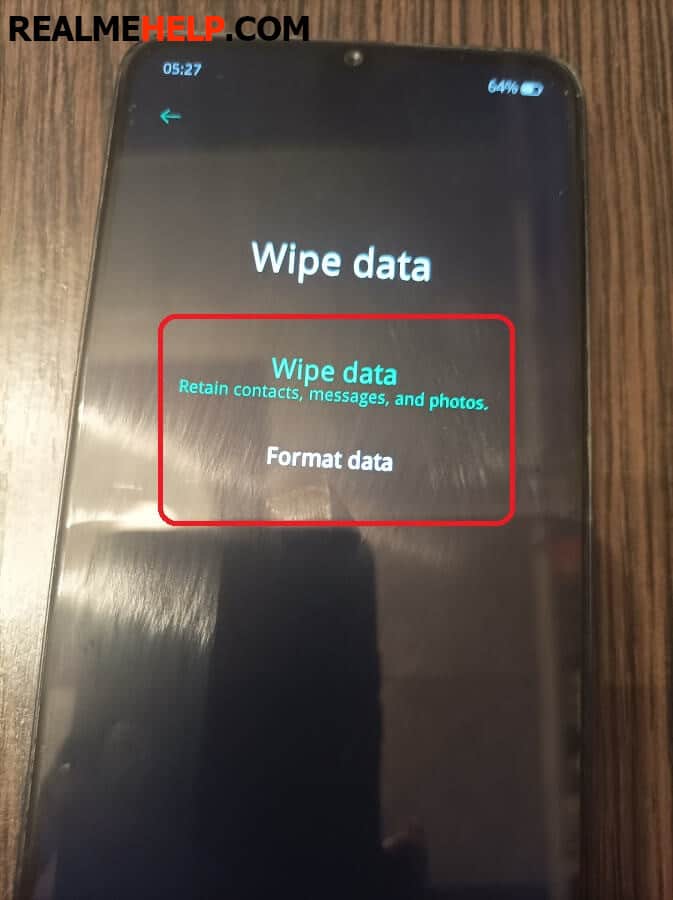
- Wait for the smartphone to be reset to factory settings.
A factory reset is also recommended if the screen blinks and the smartphone does not turn on after the update.
Rolling back or installing full firmware
Процедура не помогла – тогда нужно выполнить откат на предыдущую версию, если устанавливалось крупное обновление, например, версия Realme UI 2.0. У нас есть подробная инструкция по откату прошивки. Подключите смартфон к ПК, и через компьютерный файловый менеджер перебросьте файл с откатом в корень внутренней памяти телефона или на SD-карту.
You can also put the full firmware on the phone. Download it from the official site, enter the recovery and install the archive with the firmware through the "Install from storage" section.
The phone does not enter the recovery and is not recognized by the computer - unfortunately, it is a "brick". It is problematic to restore the device at home, so it is better to go to a service center.
If Realme just lags after the update, wait for the next version, in which the developers will fix the current failures. Or roll back to the previous build.
Now you know what you can do if Realmi shuts down and won't turn on. Let's move on to solving other problems.
Other problems
And some more useful solutions for different situations.
Realmi keeps rebooting/shutting down
Не менее распространены случаи, когда система запускается, но девайс работает некорректно – перезагружается или периодически выключается. Причиной может стать вредоносный файл или конфликт приложений. Войдите в «Безопасный режим» и проверьте работоспособность телефона. Если все функционирует нормально – значит, виновата установленная программа или файл. Для устранения неполадки достаточно сбросить телефон к заводскому состоянию.
The smartphone may shut down spontaneously when operating in freezing temperatures. The allowable temperature is at least -20°C. Place the device in an internal jacket pocket or in a bag.
Another common situation is when your device falls into water. Liquid can cause the phone to break down completely. Wipe the device with a dry cloth and leave it in a bowl of rice for 12 hours to absorb excess moisture.
Realmi is not charging
If your smartphone's battery drains quickly, use the tips below:
- Reduce the load on your mobile device: limit the background work of applications, temporarily disable unnecessary services (for example, GPS), do not play resource-intensive games for a long time, turn on a dark theme and activate the power-saving mode.
- Replace the battery. Replace the battery every two years. If this rule is neglected, not only may the battery discharge quickly, but it may also catch fire.
- Use only the original USB cable and power supply. If the original accessories are damaged or lost, buy a cord and charger from a reputable company. Do not buy cheap gadgets manufactured by an unknown manufacturer.
Телефон вообще не заряжается – тогда поможет только смена аккумулятора. Опытные пользователи могут самостоятельно разобрать девайс и вставить новую батарею, но новичкам лучше обратиться к мастеру.
Кстати, мы нашли для вас интересную статью о правильном использовании АКБ.
Preventive measures for normal phone performance
Let's find out what procedures you need to do to prevent the phone to work long and stable.
- Reboot your mobile device once a week.
- Clear the cache on a regular basis.
- Uninstall unused applications.
- Scan for viruses and clean your smartphone from junk files.
- Limit the work of applications in the background.
- Turn off services you don't currently use.
- Charge your smartphone only with the original charger.
- Replace the battery every two years.
- Before installing the update "by air" be sure to read feedback from other users on technology forums.
- Before upgrading, charge your smartphone to 70-90%.
- Do not install custom software projects if you are unsure of your skills.
- Разблокируйте загрузчик только при необходимости.
- Before installing the firmware, make sure that the version is correct for your model.
- Every two to three weeks, create a backup and transfer it to your computer or to cloud storage. This way, you'll keep important content safe in the event of a serious problem with your phone.
- Do not use your device in extreme cold or near hot objects.
Video tutorial
FAQ
We have discussed how to solve unpleasant situations that may occur with your Realmi smartphone. Follow our instructions and recommendations and your phone will work stable for a long time.


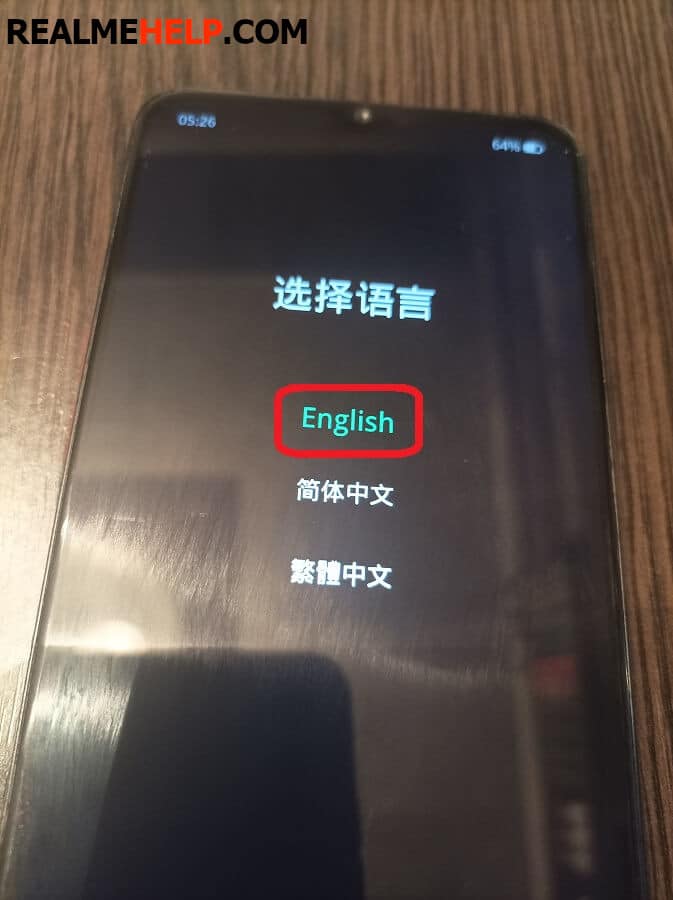
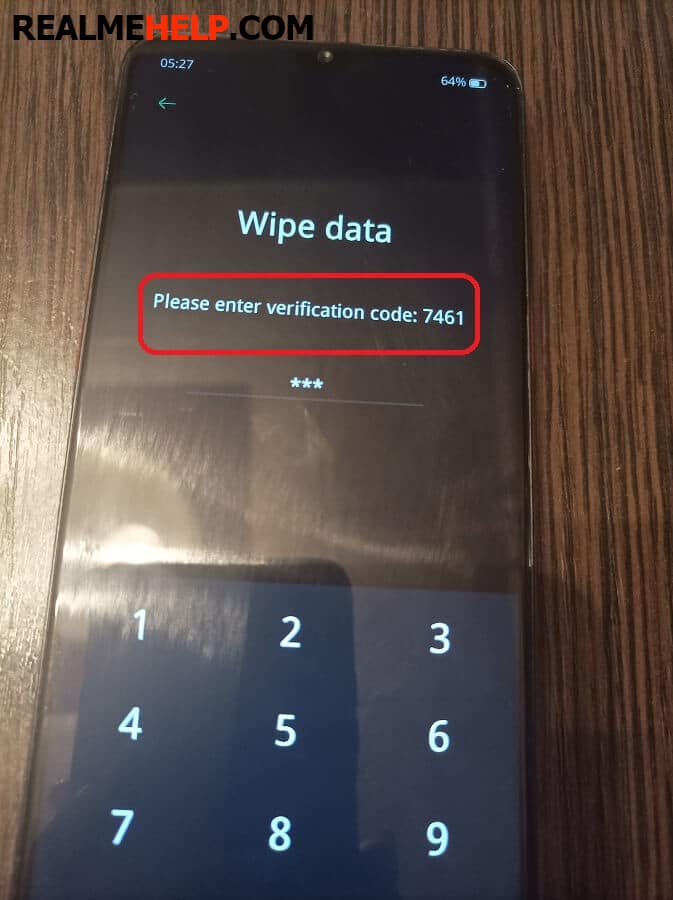
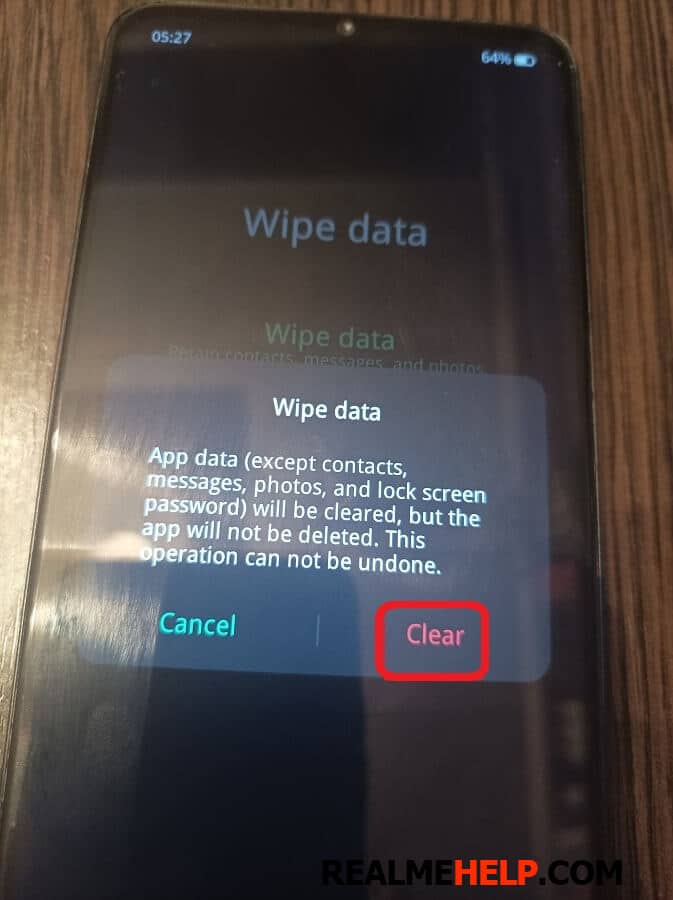
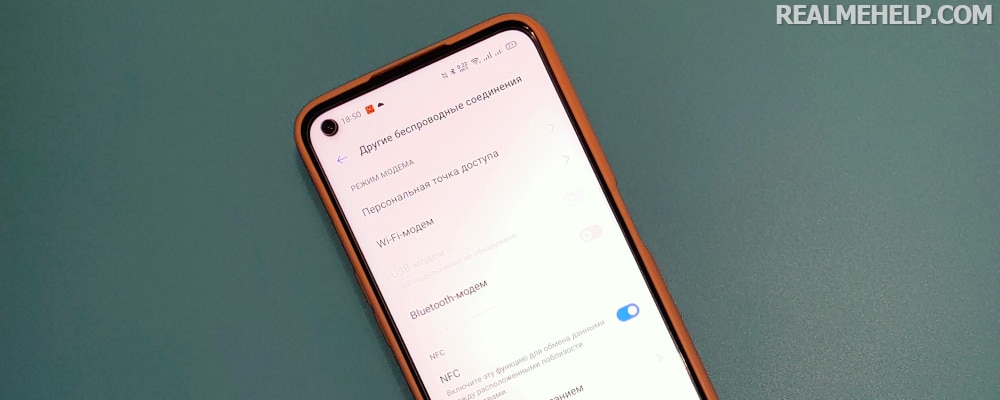
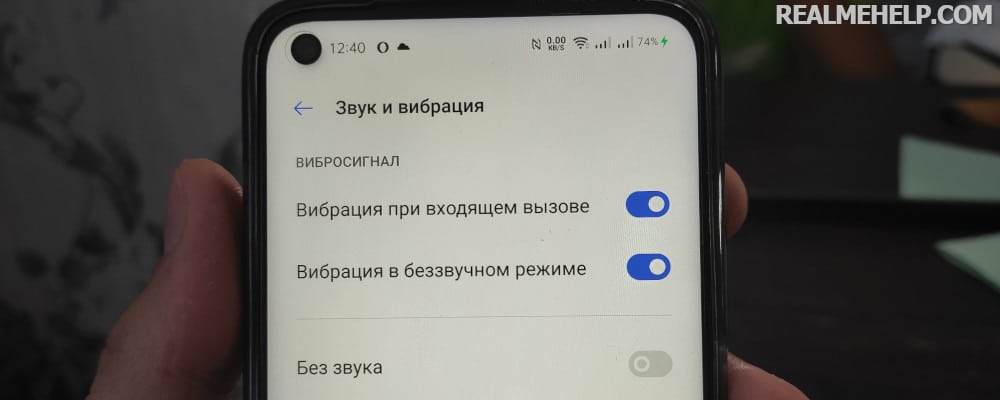

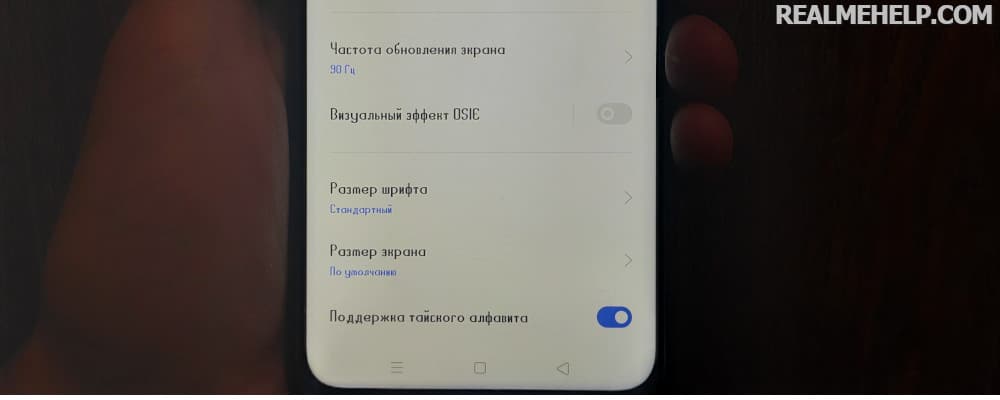



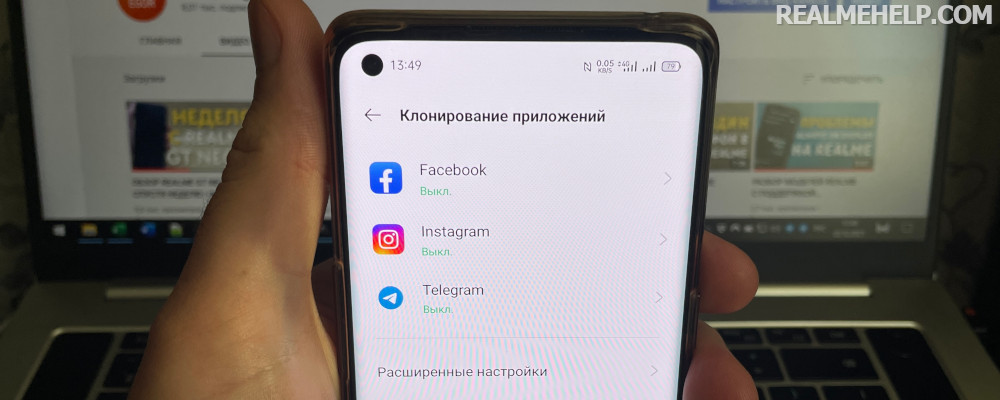
Спасибо, помогло, а то я уже в штанишки наложил, столько дел, а я без связи)))
С30 После обновления с10 до11 попросил перезагрузку. Не включается. Зажимаю питание+громкость+. Зажигается андроид, пару секунд и гаснет, систему не запускает, даже до заводских настроек никак.
Realme c33 поставил на зарядку, зарядился до 30%, завис и отключился и больше не включается и зарядка не идёт
Здравствуйте, телефон реал ми с31 выключился и всё не включить его, до жолтого логотипа только включаеться. Что делать?
А у меня серьёзная проблема как я понял не врубаеться и не заряжаеться ну хотя-бы спасибо за то что подсказали:(
Телефон отключился ,и не включается сутки уже ,заряжен полностью .
Все данные в нем.Что делать
Села зарядка, поставил заряжаться. Возвращаюсь — рекавери мод, перезагружаю и всё равно. Все перепробовал, ничего не помогает. Решил сделать очистку до заводских настроек. Результат? Ничего, телефон также при включении автоматически в рекавери мод. (1.2 версия)
Телефону 2 недели не ронял
Появилось мерцание экрана, мигает быстро быстро. Но подсветка во время не выключается. Просто мерцание экрана что
Это?
Здравствуйте, на телефоне внезапно гаснет экран и после этого не возможно его включить примерно минут 30-40, после включается только через жесткую перезагрузку. Как это можно исправить?
После зарядки 20℅ сняли с блока питания. Через некоторое время воспользовавшись телефоном, нажали как обычно кнопку блокировки. После, Где-то через пол часа телефон просто не включался, не работал, что это может быть ? На зарядке стоял, всё равно не включился
Здраствуйте, не могу прошить рекавери, верней прошивка проходит но телефон не заходит в рекавери и циклично перезагружается с надписью realme, а с рекавери для 10 андроида после надписи реалми переходит в фастбут и перезагрузка по кругу, как поставить это рекавери
realme GT 5G — установил dynamic system upload в разделе разработчика,перезагрузил и больше не включается постоянно повторно включается до желтого логотипа realme,не знаете что делать?клавиши никакие комбинации не реагируют громкость вниз кнопка питания и все такое,пожалуйста скажите кто знает как с этим разобраться)
Если сможете войти в рекавери — то сделайте сброс настроек.
What should I do if the quality of my voice recorder recording has become poor?
Check if the microphone opening is clogged.
searched, did not find anything, wrote and no one could help
Hello, the phone asked to update, I put the update, after I heard that it reboots several times and can not turn on, the official could not do anything, they wrote that it is not sewn, the phone for Europe, the PC does not see it, but beeping when you turn on that it is connected, how to bring it to life???
Flash it like a brick, look for instructions on 4PDA in the branch of your model.
По поводу «невозможно войти в рекавери — кирпич»: не обязательно. После рутирования мною телефона (да, я знаю, сгорела гарантия, даже могу написать вам серийный номер устройства у которого она сгорела, если надо) я не мог зайти в рекавери непосредственно с телефона (а я там удалил системное приложение), но «adb reboot recovery» всё сделал как надо. Разве что в моём случае был т.н. мягкий кирпич, так как всё запускалось.