Today's smartphones are capable of distributing Internet to external devices. Your phone won't replace a full-fledged router, but it can act as a router for a certain amount of time. Thanks to this article you will learn how to distribute the Internet from your phone Realme via Wi-Fi modem, Bluetooth and USB.
How to turn on modem mode on Realmi
Убедитесь, что на смартфоне включен мобильный интернет, а в подключенном тарифе есть необходимое количество гигабайт (минимум 1-2 ГБ). Также оператор может запрещать передачу безлимитного интернета. Проверьте эти моменты перед началом процедуры.
Personal Hotspot
Один из лучших способов раздачи интернета с Realme. Пользователь делится мобильной сетью, но для этого используется модуль Вай-фай. Поэтому интернет быстрый, без зависаний и торможений. Рассмотрим подключение:
- Go to "Settings" and open "Other wireless connections". In the item "Modem mode" select "Personal Hotspot" (Hot Spot).
- Move the slider to the first line. Just below that, go to the "Access Point Settings" tab. Specify the name, security type and password. Allow detection by other devices for automatic connection.
- In the "Connection Management" section, set the maximum number of connections and traffic limitation. Activate the automatic disconnection of the personal access point if there have been no connections for 10 minutes.
- On your PC or other device, go to the Wi-Fi settings. Press "Show available networks". Select the access point that you set up on your smartphone. Click "Connect" and enter your password. Done.
Данный метод позволяет быстро и просто раздать интернет с телефона Realme на ноутбук. Но он не подойдет для настольных компьютеров, поскольку они не оснащаются Wi-Fi. Есть два решения проблемы – приобрести специальный адаптер или воспользоваться передачей через USB-модем, подробнее о которой читайте в последнем пункте.
Интересная статья: Как проверить телефон Realme на подлинность.
Wi-Fi modem
A similar method that allows you to distribute mobile Internet, not Wi-Fi. You don't need to set up a personal access point on Realme. Instead:
- On your smartphone, turn on Wi-Fi and go to "Other wireless connections". Open the item "Wi-Fi modem".
- Move the toggle switch to the working state. In the settings, enter protection and password. Enable or disable automatic detection.
- On the laptop, repeat the same steps as described above. Open the parameters, look for the desired network and connect.
This is how wi-fi is distributed from Realmi.
Bluetooth modem
It is possible to distribute the Internet from Realme via Bluetooth. But there are two significant disadvantages - low network speed and complicated connection.
- In the "Other wireless connections" tab, activate the "Bluetooth modem" line.
- Go to the PC where you open the Bluetooth section. Press "Add Bluetooth".
- Select the device type. Wait until the gadgets available for pairing are detected.
- Click on the name of your smartphone and click "Connect". Check the verification code. If you've done everything correctly, you'll see a message that your device is ready to use.
- Now go to "Network and Internet" - "Network Connections". Right-click on the item "Bluetooth network connection" - "Enable".
- When the icon is activated, click on it again and select "View network devices Bluetooth".
- A new window will appear with models that can distribute the network. Click on Realme: "Connect via" - "Access Point.". The notification "Connection successful" should pop up.
Share mobile Internet via USB on a PC
If your smartphone doesn't distribute the Internet wirelessly or you have a desktop computer, consider the wired method. Connection is easy:
- Connect the smartphone to the PC via the usb cable.
- Specify the "File Transfer" configuration. In the item "Other wireless connections" set the slider next to "USB-modem.".
- Check on the computer if the local network connection was successful.
FAQ
We've figured out how to give out the Internet from your Realme phone using different methods. The instructions are suitable both for laptops with wireless technology support and for desktop computers. If you still have questions, feel free to contact us.

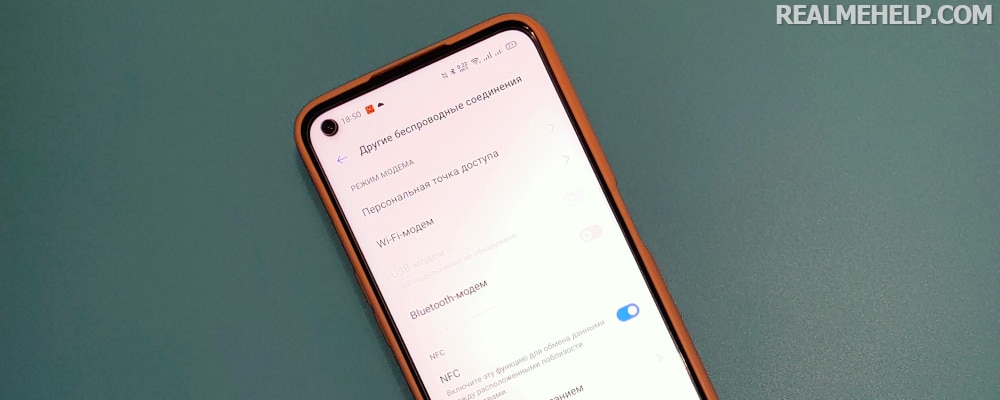
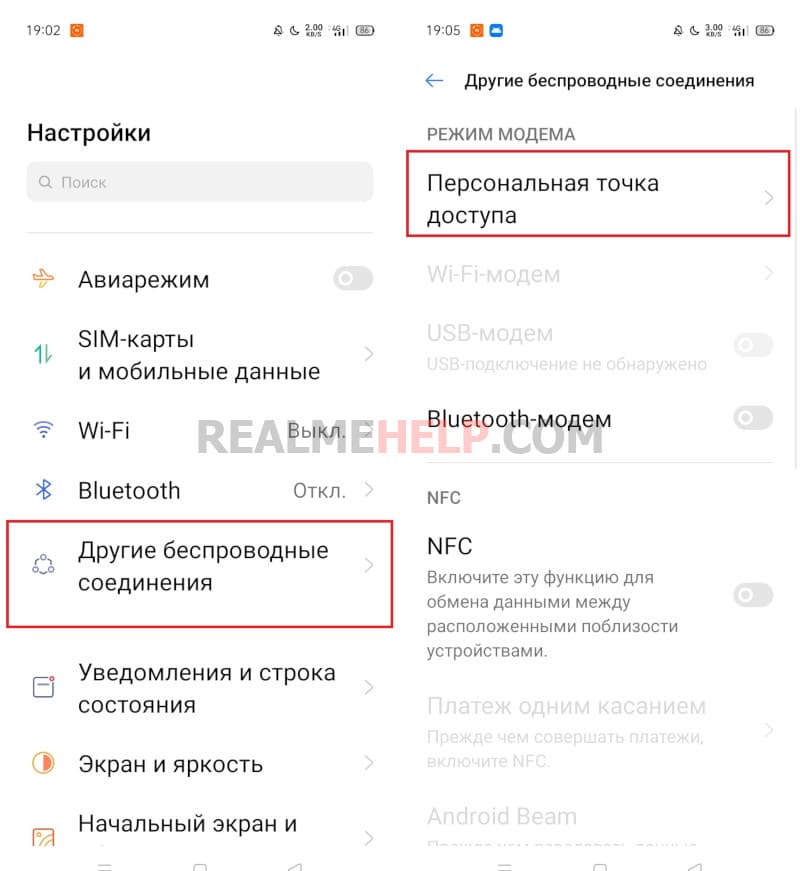
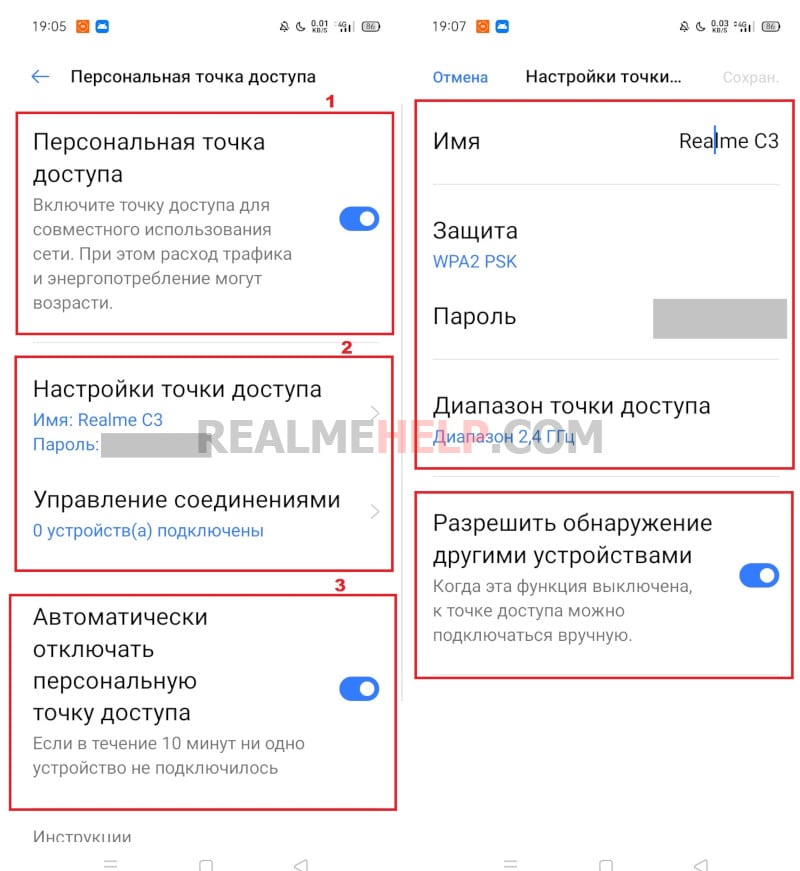
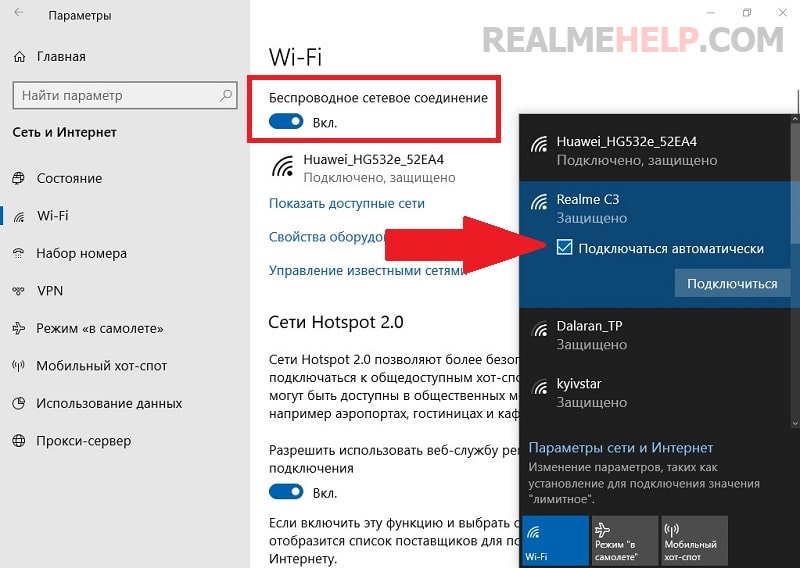
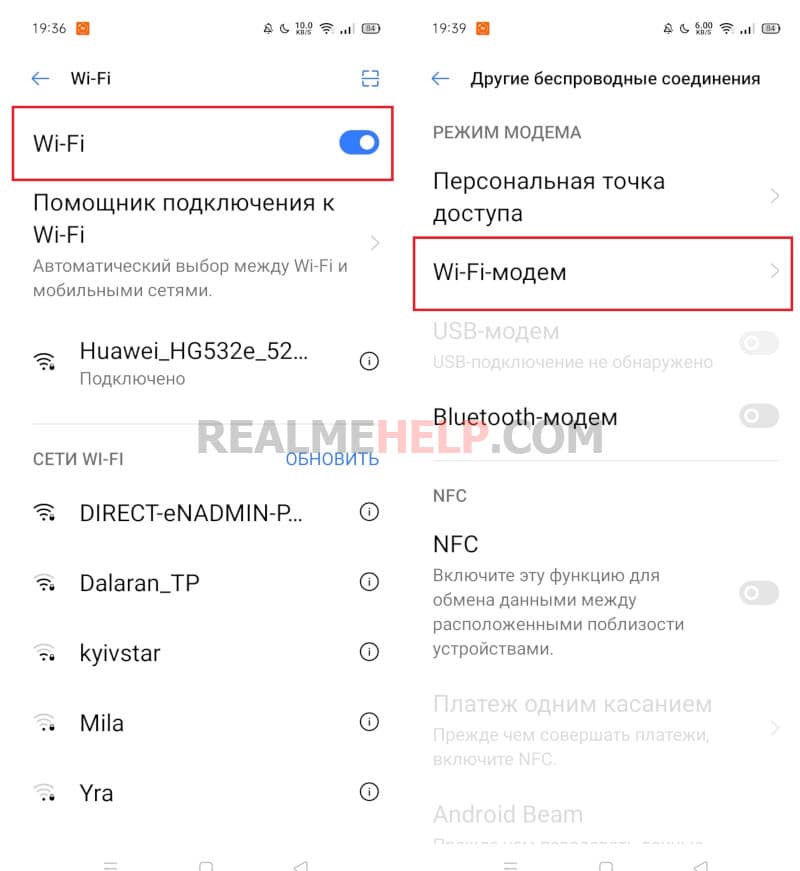
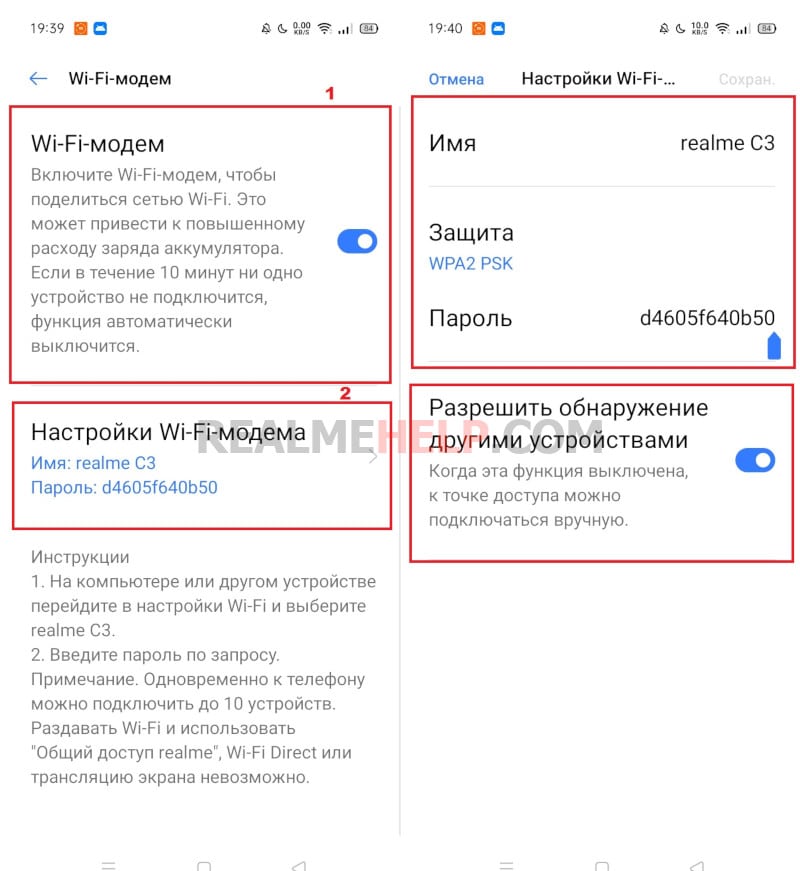
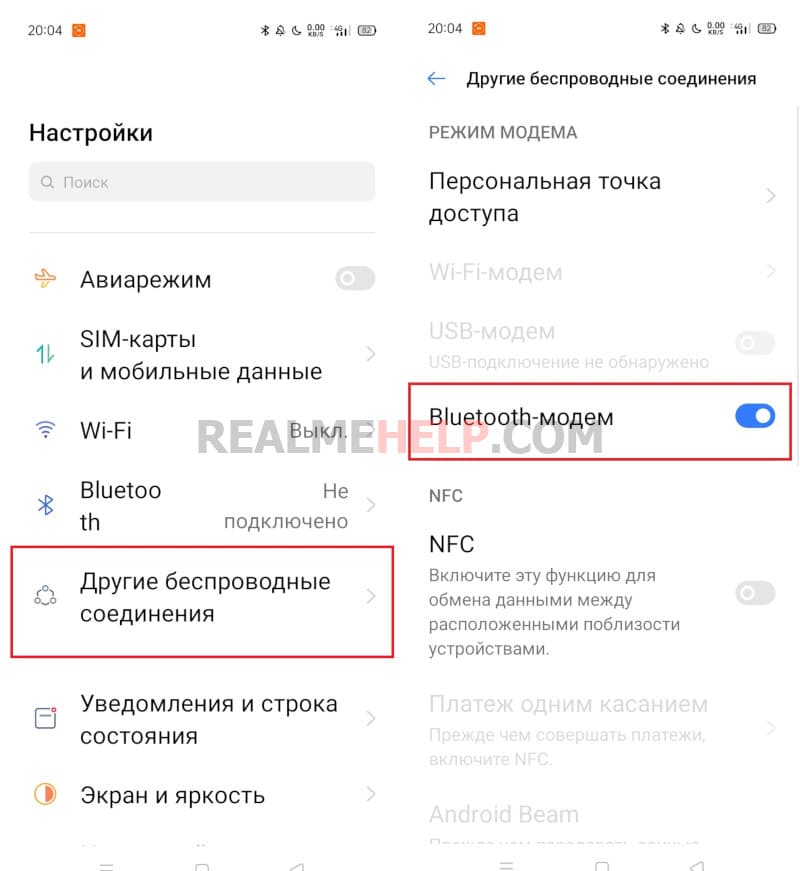
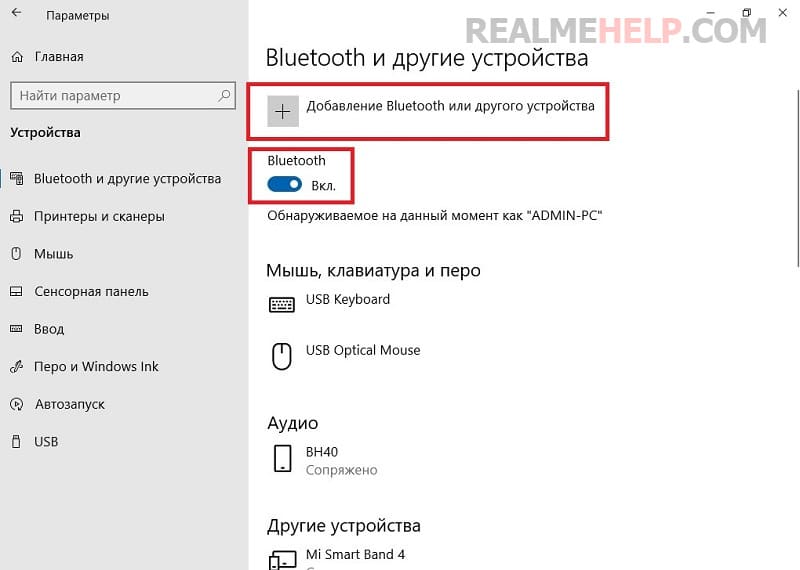
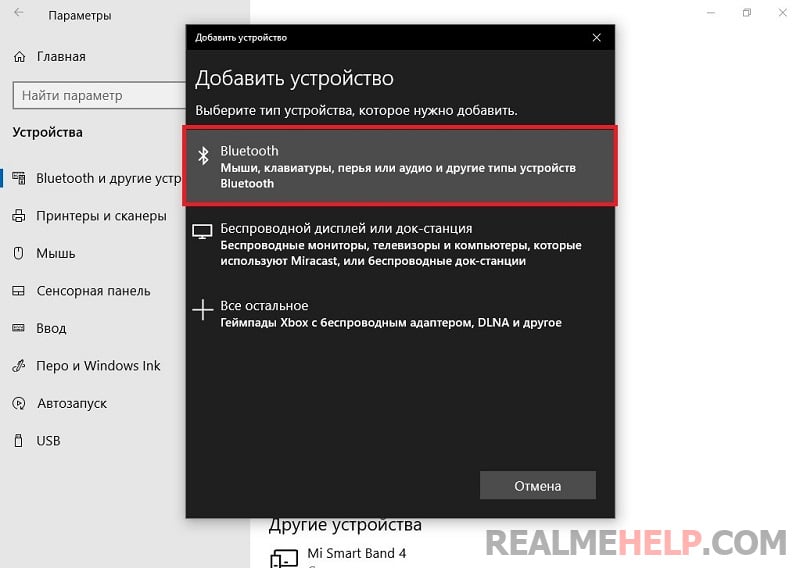
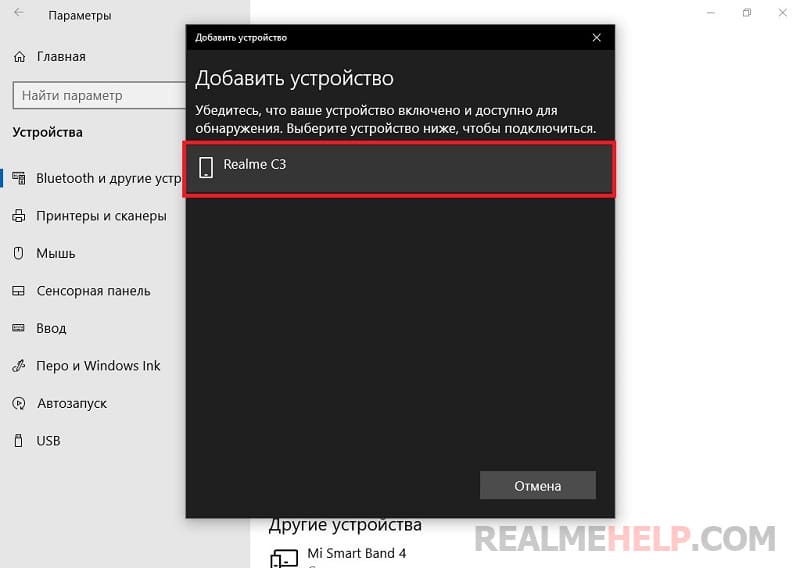
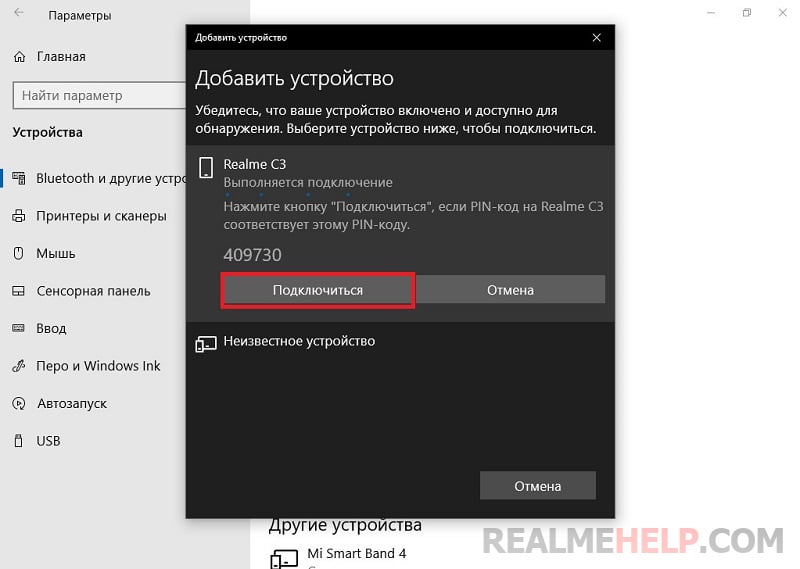
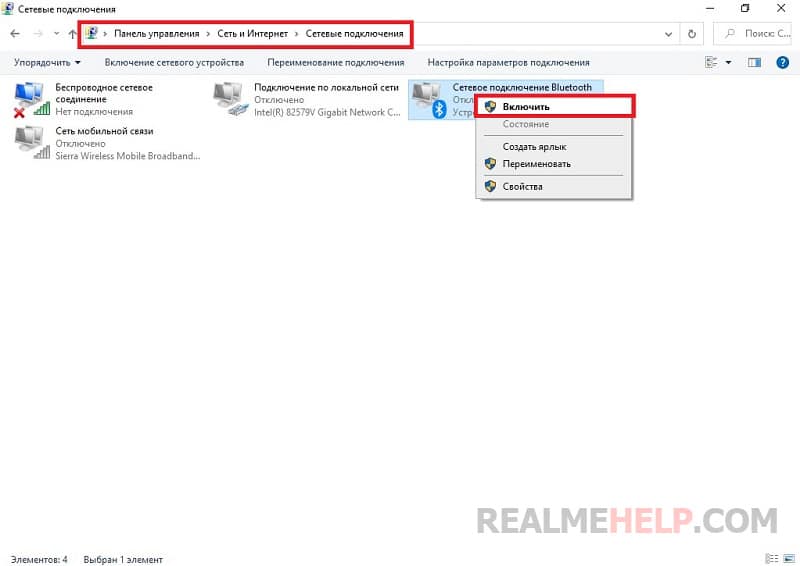

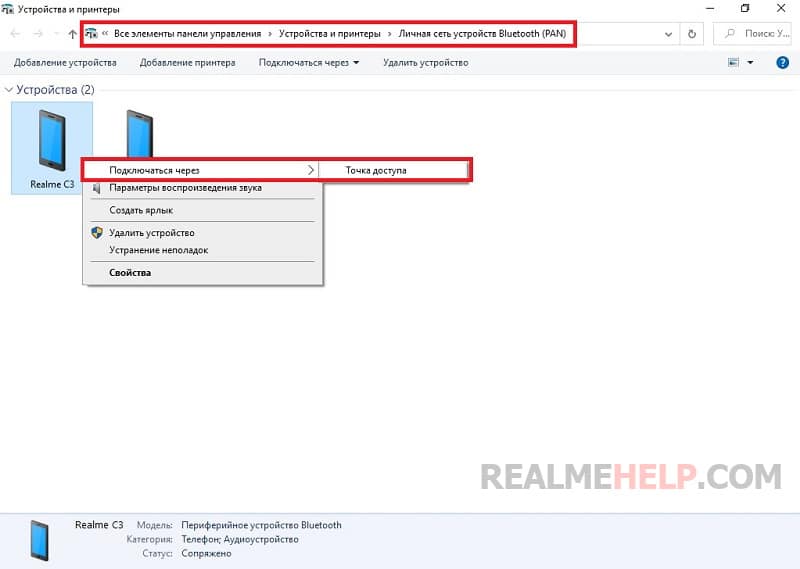
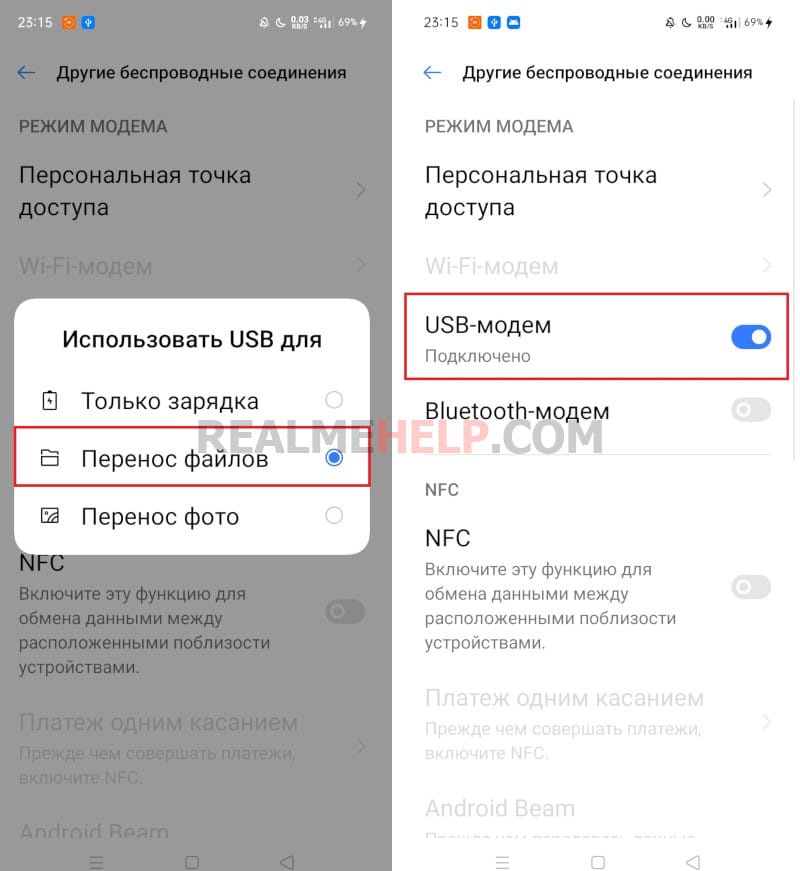
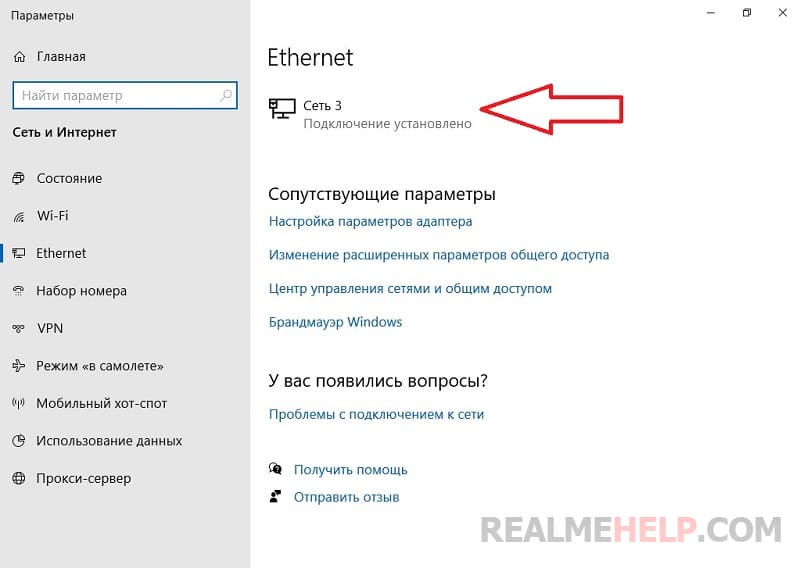
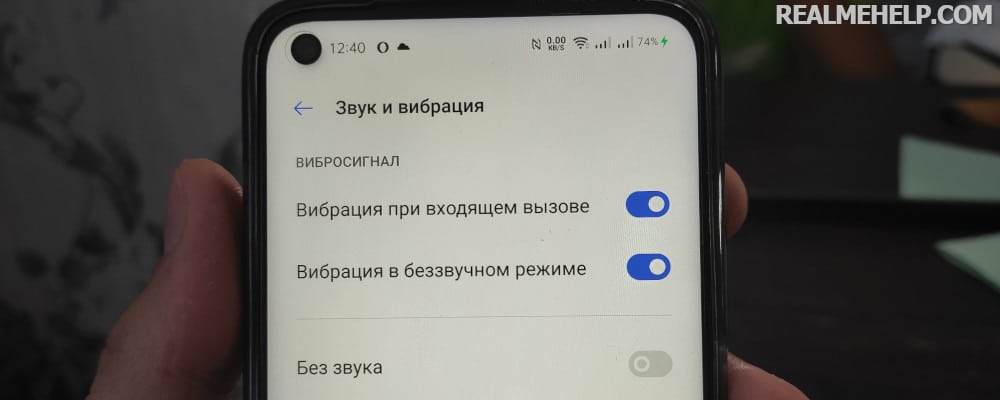

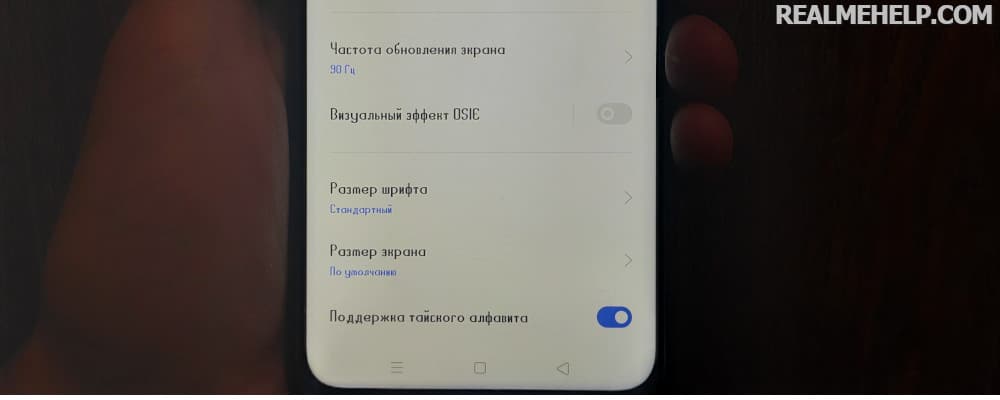




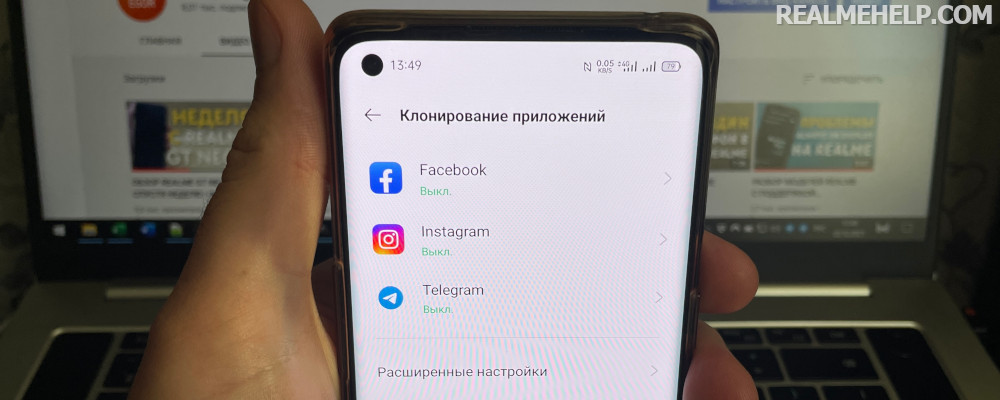
Привет! Выложите пожалуйста подробную инструкцию по настройке приёма интернета с компа на Realme c30s. На компьютере интернет через usb-модем билайн, возможна ли такая процедура? Заранее Вам признателен!
Здравствуйте. Воспользовался вашей статьей «Удаление встроенных приложений на Realme через ABD AppControl», что бы облегчить работу смартфона. Список приложений и служб взял из статьи. Ни чего не удалял, а только отключил. Позже, хотел воспользоваться режимом модема, но, ни персональная точка доступа, ни USB-модем, ни Bluetooth-модем «ползунки» не включаются. Связываю с отключением какого-то приложения или службы. Подскажите пожалуйста что поможет включить эти функции в смартфоне
Probably one of these: com.coloros.oshare, com.oppo.atlas, com.nearme.atlas. Just turn them on one by one and you will find the cause.
Question about the access point. You can select either 2.4 GHz or 5 GHz band in the point settings. However, when selecting the 5 GHz range, the point is not created. I specifically checked with a wi-fi scanner: there is no wi-fi network with the given name. Features of realme?
Проверял, все работает…
Hello great article!
Can you tell me if the smartphone is charged when connected in modem mode via USB-cable?
In any mode there is a recharge.
Hello! Please help me solve the problem with the software update! A few months ago came out a system update realme UI 2.0. But it did not come to me, and in general I do not get any firmware. What should I do?