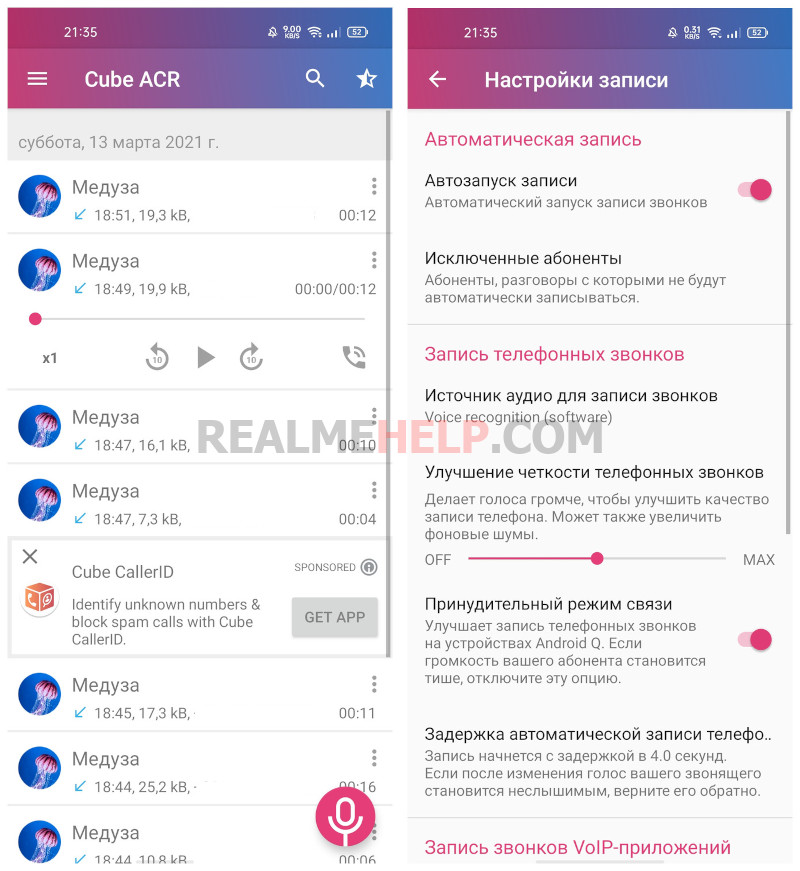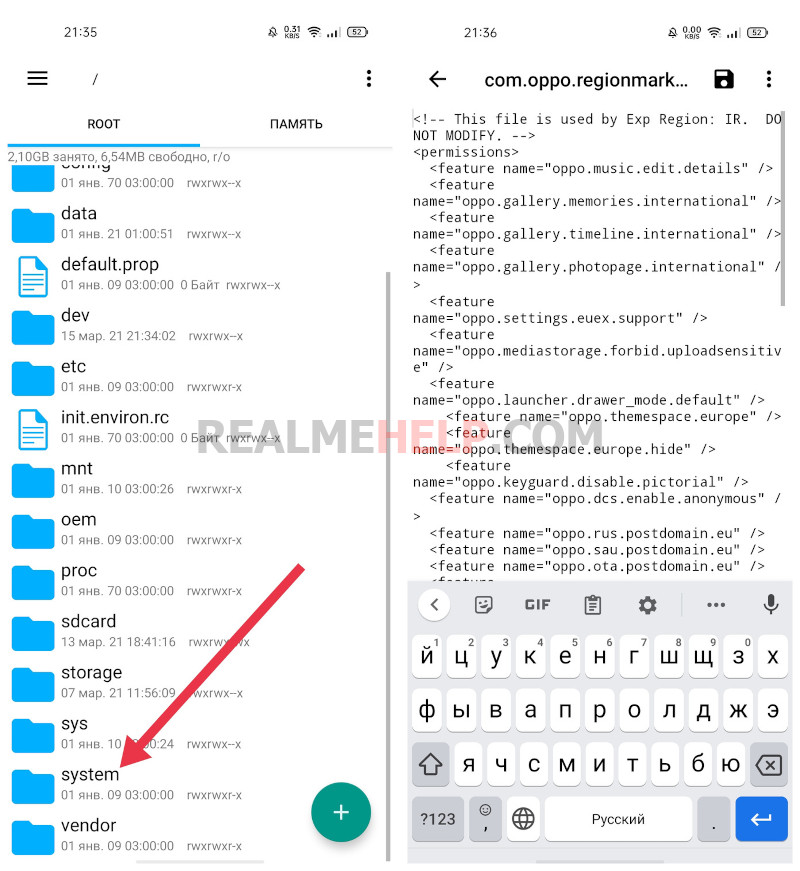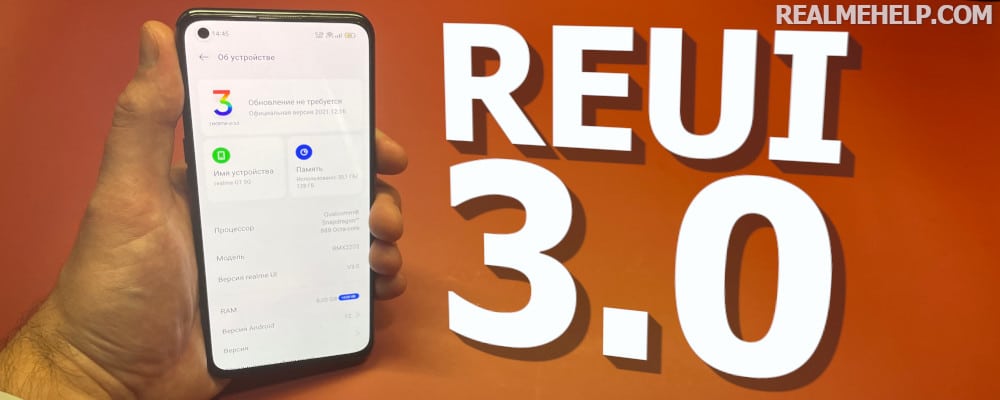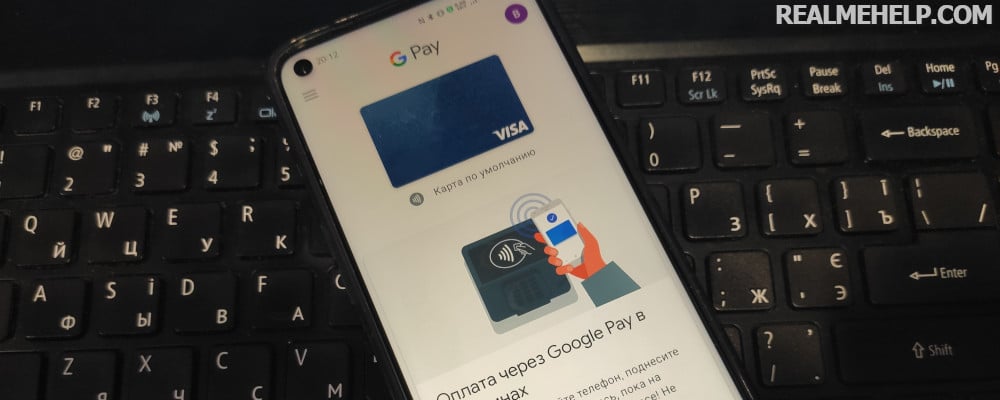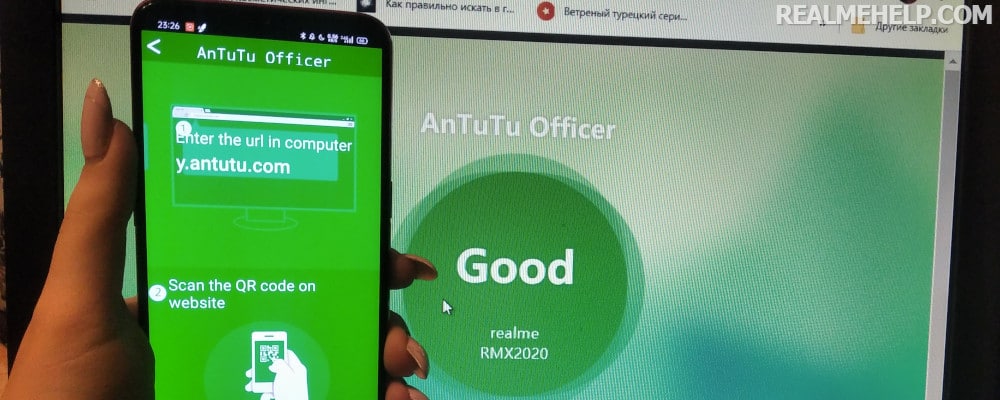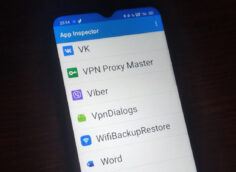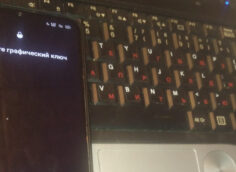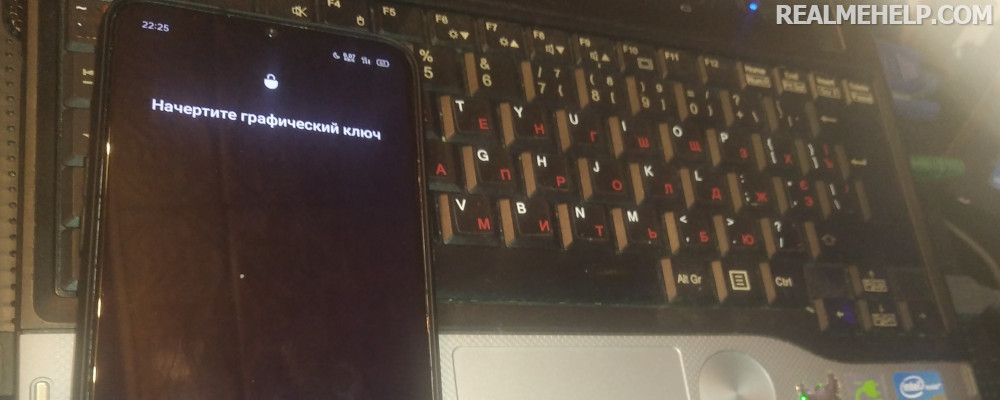How to set up call recording on Realme
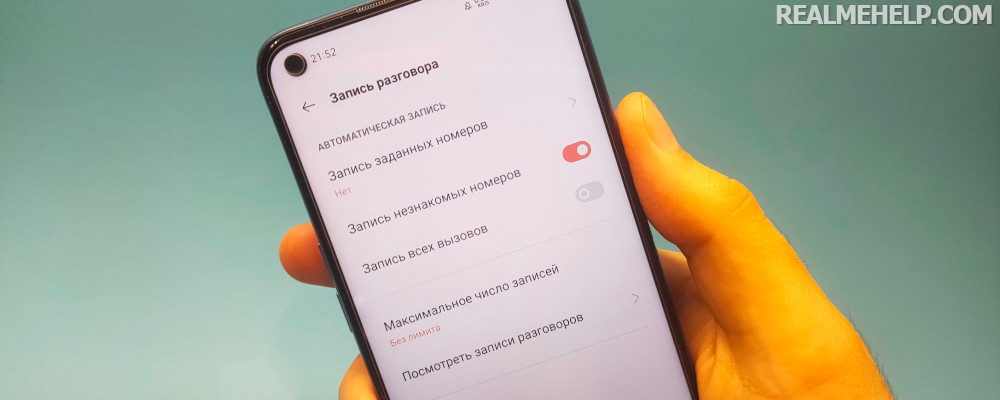
Recording phone conversations is quite a useful option for everyday use. For example, it can come in handy if you need to save some notes after several conversations to work. But not in all regions Realme UI firmware has such an option. So in this article you will learn how to configure call recording on Realme, and if there is no function out of the box - how to enable it.
Which models have call recording?
Запись телефонных разговоров есть на всех смартфонах Realme и OPPO, это официальный ответ службы поддержки. Но на некоторых регионах, из-за законодательной системы конкретной страны, эта функция скрыта в настройках.
Firmware regions
Basically there are 4 types of Realme UI firmware:
- India.
- China.
- Russia.
- Европа. Все страны бывшего СНГ (Украина, Беларусь, Польша и т.д.).
In the first three regions - there is a built-in call recording in the system ringtone from OPPO. In European builds - no recording. That is, the Realme firmware has line call recording everywhere, but in some regions it is hidden.
- Если вы купили Реалми в России - то у вас запись есть из коробки, во встроенном приложение Звонки. Прошивка RU.
- If you bought Realmi, for example, in Ukraine - then your record will be blocked because of regional laws. EU firmware.
Setting up
I will now show you where to find and how to enable the recorder in the system call app.
- Go to the Contacts application (handset icon).
- В правом верхнем углу нажимаем на "две точки", открываем настройки.
- Scroll down to "Call Settings" and select "Record Call".
In this menu you can set up automatic recording for certain numbers, for unknown numbers or for all subscribers. You can also set the maximum number of entries, for example, if the limit is exceeded, the oldest entries will be automatically deleted.
Here you can also see where call records are stored and listen to them right away.
How to enable phone recording on Realmi, if there is no phone recording
Now I will tell you how to activate call recording, if it is not on the firmware for Russia (for some reason) or you have a European version of the smartphone. There are several ways:
- Change the phone region via PC.
- Using one of the third-party applications.
- Editing a system file.
Method 1: Change region via computer
На всех телефонах Realme изначально стоит территориальное ограничение, то есть метка, по которой видно в каком регионе официально продавалось этой устройство. В дополнительных настройках можно сменить регион, но это ничего не даст, так как в сервисном меню стоит указание для региона продажи.
С помощью ПК можно поменять регион на телефоне Realme, например, на мультиязычный, и после в настройках выставлять нужный. В таком случае привязки по региону продажи не будет. Подробная текстовая инструкция в посте с форума 4PDA и в нашем видео.
Method 2: Using a third-party application
Realmi devices have a system entry, which means that it is not locked, but simply hidden. And it turns out that it can be activated through third-party applications, for example:
- Cube ACR.
- ACR by NLL.
- Call Recorder from SKVALEX.
- True Phone (third-party caller).
All these applications are freely available on Google Play. Their performance is equal to 90% on different models of Realme. Recording is done exactly from the line, not from the microphone, that is, you can hear both the interlocutor and you.
На моем Realme 6 (4/64) EU регион, лучше всего качество записи и общее впечатление от использования у приложения Cube ACR. Главное при первом старте дать все разрешения и в настройках источники звука выбрать "Voice communication (software)". Можно также включить и запись вызовов через мессенджеры.
When you use such applications, the person you are talking to will not see that you are recording him, that is, he will not see any warning.
Method 3: edit the system file
И третий метод - это редактирование системного файла, который отвечает за региональную проверку и включение записи разговоров. Рут права или разблокированный загрузчик здесь не нужны. Важное примечание: будет работать только на глобальной версии телефона с европейской прошивкой.
First, you need to download a third-party explorer that will have access to the root memory.
- Go into the Explorer application, give it all the permissions.
- Go to the ROOT tab.
- Opens the system folder system - etc - oppoRegionMarkFeatures
- Здесь находим файл com.oppo.regionmark.EUEX.xml, зажимаем его и вверху нажимаем на 3 точки. Открыть в - редактор текста.
- Здесь нужно удалить два пункта, которые содержат:
com.google.android.feature.EEA_DEVICE и oppo.phone.nodisplayrecord - Save all the changes.
- Теперь переходим в системные настройки, и изменяем регион на Индию.
- Reboot the phone! After the recording of conversations should appear.
Video tutorial
That's basically it. If you have any other questions about recording conversations at Realmi, write about it in the comments.