Users store important information on their smartphones that needs to be password protected. Some features, such as contactless payments with Google Pay, don't work when the screen is unlocked. But sometimes there are situations where the security code is lost and you can't use your smartphone anymore. Let's find out how to unlock your Realme phone if you forget your password.
Below you will find instructions and tips on how to reset your password and regain access to your mobile device.
Если вы забыли графический ключ и хотите восстановить данные — ничего не получится. Вернуть удаленные фото и документы можно только через Google-аккаунт, и только если вы включали синхронизацию с Google Фото, Google Диском и прочим.
«Найти устройство» через Google Find My Device
Метод подразумевает полную очистку данных со смартфона. Понадобится доступ к Интернету и устройство, с которого можно выполнить операцию (компьютер или другой телефон).
- Заходим на сайт Find My Device, используя эту ссылку.
- Enter the data from the Google account linked to the blocked device. If you have previously authorized on your device, you do not need to log in again.
- The automatic smartphone search will start. On the side you will see the model name and detailed information about it, and at the bottom you will see the available functions. We are interested in the option "Clear device". Press and confirm the action by clicking on the green button.
Done, the smartphone is back to the factory state. The user lock is removed, but the first time you turn it on, you need to enter your Google account password.
Restore access via Google Account
Один из самых быстрых и простых способов, но он срабатывает не на всех моделях Реалми. Если несколько раз ввести неправильно пароль или графический ключ, внизу экрана появится надпись: «Забыли пароль?» или «Восстановить пароль». Кликаем по этой строке. Система предложит ввести данные от учетной записи Google, которая стоит на смартфоне.
Указываем имя пользователя (адрес электронной почты) и пароль. Жмем «ОК». При наличии включенного мобильного интернета или Wi-Fi телефон разблокируется в течение одной-двух минут.
On my Realme C3, the login window did not appear. When I clicked on the password recovery button, I was notified that I needed to contact Realme support.
Performing a full reset via Recovery
Сброс настроек невозможно сделать через системное меню на заблокированном телефоне, поэтому понадобится Recovery. Подойдет как системный программный пакет, так и кастомная версия.
- Check that the charge is higher than 60%.
- Completely turning off the Realmi smartphone.
- Press the power and volume down buttons. Release the keys when the Recovery menu appears.
- Select English. If the sensor does not respond to touch, use the volume keys to move through the lines and press the power key to start the action.
- Click on the option "Wipe Data". Enter the verification code that appears on the screen.
- В следующем окне указываем «Wipe data» или «Format data». При выборе первого варианта сохранятся контакты, фотографии, видео, но есть вероятность, что пароль не снимется. «Format data» стирает всю информацию и гарантирует стопроцентный сброс блокировки.
- After the completion of the vypas, the previous menu opens, in which you click "Reboot". The operating system will take a little longer to boot than usual. Once the startup is complete, proceed to the standard use of the device.
Installing new firmware
Радикальный вариант, требующий хороших технических умений. Для установки новой прошивки необходим разблокированный загрузчик. Разумеется, перепрошивка удаляет все материалы, хранившиеся на телефоне, поэтому сделайте полное резервное копирование. Приступайте к этой процедуре, если другими способами не получилось снять пароль с Realme.
Contacting Support
You can contact customer support for help. Briefly describe your problem and provide materials proving that the smartphone belongs to you. Namely:
- NAME;
- country of residence;
- IMEI of the mobile device;
- the telephone number from which the calls were made;
- email address linked to your smartphone;
- the date the device was purchased;
- photo of the receipt and the factory box;
- contact list;
- the name of the Wi-Fi networks that were used on the phone.
A specialist will check your information and contact you within 5-7 days. Sometimes the application takes two to three weeks to process. Do not send repeated messages and just wait.
Ознакомиться с официальными контактами Realme можно в нашей статье. Там указан глобальный email и адреса эл. почт для конкретных стран.
Video tutorial
FAQ
Now you know what to do if you forget the password on your Realme phone. Restoring a forgotten code is quite a long and painstaking procedure. To avoid such a problem in the future, be sure to write down the password or use face/fingerprint unlocking.

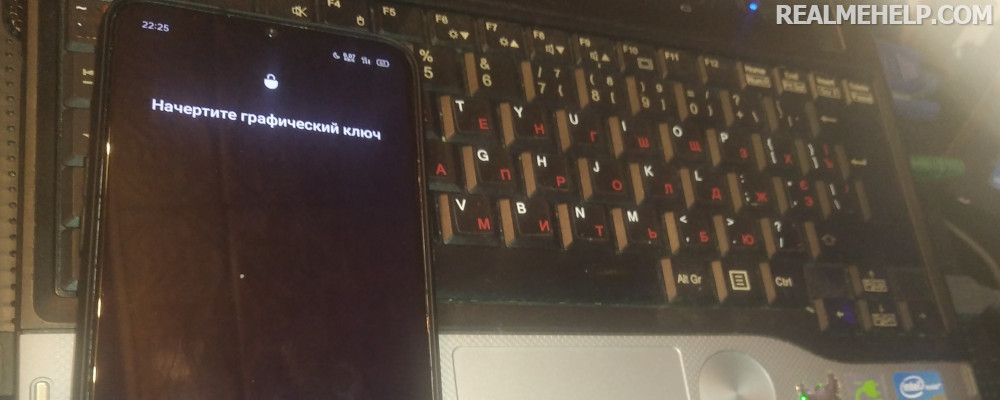
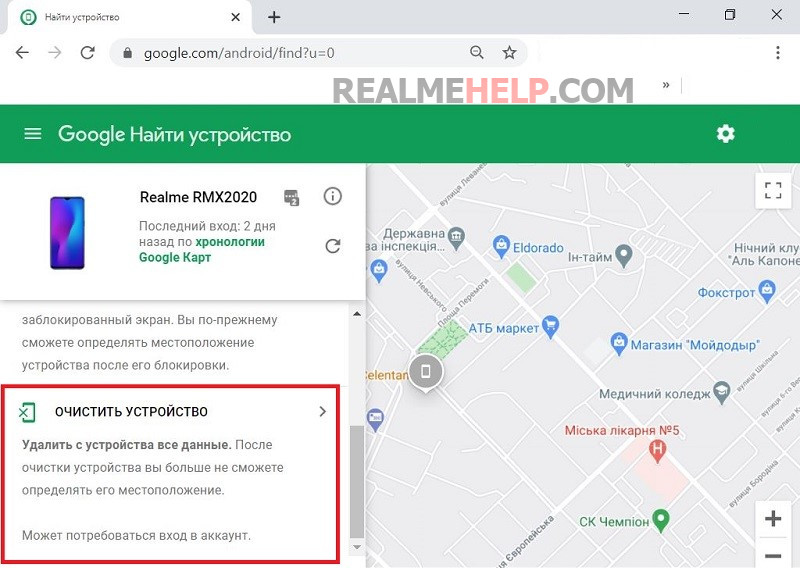



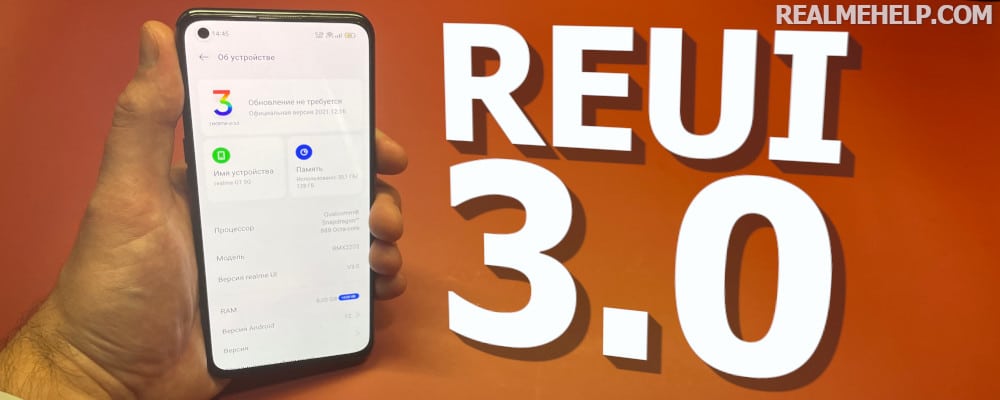
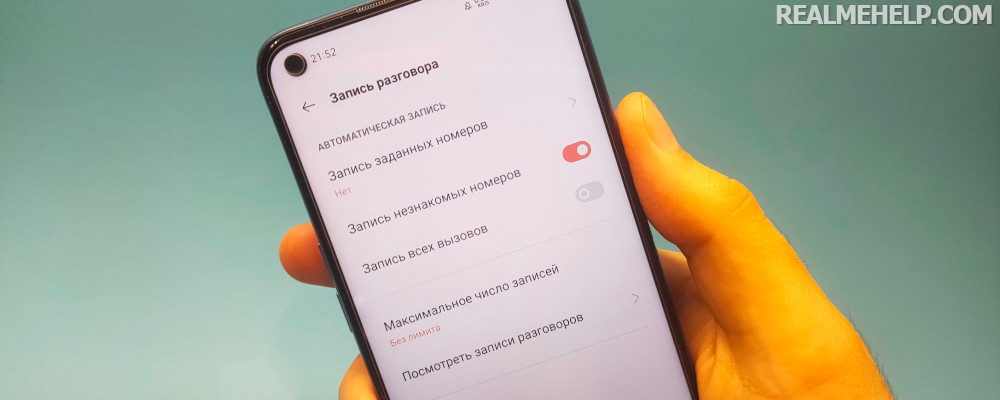
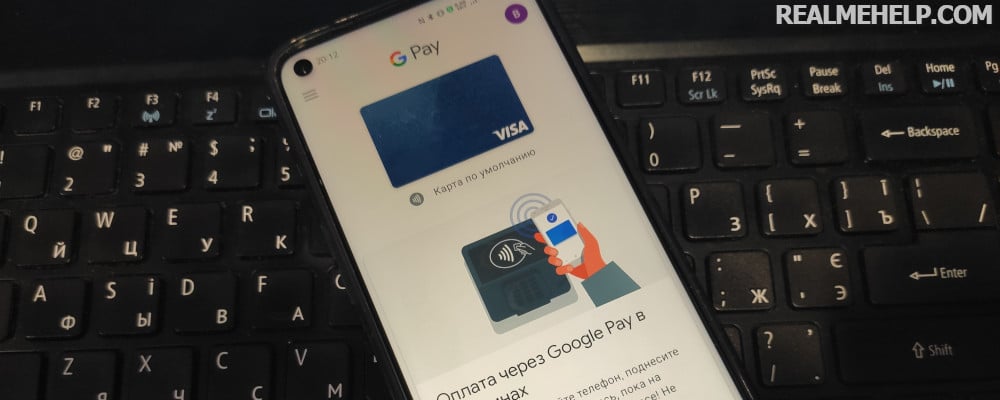
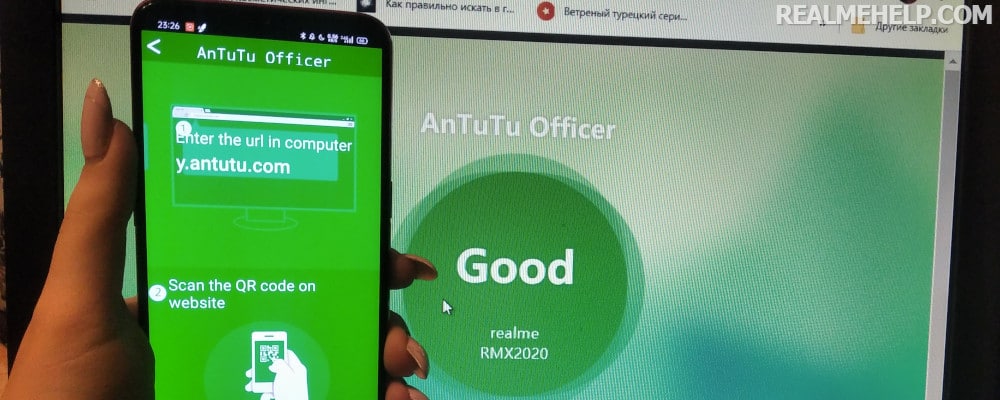

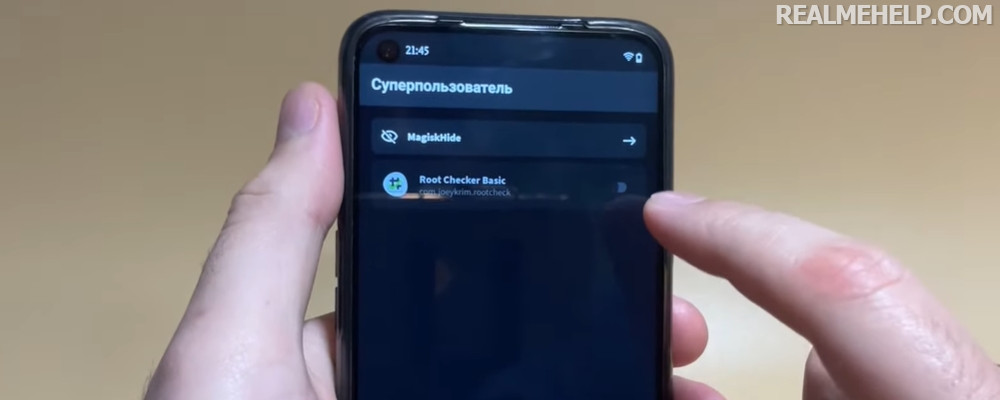

капец , я вводила пароль правильно ,но он отвечал мне совсем отрицательно! я перепробовала множество вариантов и советов из интернета ,ничего не работает! что делать я не знаю …. буду ждать до завтра … надеюсь телефон разблокируется,
Как разобрать телефон андроид realmi 51С
Сделала сброс жеский,но телефон пишет ошибку невозможно открыть файл телефон реалми 30s что делать?
Realmi10 заблокировался телефон, от опечатка пальца не реагирует, ввожу код правильно, пишет, ваш телефон заблокирован, повторите через 30 секунд, набираю по новой код, не разблокируется, внизу написано экстреный вызов….
Здравствуйте! На реалми с21-у установила пин код, вечером принимал, а на следующий день пишет неверный пин, пробовала сбросить до заводских настроек и не получается, геолокация не подключена, через гугл тоже не смогу сбросить пароль. Куда обращаться или что-то можно сделать?
Купил телефон там уже стоял пароль что делать?
Купил s30 прри настройке стал просить пин код которого я не знаю, что делать, телефон заблокирован
Пороль введён верный,на следующий день не верный в чем проблема?
Пароль верный на телефоне,но на следующий день как то сам стал не верным,только отпечаток и лицо работает боюсь выключать,в чем такая причина
Вам ответили?У меня такая же ситуация.
I can't turn it off when the screen is locked. How can I do this? Thank you.
Please give me the email address of customer service, the child reset to factory settings and managed to lock his own phone
Read this one article.
Спасибо, с помощью технической поддержки получилось решит проблему. Только не ясно, почему нельзя сбросить пароль через номер телефона или почту, которые привязаны к аккаунту realme…
How was it solved? Reset to factory defaults only, or did it work without losing data? I can't remember the password, I wrote 5 days ago to Chinese support [email protected]I backed up scans of the box, receipt, etc., but so far no answer. Is there any point in waiting?
и как у вас с проблемой решилось??? а то такая же телефон сам сменил пароль…и не могу войти после перегрузки…