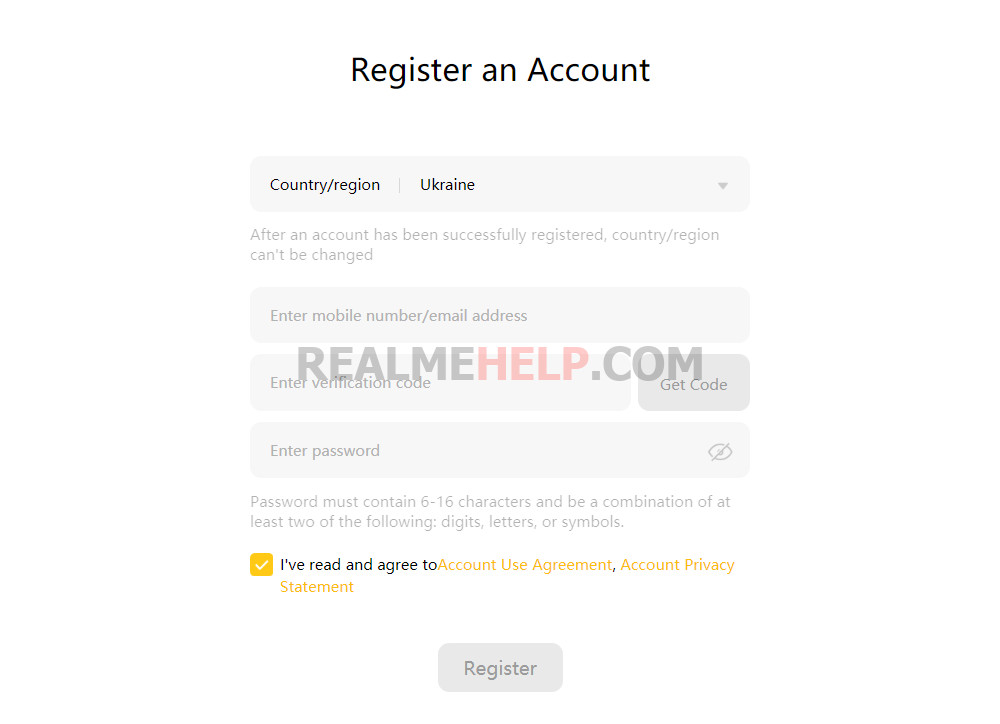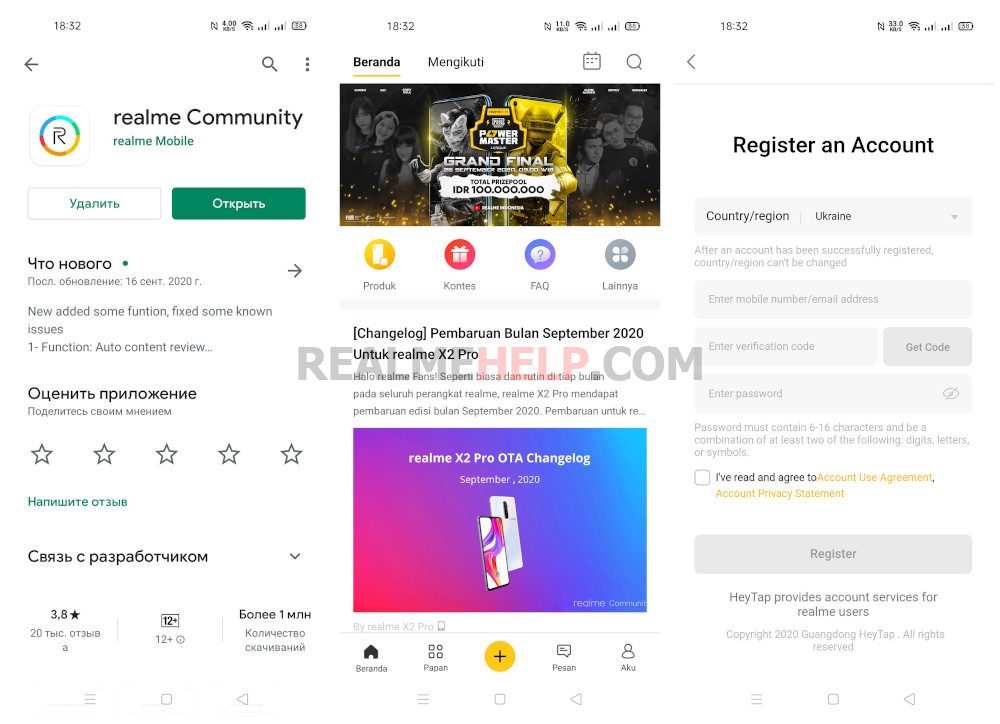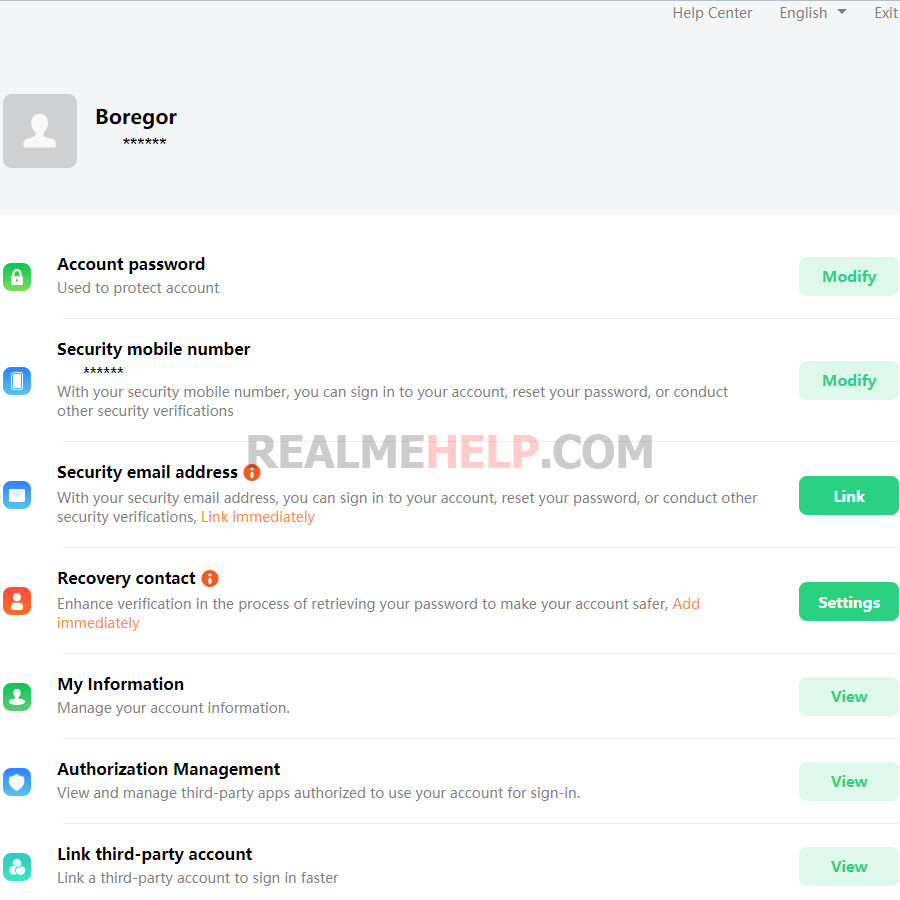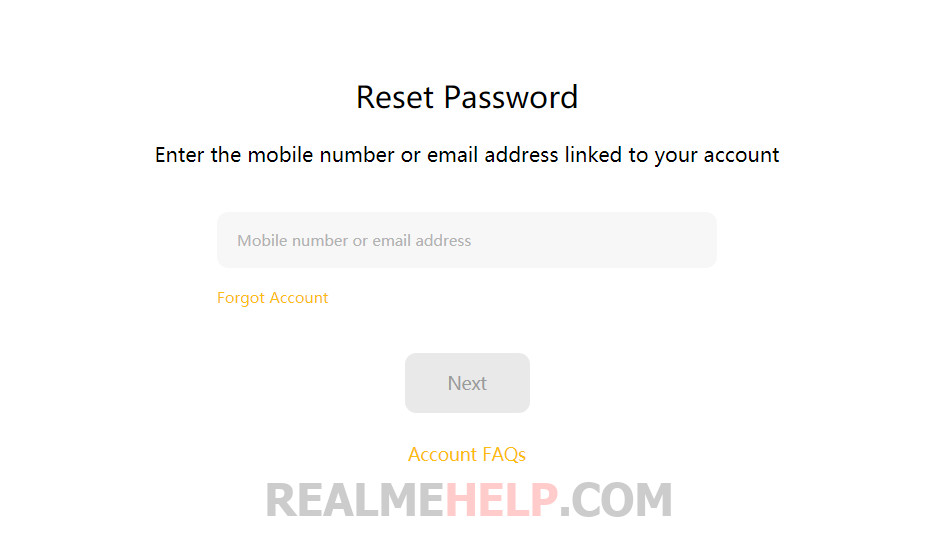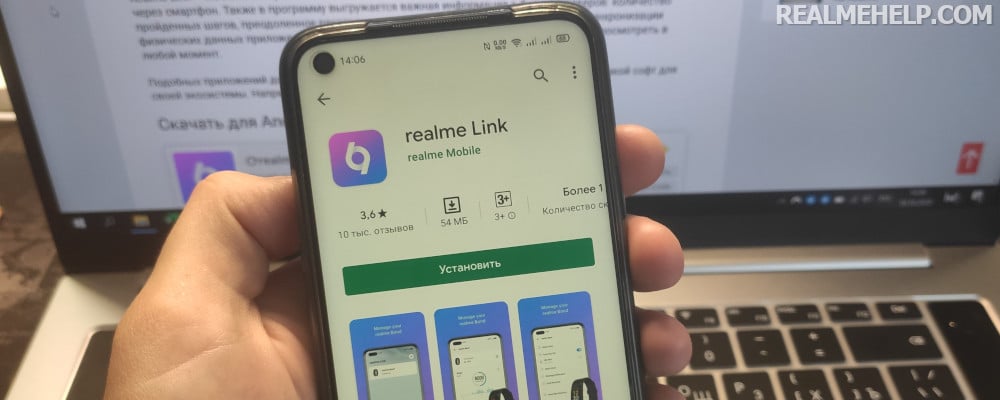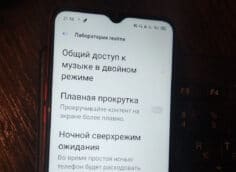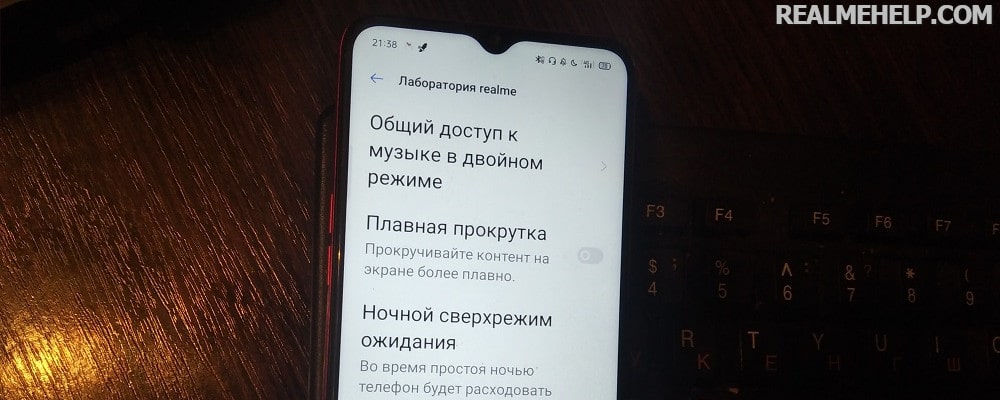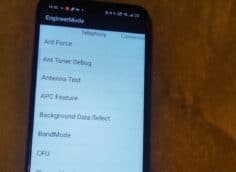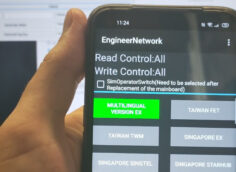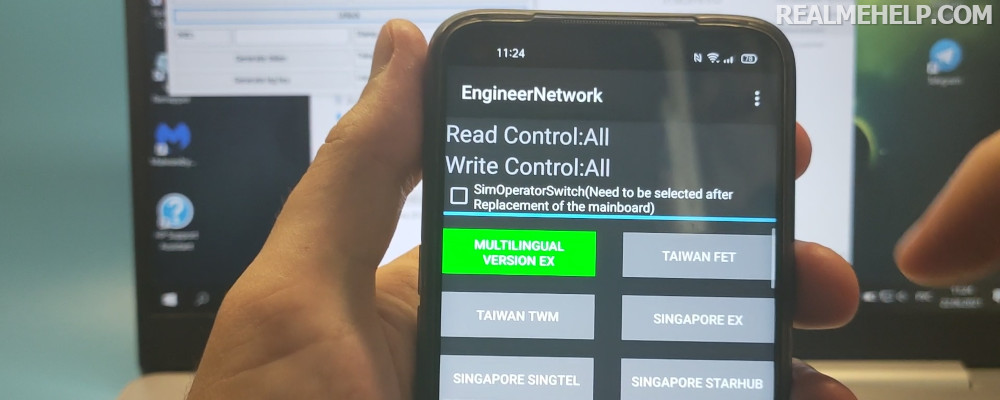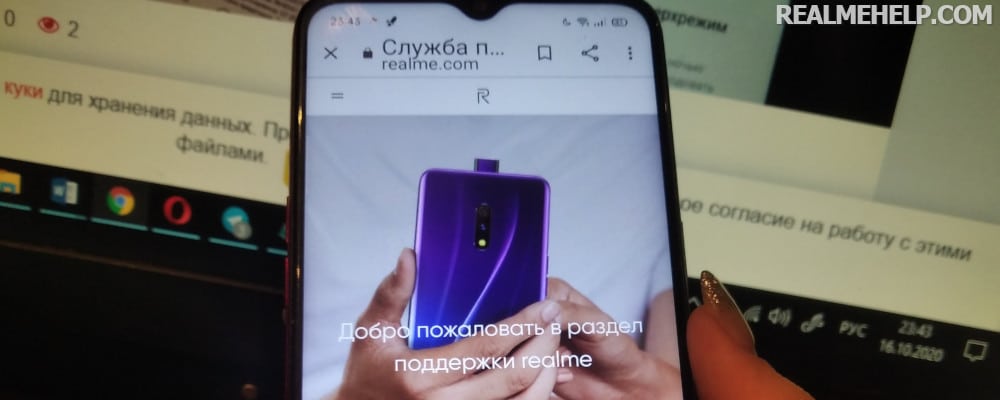Realme account
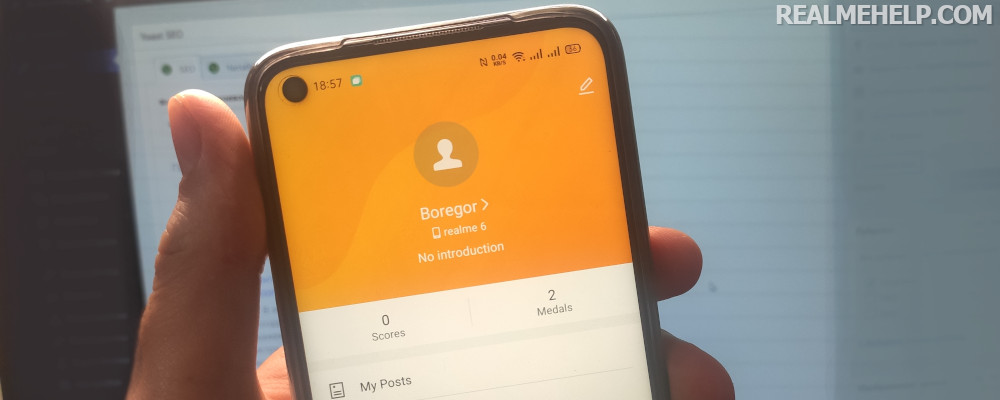
Смартфоны от Realme отличаются простым и понятным интерфейсом, наличием полезных опций и возможностей. Каждый владелец такого телефона может использовать фирменное облачное хранилище для хранения важных файлов, приложение с темами и обоями, сервис по поиску местоположения устройства. А для получения доступа ко всем функциям необходимо создать Realme аккаунт. Расскажем, что это такое, где применяется и как регистрируется.
Why create a Realme account?
Realme ID is an account on your smartphone that is intended for the use of proprietary services. We are talking about cloud storage, an application with themes and a program to determine the location of the phone. The last option will be useful to activate every user, because in the case of loss or theft of the device the chance of finding the device will significantly increase.
Помимо этого, выполненный вход в аккаунт – гарантия вашей безопасности. Конечно, пользоваться стандартными приложениями можно и без фирменной учетной записи Realme, но для получения доступа к более важным и функциональным программам без регистрации профиля не обойтись. А что касается необходимых данных, то кроме адреса электронной почты и номера телефона ничего не потребуется.
HeyTap Account
Телефоны Oppo и Realme постепенно переходят на учетную запись HeyTap, которая практически не отличается от стандартных аккаунтов Оппо. Хэй Тап – это глобальная платформа, предоставляющая следующие услуги:
- Securely download and install apps from Google Play;
- proprietary browser;
- play center;
- store themes, wallpapers and fonts.
There's also HeyTap Cloud storage with 5 free gigabytes and HeyTap Cloud Backup, which backs up files, photos, system settings, contacts and SMS.
The Hay Tap service is still available to a limited number of users. The platform is most actively promoted in China. As soon as the account becomes available for your model, the "HeyTap" option will appear in the settings menu.
Зарегистрировать аккаунт можно уже сейчас, перейдя по ссылке. Процесс регистрации такой же, как на официальном сайте Realme.
Registering a Realmi account
It's time to understand how to create a Realme account. You don't always need to use your smartphone to register your account, because you can do everything from your computer. It's up to you which option to choose, but we'll look at all the available ways.
Through the computer's browser (official website)
If there is no possibility to perform registration from a smartphone, you can perform the necessary actions in advance through the browser. And there is no difference what device to use for this task (it can be a laptop or another phone). We suggest reading a sample instruction below:
- Go to the official website (id.realme.com).
- Select the country or your region of residence. If your browser has access to location detection, the first box will already be filled in automatically.
- Enter your phone number or email address. We recommend that you only enter real data, as you will later need to enter the secret code from the letter or message. It is also better not to use temporary mail, because it is not safe.
- Нажимаем на желтую кнопку «Get Code». В течение нескольких секунд на указанный ящик или номер мобильного поступит комбинация, состоящая из цифр. Если ничего не приходит – проверяем правильность заполненной информации (возможно, была допущена ошибка в написании почты). По необходимости повторно запрашиваем получение кода.
- Придумываем пароль, состоящий минимум из шести символов. Для лучшей защиты аккаунта используйте цифры и специальные символы.
- Check the last box and agree to the privacy policy and terms of service. All items are standard, so we will not go into details.
- Завершаем регистрацию, выбрав «Register».
This completes the creation of your Realme ID. Use the credentials you specified during registration to log in to your account on your smartphone. If you have any problems, wait a while or try the steps in the instructions again.
Using the phone (app)
The above instructions are already enough to register your Realme ID. You can open the browser on your smartphone, go to the official website of the manufacturer and fill in the required information. But if this option is not suitable - use a similar method. First of all, it is desirable to install the Realme Community application on your device. It is easy to find in Google Play.
When the installation is successfully completed, perform the following steps:
- Open the app and click on the human silhouette at the bottom of the screen.
- Выбираем «Register an account». На остальные поля не обращайте внимания, они понадобятся вам в будущем, когда профиль уже будет готов.
- Вводим необходимые данные, первым делом выбрав регион проживания. Затем указываем номер телефона или адрес электронной почты, нажимаем по пункту «Get Code» и вводим код, который придет в формате письма или SMS-сообщения.
- Принимаем условия использования сервиса и выбираем «Register».
Please note! You can also use other proprietary applications or settings to register.
Well, the creation of the Realmi account has come to an end. You will see a page in front of you, designed to manage all the features. For the sake of interest, you can visit each section to see what it is for.
How to set up Realme ID
After successfully creating an account, you can configure it and add some data. Namely:
- Set a unique nickname and upload your avatar.
- Change password.
- Specify an additional (backup) mailing address or phone number to restore the account.
- Enter any personal information.
- View the list of devices on which you have logged in to your account.
- And other (in development).
How do I recover my account password?
Иногда на различных форумах встречается такой вопрос: что делать, если забыл пароль от аккаунта Realme? Самый оптимальный вариант – сброс старой комбинации и создание нового кода доступа. Но в этом случае у вас обязательно должен быть доступ к номеру телефона или почте, привязанной к учетной записи. Первая инструкция подойдет в том случае, если вход в Realme ID уже выполнен на смартфоне:
- Open the device settings.
- Переходим в раздел «Аккаунт» или «Account» (если интерфейс на английском языке).
- Заходим во вкладку «Вход и безопасность».
- Нажимаем по строке «Сброс пароля» или «Reset Passcode».
- Открывается стандартная страница, где нужно выбрать «Get verification code». Это означает, что на указанную при регистрации почту или телефон поступит письмо с кодом восстановления. Его нужно будет ввести в соответствующее поле.
- Выбираем «Next» и сбрасываем текущий пароль. А затем дважды вводим новый код доступа. Еще раз напоминаем, что он должен состоять минимум из шести символов, а также содержать в своем составе латинские символы и специальные знаки.
- Отмечаем вариант «Save».
And there is another option, related to the use of the official site of Realmi. It is reasonable to consider it if there is no access to an account at all. As in the previous case, we give a step-by-step guide:
- Переходим на страницу со сбросом пароля. Это можно сделать и через форму входа (нажмите по строке «Forgot password»).
- In a special field, enter the phone number or e-mail originally linked to the account.
- Проверяем правильность указанных данных и нажимаем «Next».
- Enter the code sent by SMS-message or letter. It consists only of numbers.
- Reset the old password, then enter the new combination twice and save the changes.
This way, you can always unlock your Realme account when you accidentally forget your personal information. Which option you use depends only on your current situation.
Correctly removing Realme ID from your smartphone
Are you no longer going to use your Realme account? Then it is advisable to delete it completely from the system to protect your personal data. According to the service administration, after destroying your account, you will not be able to use the cloud service and other proprietary applications. In order to do everything correctly and avoid mistakes, we advise you to pay attention to the step-by-step instructions:
- Open the smartphone settings.
- Переходим во вкладку «Аккаунт», затем – «Вход и безопасность».
- В нижней части экрана находим кнопку «Больше помощи» (More Help) и нажимаем на неё.
- In the browser opens a form with an authorization, where you must enter all the data from the account.
- Когда всё готово, еще раз обдумываем решение и выбираем «Delete account» или «Удалить аккаунт».
- Confirm action.
Unfortunately, it is not yet possible to bypass Realme account deletion. Even if you refuse to use the service, all personal data will still be stored on the servers. The system does not provide automatic profile deletion in case of inactivity.
Video tutorial
FAQ
So, we have reviewed in detail how to create a Realme account and what it is used for. If you use a smartphone from this manufacturer - it will be difficult to do without such an account!