Realmi adjusts its smartphone software for specific regions. Restrictions are set according to the requirements of certain countries. But many users want access to additional features, so they wonder how to change the region on Realme and whether it is possible at all. In this article we will consider an effective method that will allow to change the region completely, despite the binding to a specific country.
- Is it possible to change the region to Realme and what it will do
- How do I determine regional affiliation?
- Detailed instructions on how to change the region on your Realme phone
- Step 1: Downloading and installing drivers and utilities
- Step 2: Installing the short-circuit adapter
- Step 3: Create a network bridge
- Step 4: Connect the phone and get permission to change the region
- Step 5: Set Commands and Change Region
- Video tutorial
- FAQ
Is it possible to change the region to Realme and what it will do
Если зайти в настройки телефона, то можно увидеть отдельный раздел «Язык и регион». В данном пункте есть вкладка, позволяющая быстро установить любую страну. Но, к сожалению, все не так просто. На смартфонах Realme смена региона только через настройки является бесполезной. Новые функции не появятся, и вы не заметите никаких отличий.
The thing is that Realmi ties the phone to the sales region, so changing the country in the settings does not bring the desired result. To unlink the factory region and set a different one, you need to do a multi-step procedure, which we will discuss below. Let's say right away that unlocked bootloader and root rights are not required.
Users want to change the country on their phone to get access to advanced features. Such features as a proprietary theme store, system call recording, radio, and HeyTap account appear. These options are blocked in almost all European regions.
How do I determine regional affiliation?
Определить текущую региональность очень просто. Достаточно посмотреть на фирменной упаковке электронную почту службы поддержки. Если смартфон приобретался на территории Европы, то, соответственно, на нем установлена Европейская прошивка (EU) с привязкой к определенной стране (Украина — UA, Беларусь — BY и т. д). Телефоны, купленные в России, оснащаются Российской прошивкой. Домен выглядит как RU. Расширение UZ обозначает Азию.
Если говорить вкратце: на смартфоне установлен тот регион, на территории которого он был официально приобретен. Дела обстоят чуть сложнее, если устройство заказывалось с китайского интернет-магазина. Такие детали нужно отдельно уточнять у продавца.
Detailed instructions on how to change the region on your Realme phone
The instruction only works on Android 10!
Let's find out how to change the region in Realmi. To carry out the procedure, you will need:
- Smartphone.
- Computer with drivers and Realme software installed Suitable operating system Windows 10 or Windows 7.
- USB cable for connecting to a PC. It is desirable to use the original cord.
Step 1: Downloading and installing drivers and utilities
- На компьютер загружаем универсальные драйвера для Realme и OPPO, воспользовавшись этой ссылкой.
- Unpack the archive and run the installation file.
- Click on the first button, which is circled in blue.
- Confirm the installation in the pop-up window.
- Далее скачиваем программу Oppo Unlock. Именно с помощью нее мы получим разрешение на смену страны. Перед загрузкой рекомендуем отключить антивирус. Если браузер отказывается скачивать файл в целях безопасности, переходим в настройки и отключаем проверку вредоносного ПО.
- Распаковываем утилиту и открываем файл с разрешением exe. Если у вас Windows 10, запускаем Sec5, если Windows 7 — secrecy. Вкладку с программой пока сворачиваем и приступаем к следующим действиям.
Step 2: Installing the short-circuit adapter
Now you need to install new hardware on the computer:
- Right-click on the "Start" button and select "Device Manager".
- Click on the "Action" item. - "Install old device".
- Запустится Мастер установки оборудования. Кликаем «Далее», и в следующем окне выставляем галочку напротив «Установка оборудования, выбранного из списка вручную».
- Search for "Network adapters". In the list select the following parameters: manufacturer - Microsoft, model - Self-closing adaptor Microsoft KM—TEST.
- Click "Next" again to begin installing the new hardware. Once the installation is successfully completed, click "Finish".
Step 3: Create a network bridge
Continue with the procedures in the PC settings:
- Go to the "Control Panel". At the top, click on the arrow and open "All Control Panel Items". We need the "Network and Sharing Center" item.
- Заходим во вкладку «Изменение параметров адаптера», которая расположена в левой части экрана.
- Find the previously created "Short Circuit Adapter to Self" network designated as "Ethernet 2".
- Выделяем сеть «Ethernet 2» и рабочую беспроводную сеть. Нажимаем по ним правой кнопкой мыши. Выбираем «Настройка моста».
- If you have done everything correctly, the network bridge will appear. Go to "Properties" and make sure that the two adapters are enabled. Also check that the Internet is working. The network does not work - then remove the network bridge and recreate it. If you use a VPN, this network can also be included in the adapter.
Step 4: Connect the phone and get permission to change the region
Let's proceed with the smartphone:
- Enabling USB debugging.
- Подключаем телефон к компьютеру, воспользовавшись ЮСБ-кабелем. Выставляем конфигурацию «Передача файлов».
- In the program on the computer, click "Unlock".
- On the phone, allow the debugging of the USB.
- You will see "OK" in the utility window. This means that we have received permission to completely change the region.
Step 5: Set Commands and Change Region
- Disconnect the mobile device from the PC and open the system dialer.
- Вводим цифровую комбинацию *#3954391#. Внизу должна высветиться строка «Switch activated».
- Далее набираем *#391#. Появится инженерное меню, в котором нужно выбрать страну. Рекомендуем указывать на Realme мультиязычный регион (Multilingual EX). Кликаем по плитке и подтверждаем действие, нажав «ОК».
- Wait for the smartphone to reboot. And the last action is to go to the standard settings menu and set the desired region there. For example, Russia or India.
Теперь на телефоне будут активны дополнительные функции, такие как запись звонков, облако HeyTap и т. д. Здесь мы подробно рассказывали, как настроить запись вызовов на Реалми.
Video tutorial
FAQ
Now you are aware of how to correctly change the region on your Realmi smartphones. Despite the multiple steps, the procedure is quite simple and fast. If you still have questions, ask for help in the comments.

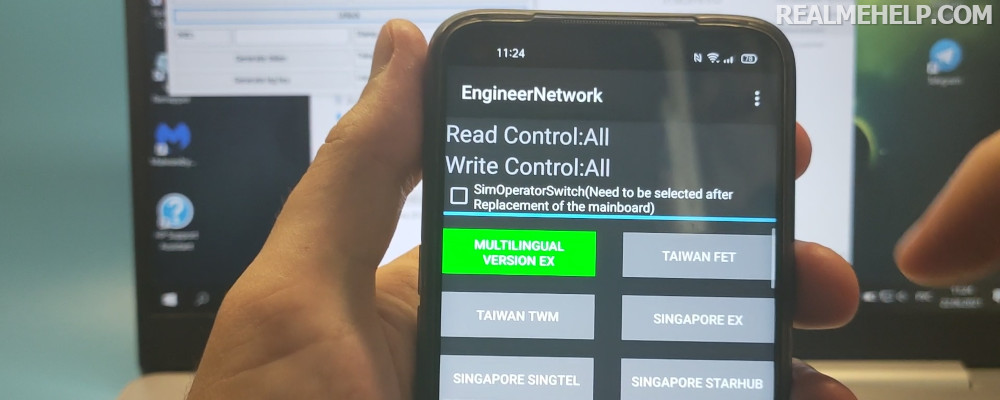
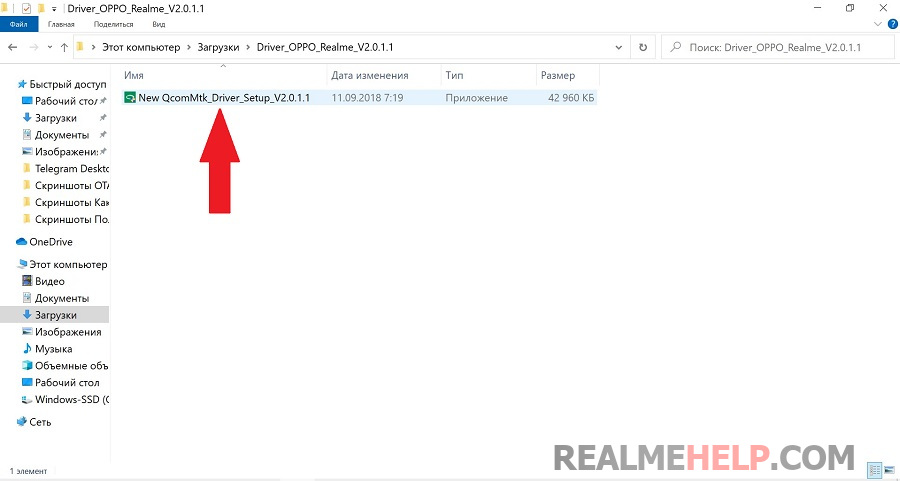
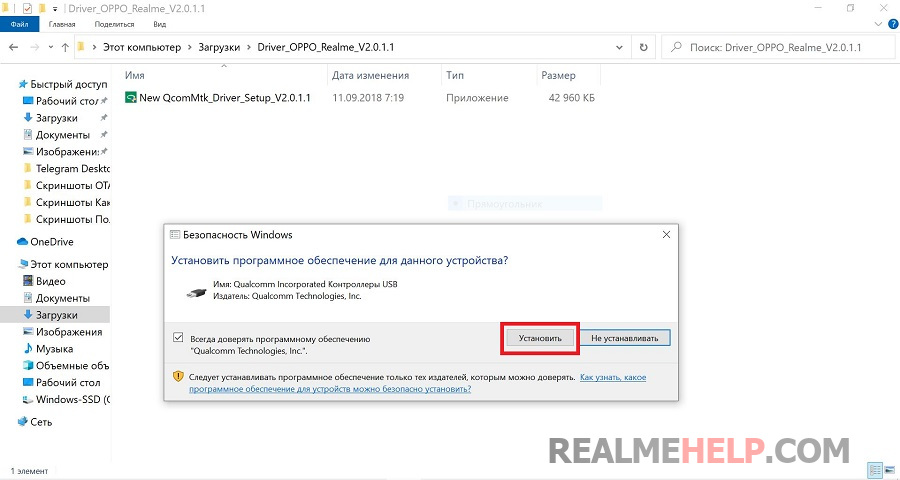
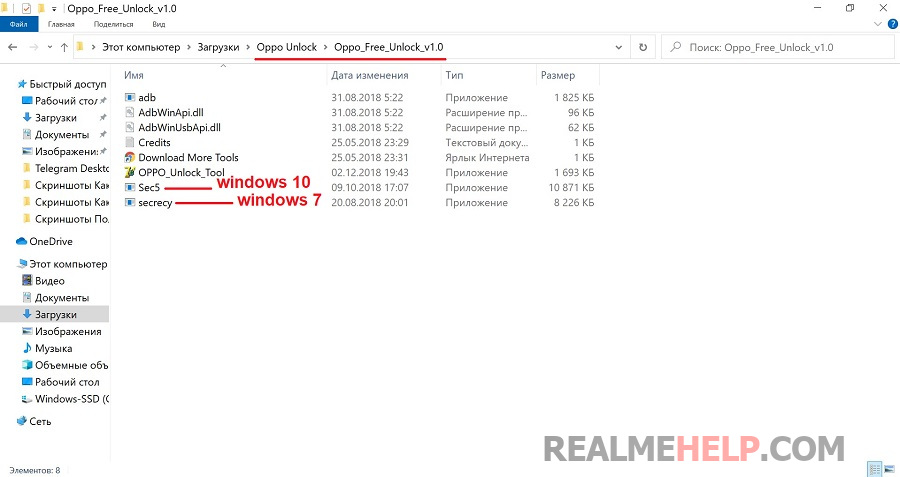
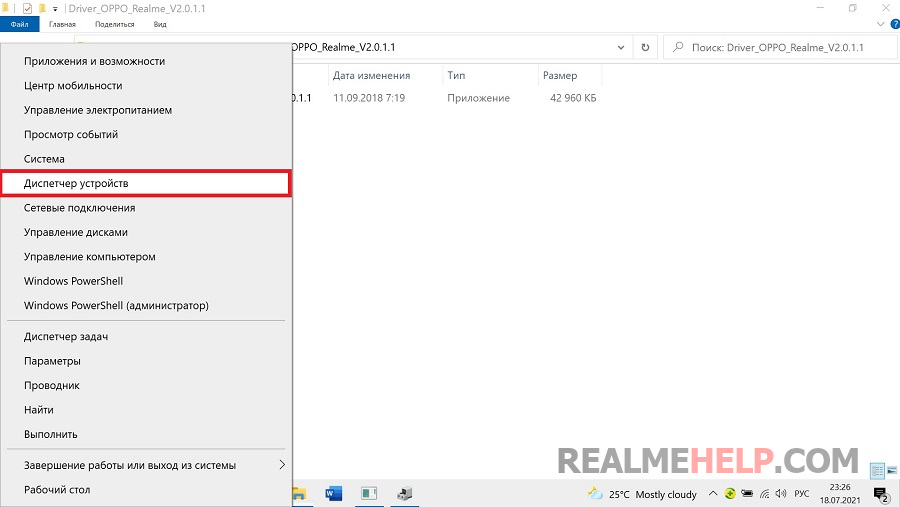
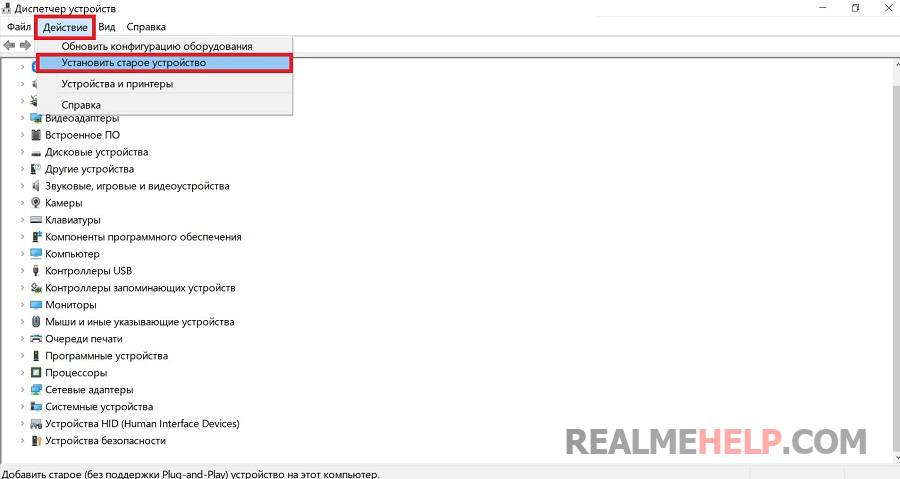
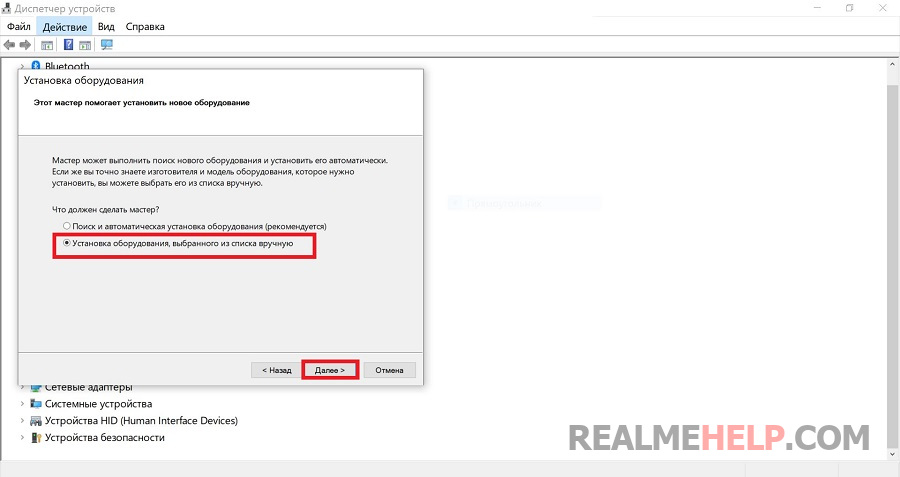
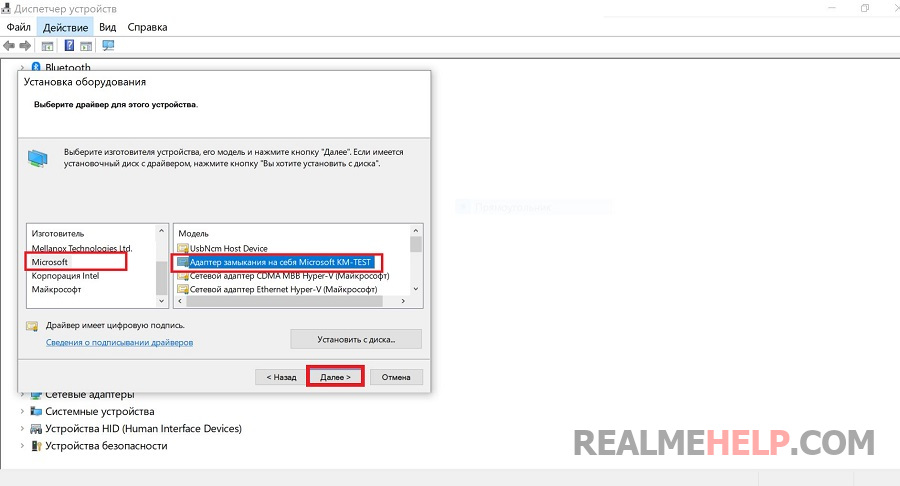
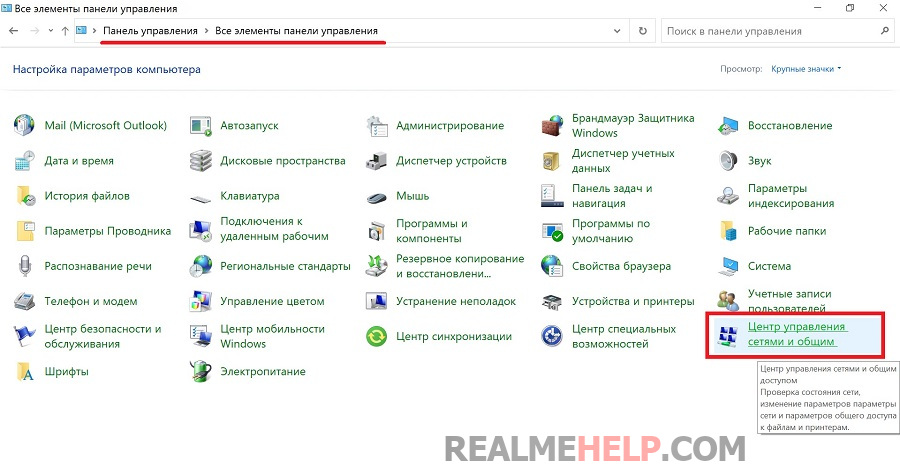
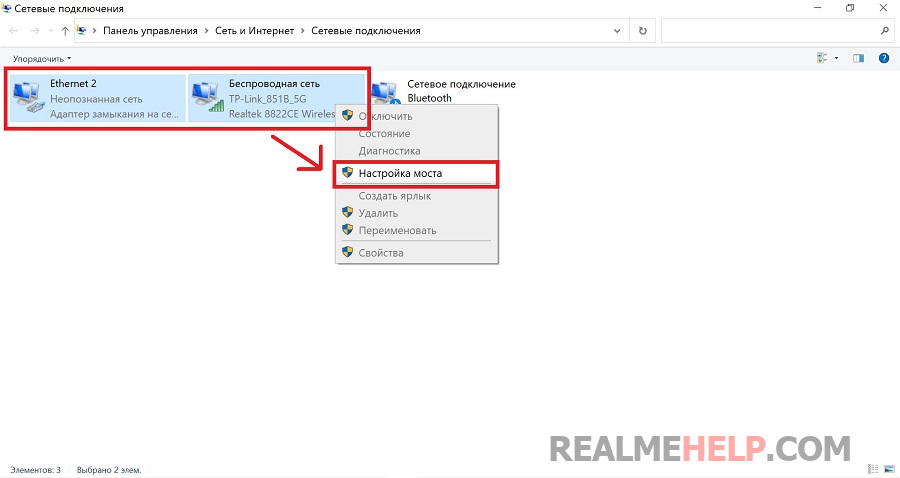
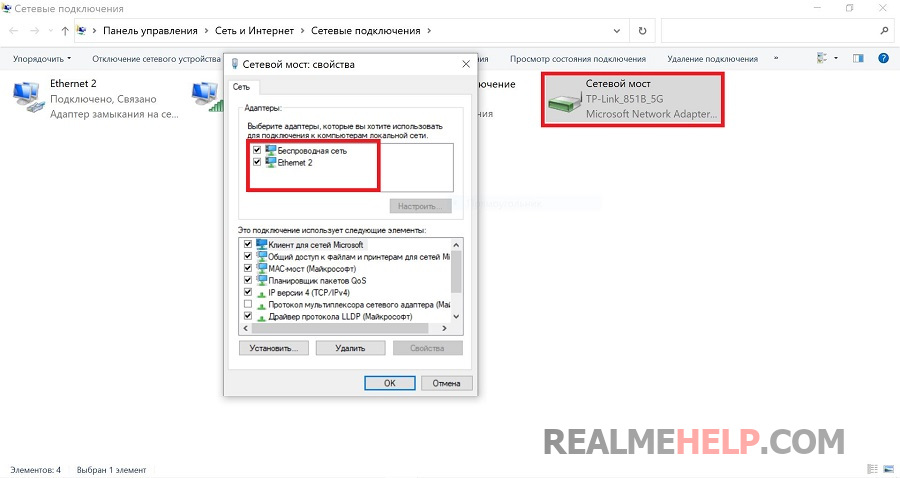
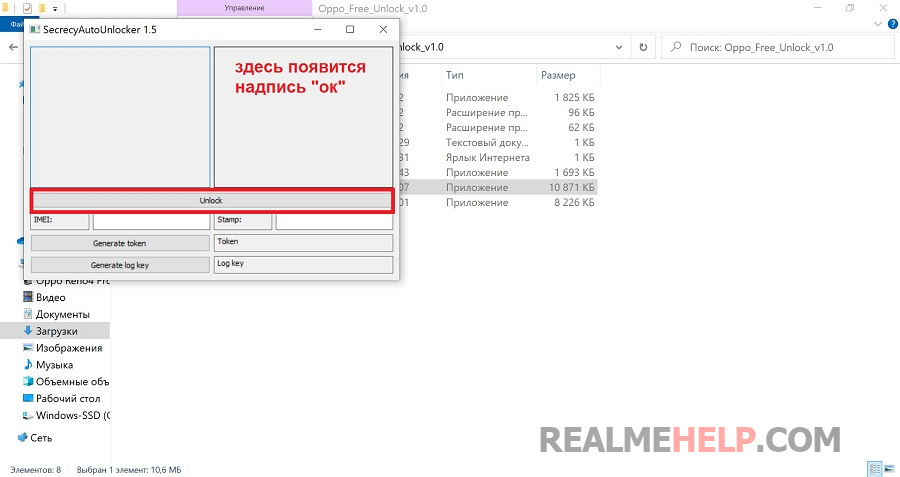

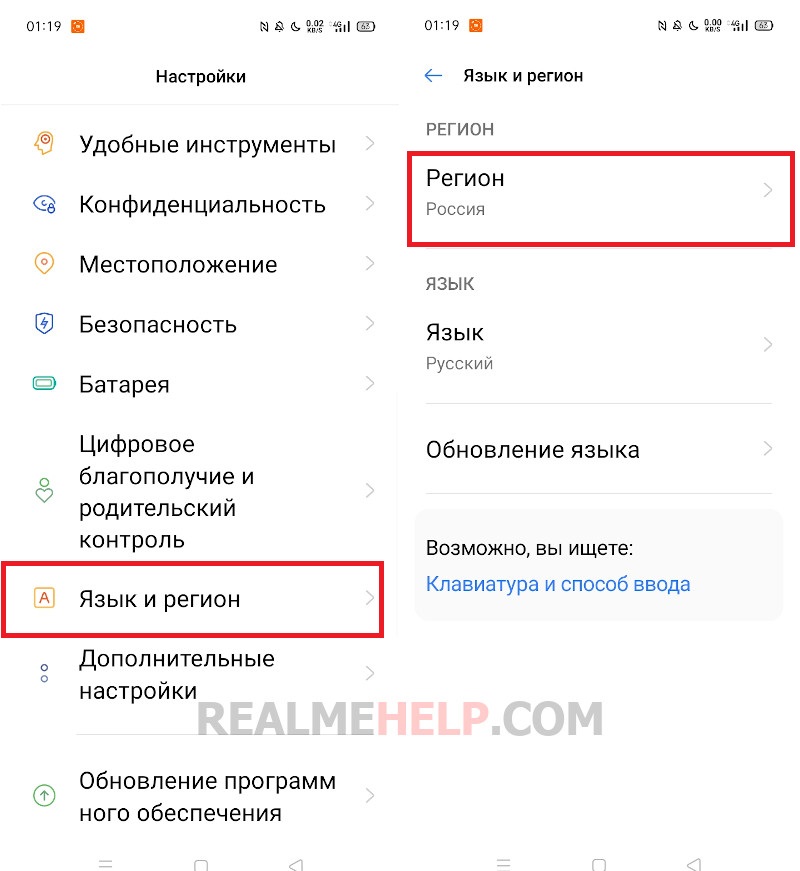
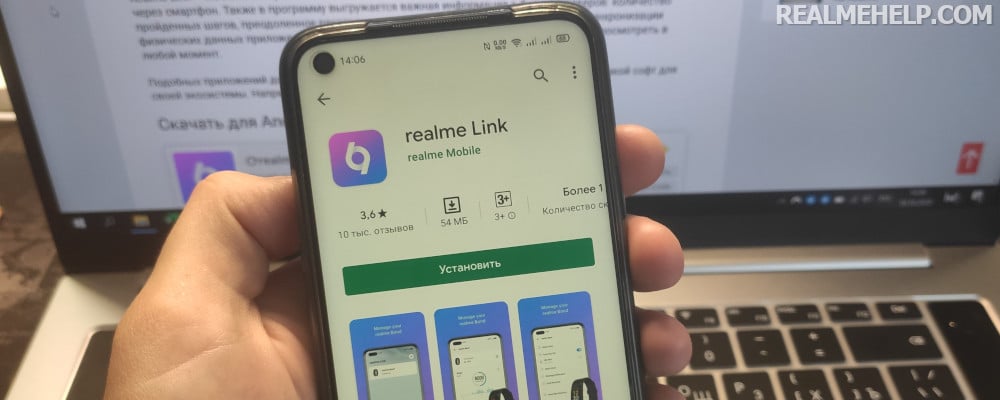

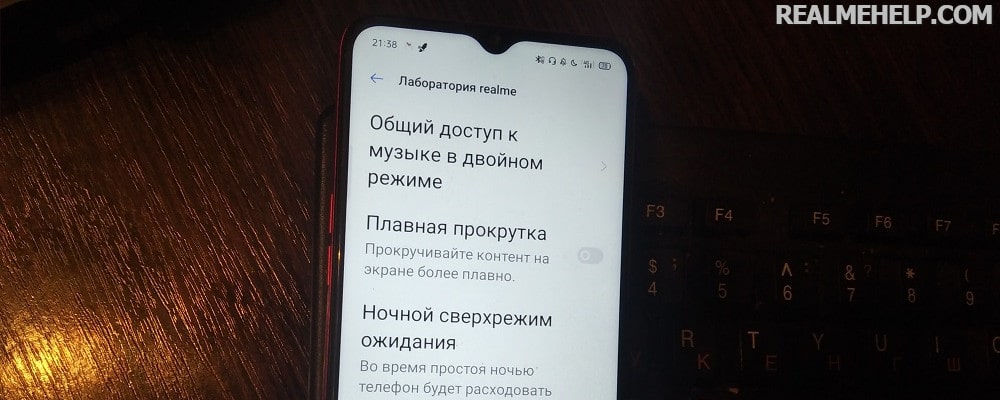
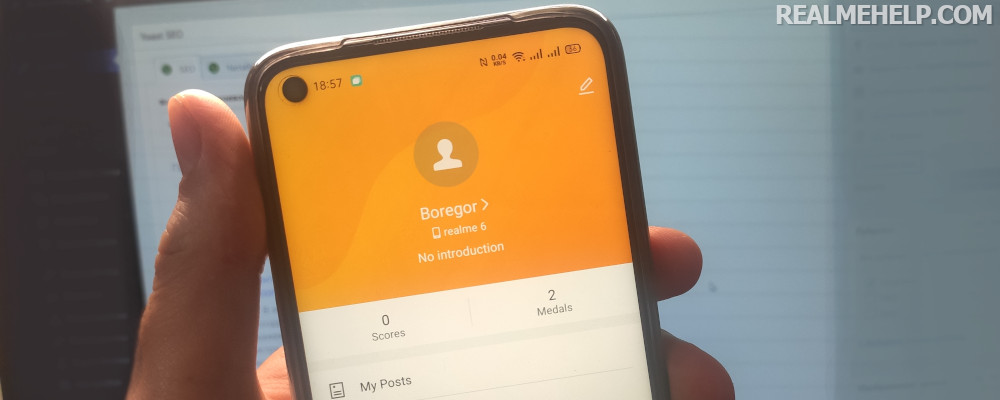

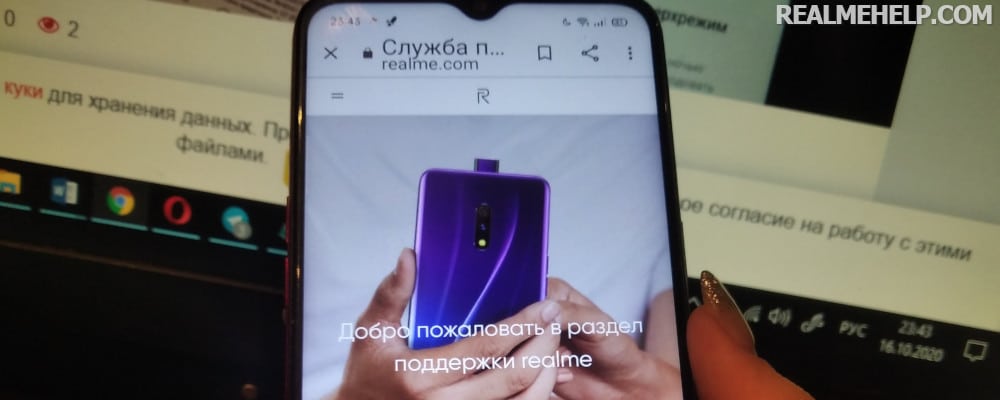
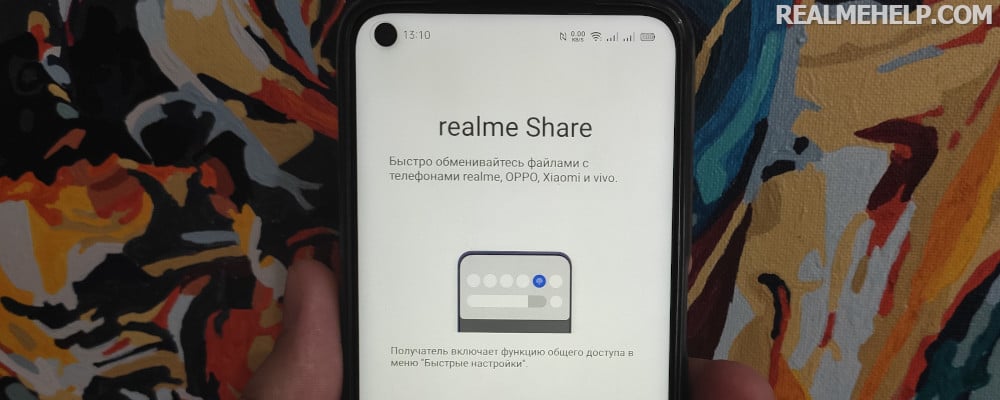
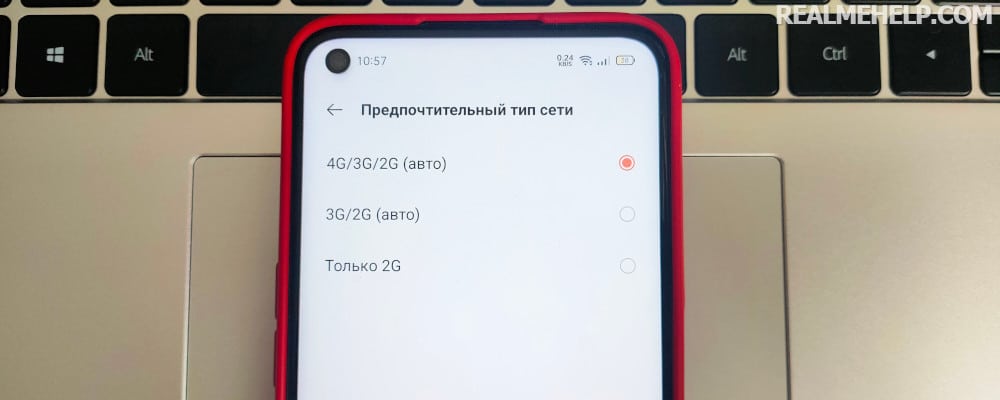
Возможно ли EU Realme 12 Pro + 5G, Android 15, UI 6, прошить на RU регион? Больше всего прочего интересует запись звонков, остальное вторично.
На 22.12.2023 метод не работает. В программе не появляется «ОК».
Добрый день что делать на телефоне realmi с55 если его покупали в Польше а в Белоруси когда активируешь sim-карту пишет недоступный регион помогите
Hello! I bought a realme 9i (android 11), no call recording. In the comments read that your method on and.11 does not work. What can you advise?
Call recording works only in the RU region (firmware).
Good afternoon. Not so long ago changed the region to a multi-language (was Europe, ordered from China) in order to get the theme store on the phone. Changed (pre-installed 10 Android, as 11 did not work), the theme store appeared, worked fine, but ... did not appear recording calls. The next day, changed the region to Russia, there was no call logging but no theme store. Can you suggest the region, which will be all at once and keep the NFC, the frequency of communication and the Internet, etc.? Or so universal does not exist?
To record calls, only the RF works. On the same region put the usual store APK, everything will turn on.
Good day. I did a rollback from android 11 to android 10 and installed the multilingual region (all according to your instructions), and in the phone selected the region of Thailand.
The ringer remained from google and call recording did not appear. Then I tried to change the region again, but there is no OK in the right window OPPO UNLOCK.
Reflashed the phone again, but nothing has changed.Installed the ringer Realme,but the record does not appear. Over the air phone does not see the update.
SIM card KievStar and location Ukraine. What can be the reason?
You need N time to pass between the change requests and the approvals. Try in a couple of days. I also recommend that you immediately put a multi, then select the desired one in the settings. Recording calls appears almost always in the RU region.
Please tell me please on android 11 will your instructions work?
No, only Android 10.
What to do with Android 11
Roll back to 10, change region there, then update to 11. The region will be saved if you select multilingual.
Hello.
Будет ли работать оплата через приложение «кошелёк» используя ФНС после смены региона на мультиязычный.
Thank you.
This should be clarified, I advise to read on 4PDA in a branch of his model.
Hello.All done correctly on the smartphone realme 8 5g android11 build and 13 in the app serial number is defined but the OK is not displayed,probably on the 11 android change of region is blocked.If anyone has succeeded,let me know under the same conditions.Thank you.
It doesn't work on Android 11.
Why is OK blinking? And the change of region code does not go:(
Ukraine Realmi 7 pro, only appeared account Hey Tap, when you change the region does not change, what is the problem?
It worked! On Oppo A53 I did everything as told and it said Switch Activated and chose Multiple. Thank you!
почти дошел до конца, в unlocker «OK» моргает постоянно, отключаю телефон, в веденые коды не активируются
Realme GT does not work! Very offensive!
Если поменять регион на телефоне Realme GT Neo, который предназначен только для Китая — появится ли в магазине тем хотя бы английский язык? А то на китайском как-то не очень понятно всё))))
В китайской версии регион 1 — Китай. Советую почитать о прошивках. Также как вариант можно попробовать поставить EU версию магазина тем.
Understood, thank you.
Smartphone Realme GT 5G. For the Chinese market.
Провел все операции. Всё получилось (вплоть до создания моста). Но когда подключил телефон в левом окне SegrecyAutoUnloker 1.5 появился набор цифр, но при нажатии на Unlok в правом окне «Ок» не появляется. Кнопка Unlok в режиме Stop unloking.
I disconnect the phone. In the system dialer I enter the command *#3954391#, but no line appears.
How to solve the problem?
Thank you!
Try several times, the OK may not come up the first time.
Вирусятина… Oppo Unlock В помойку.