Almost all cell phones run proprietary firmware. Realmi phones have recently switched to a shell with the same name Realme UIwhich has a simple but very interesting functionality. To allow users to try new options from the beta-testing stage, the Realme Lab was created. We will tell you how to use it in today's article.
What is Realme Lab?
The realme lab is the section where the experimental functions. Most of them will be used in new builds, but users can try them earlier.
If you encounter a problem with one of the features in this section, you should contact the developers via the official email ([email protected]) and provide detailed feedback.
The lab is one of the features of Realme UI 1.0. In this firmware the experimental mode appeared for the first time. Unfortunately, it is not very extensive, and you can only try several options.
Where to find in the Realme UI settings
The Realmi Lab is located in the System Preferences menu. There is no separate application. To access the section, you need:
- On the desktop, find the "Settings" shortcut.
- Scroll down the page until the item appears "Lab. realme".
Basic functionality
Many people wonder how to turn on the Realme Lab. You don't need to do that: mode works by default. The user only has to activate the features he likes. The page has:
- "Sharing music in dual mode."
- "Smooth scrolling.
- "Nighttime Super Standby Mode.
- Другие функции…
The first option allows you to simultaneously connect wired and Bluetooth-headphones for synchronous sound. Connect the headphones, click on the column and move the slider to the "On" mode. At the bottom, tick the checkboxes of the multimedia sound source.
Smooth scrolling provides a more uniform scrolling of the page. This is especially important for phones with large screens, where movements are often jerky and abrupt.
When activating scrolling was noticed slowness, so use the option with caution.
The last possibility is called "Nighttime Super Standby Mode". It saves battery power at night when your phone is not in use. It reduces the activity of background apps, networks, and indicators. But note that notifications and messages may arrive with a substantial delay.
You may also be interested in this article: How to disable vibration on Realme.
FAQ
We broke down what Realme Laboratory is, how to turn it on, and how to configure it. It's a great tool for users who want to try new things. We hope to expand the list of features in the future. If you have any questions, feel free to post in the comments.

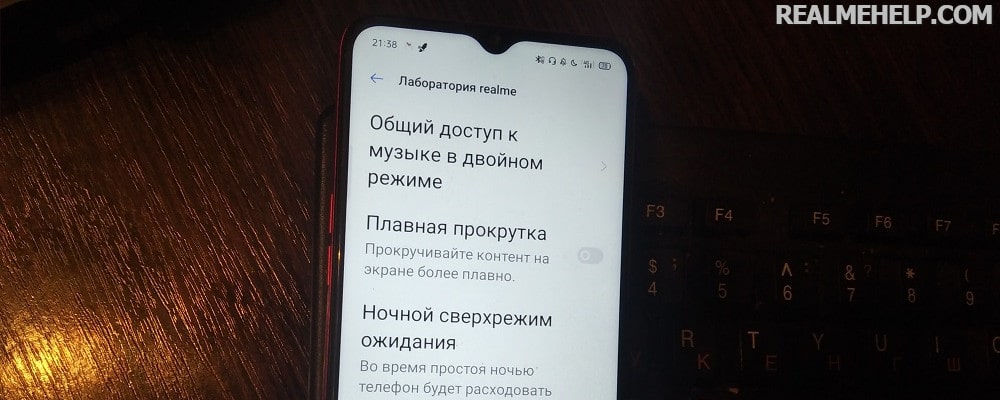
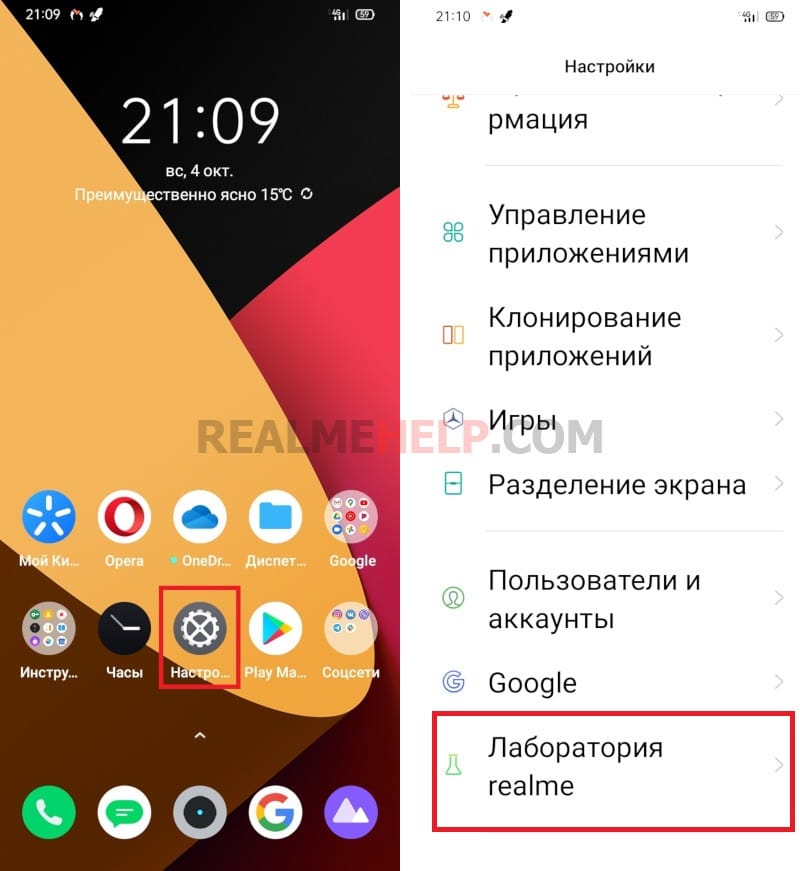
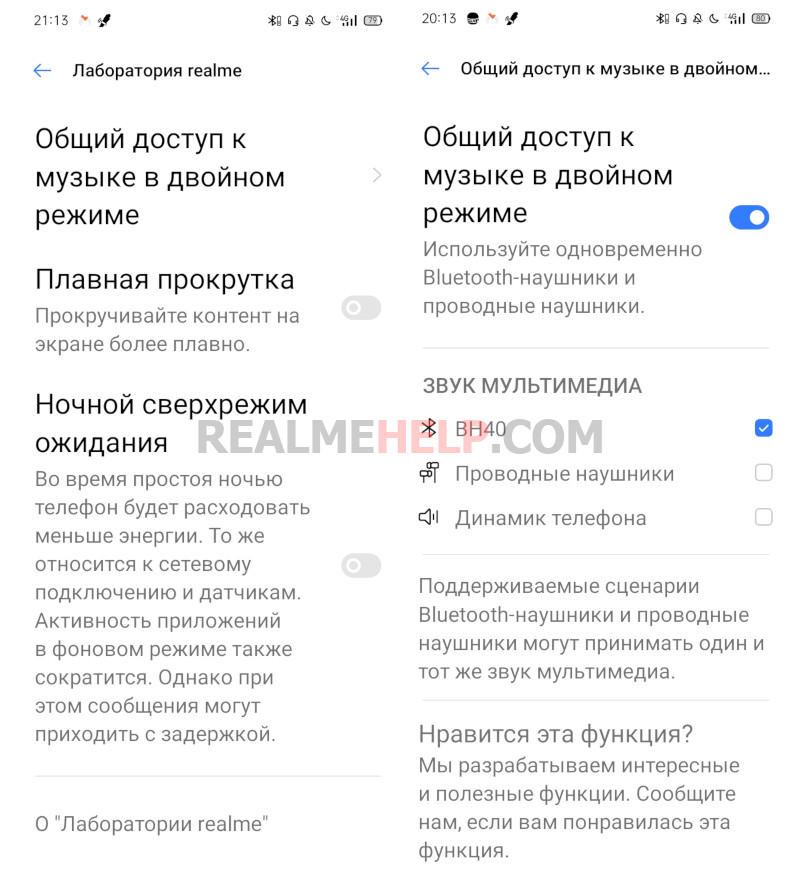
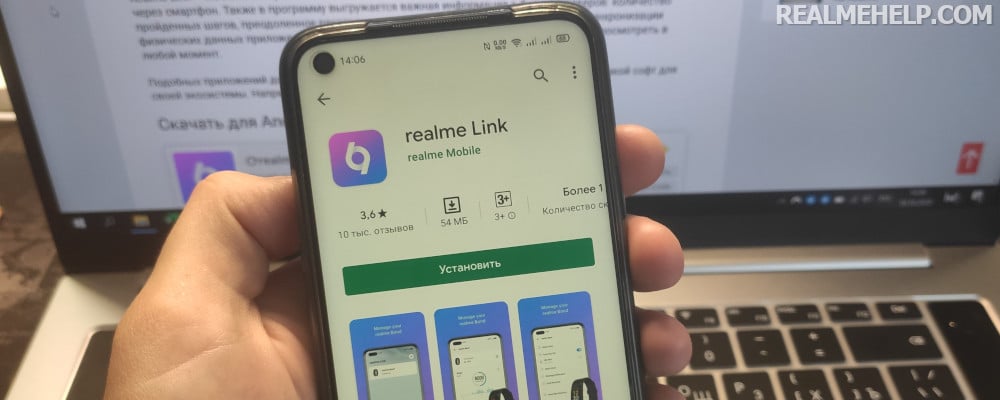

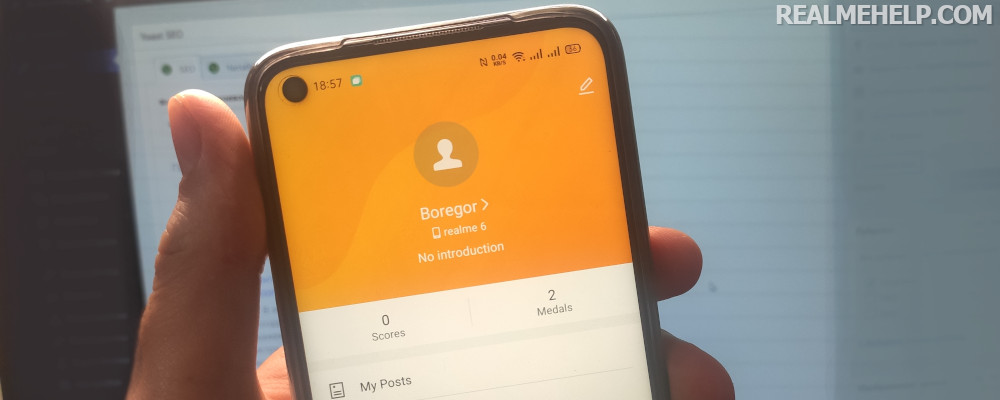

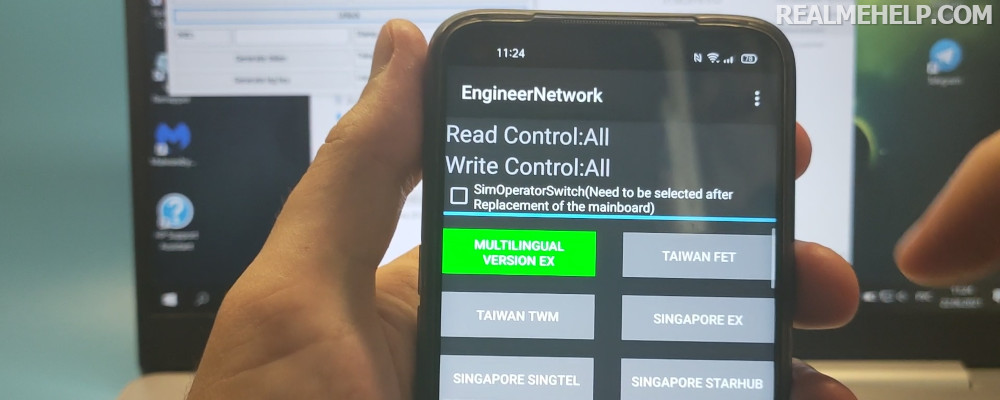
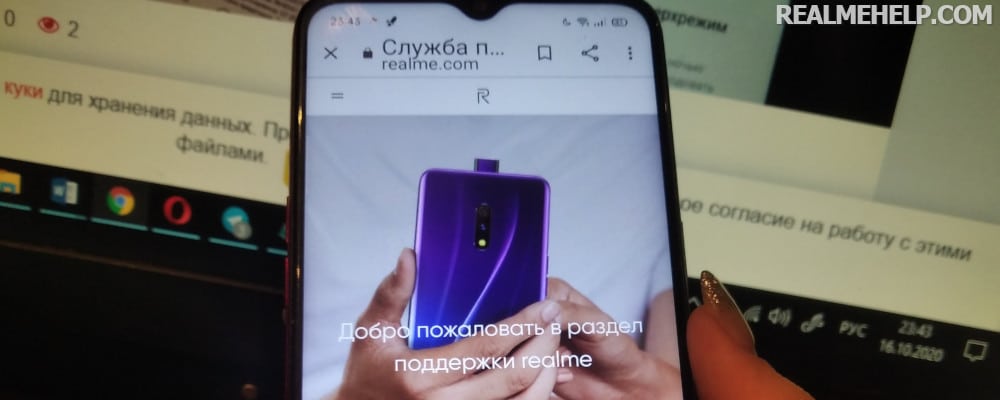
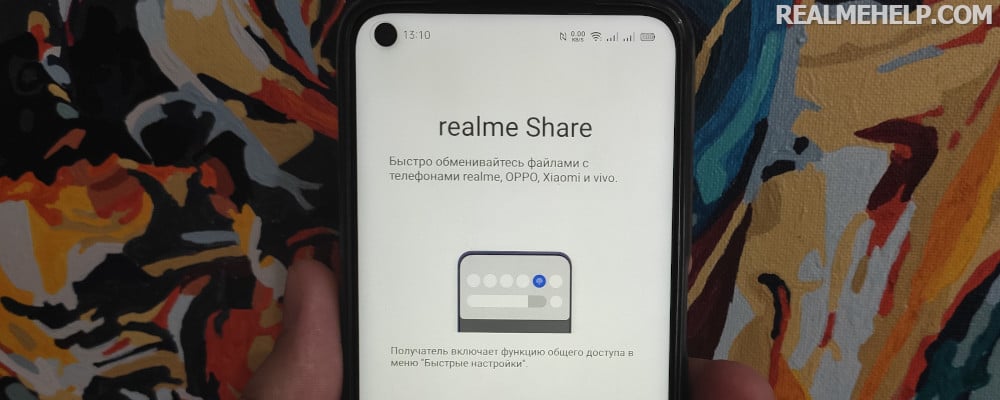
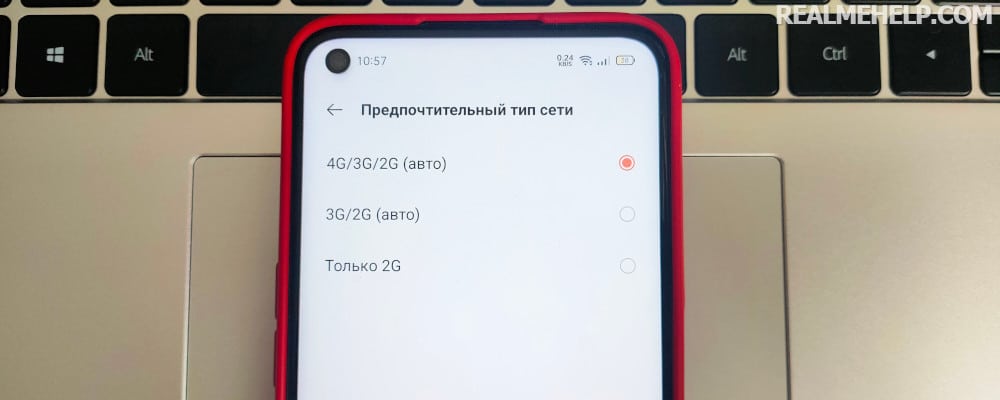
Неустойчиво работает вызов по wi-fi. Постоянно отключается.
Вход микро юсб работает только на зарядку телефона. А на виход нет почему?
Realme 7. After the last update (build A.89) stopped turning on the front camera. after pressing the corresponding button the rear camera loses sharpness. front camera is still missing, in addition hangs the camera application itself after an attempt to turn on the front.
Try deleting all camera app data.
How can I test your beta version?
What beta?
Realme 6 pro does not work codes for the engineering menu. How many times I did not try to enter. I want better sound and louder!?
You have Qualcomm, and the code to enter the engineering menu only works on MTK.
where is the radio in realme c21
На Realme rmx2071 — не включается не одно приложение (скаченное из других источников) из разряда – блокнот, напоминалки, список – то есть задаешь все параметры – когда напомнить – включится, час минуты, какой музыкой зазвонить – бесполезно не включается??? Все программы Обновлены – Андроид 11, Realme UI 2.0/ — Облако Hey TAP – отключено. Аккаунт только в Google.
У вас бета стоит? Если так — тогда проблема в совместимости с Андроид 11.
Auto-Rotate in Super Power Saving mode is gone after the last update. How can I get this feature back?
Constantly drops out of the Internet after switching from Wi-Fi, you can only connect to the Internet after rebooting the phone
wi-fi crashes even though the function is enabled, it is necessary to restart wi-fi manually every time
I can not unlock the app I enter the code fingerprint, but it throws back to the settings as well as the file safe
Hello, phone realmi ht, after the last update I can not get rid of the shortcut tools from Beeline. I remove the shortcut but when I start the phone appears again, stop it in the settings does not help, remove applications do not work because sim. Beeline. Before the update this was not.