Developers are constantly adding new features to their smartphones. Innovations can concern both the performance and individual functions, as well as the design of the system. Night mode appeared on Android phones a long time ago, but not all users know how to use this option correctly and what benefits it has. Therefore, today we will discuss how to enable the dark theme on Realme.
What is a dark theme and what is it for?
The dark theme on Realmi is a special mode that colors the entire interface of the system black or dark gray. By default, the OS design is in light (white) tones, but by turning on dark mode, you will see that the desktop and all elements become dark. Black mode applies to settings, notification bar, system applications and even wallpaper, if this feature is activated. Most popular third-party apps also support dark mode on Realme UI (e.g. Viber, YouTube, Google Pay, Instagram, etc.).
Dark Mode has significant advantages over the standard light theme, namely:
- Stylish design. Many users like the way the interface looks in black. The system feels more premium and austere.
- Lower eye strain. When using a dark theme, eyes are less tired, especially noticeable in the evening and at night. The fact that there is no sharp contrast between the smartphone screen and the ambient light when the device is used in a dark room. When there is a lack of light, it is much more convenient to read the text on a black background. Whereas the standard white theme is glaring and discomfort to the eyes.
- Improved battery life. If your phone has an AMOLED screen, turning on dark mode will drain the battery less.
You may be interested in a study on whether does Dark mode have a positive effect on battery life.
Differences of Dark Mode in IPS and AMOLED screens
The dark theme is not only available for smartphones with AMOLED matrices. On IPS screens, it can also be fully used. But the main difference is the energy efficiency. If an IPS matrix is installed, the battery life will not be increased when using dim mode. This depends on the different technologies used in IPS and AMOLED.
IPS (LCD) are liquid crystal screens which use an LED backlight and therefore a layer of liquid crystals. The backlight is common, that is, the LEDs cannot work separately from each other. In AMOLED (OLED), the principle is different: the matrix consists of individual organic LEDs, and each pixel emits light separately.
When you turn on black mode, the AMOLED simply disables unnecessary pixels. Only the LEDs that are responsible for displaying text and other elements remain lit. The background itself remains black, which means that most pixels are simply turned off and do not consume electricity. Consequently, the load on the battery is also reduced, which allows you to increase battery life.
On IPS, it is not possible to turn off unnecessary LEDs, so dimming mode is not energy efficient. Even if the background is dark, the general backlight continues to work to display text and other necessary interface elements. This is also why you cannot use Always on Display on LCDs.
Otherwise, the operation of Dark mode on AMOLED and IPS is almost the same. The only difference is that OLED has deeper blacks, better contrast and brightness.
Turning on and setting the dimming mode on the Realme smartphone
We figured out what the dark theme is for and how it works on different matrices. Now let's find out how to activate this mode on Realme phones. The procedure will be performed on the example of Realme UI 2.0, but in version 1.0 the dimming is also present.
- Go to the settings and open the "Screen and Brightness" section.
- At the top, check the box next to "Blackout.".
- Wait a few seconds for the screen darkening to be applied.
- If desired, activate "Auto-switching" - the light theme will automatically apply in the morning at 7:00. In the same item you can adjust the brightness and activate the "Eye protection" option.
- Now let's go to the "Dimming Mode Settings". At the top we choose the display style: "Rich" (pure black), "Medium" (black with a blue tint) and "Faded" (dark gray). Below will be additional options: apply mode to wallpaper and icons, and contrast reduction in low light conditions.
- If you want to enable the dark theme in third-party applications, click on the corresponding tab at the bottom of the screen. Then move the sliders to the active state next to the programs for which you want to enable the dark theme. The function is still under development, so it may not display correctly.
Read also: Developer Mode Features on Realme.
FAQ
Now you know how to enable the dark theme on Realme. Everything is done very simply and quickly through the system settings menu. Write in the comments, if the article was useful.

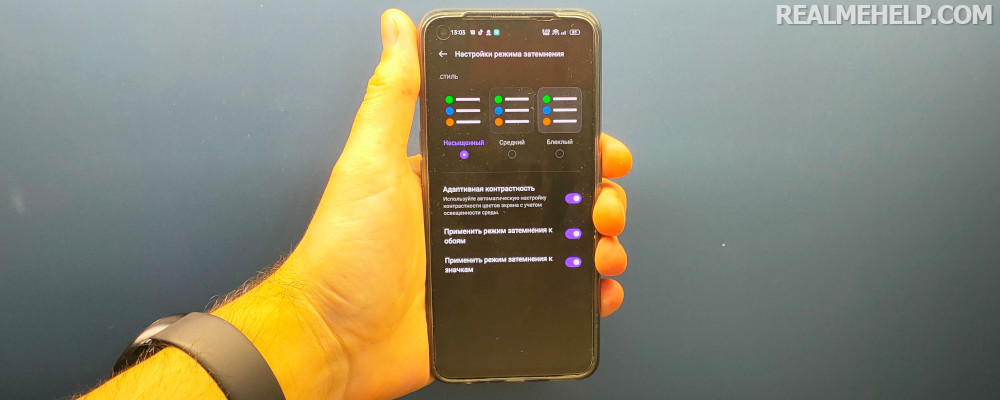

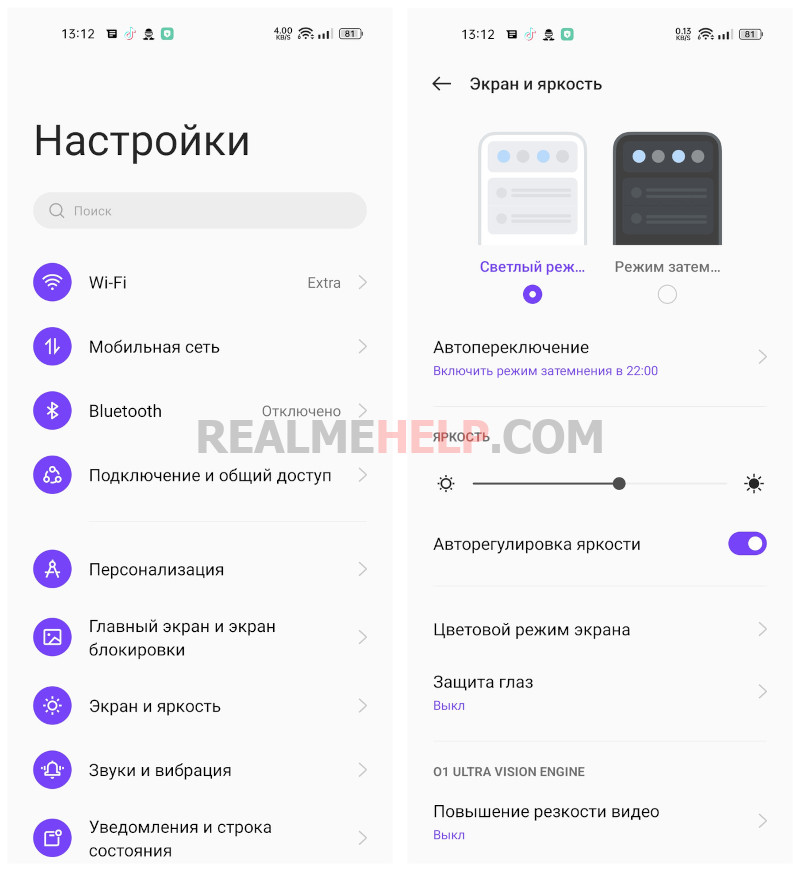
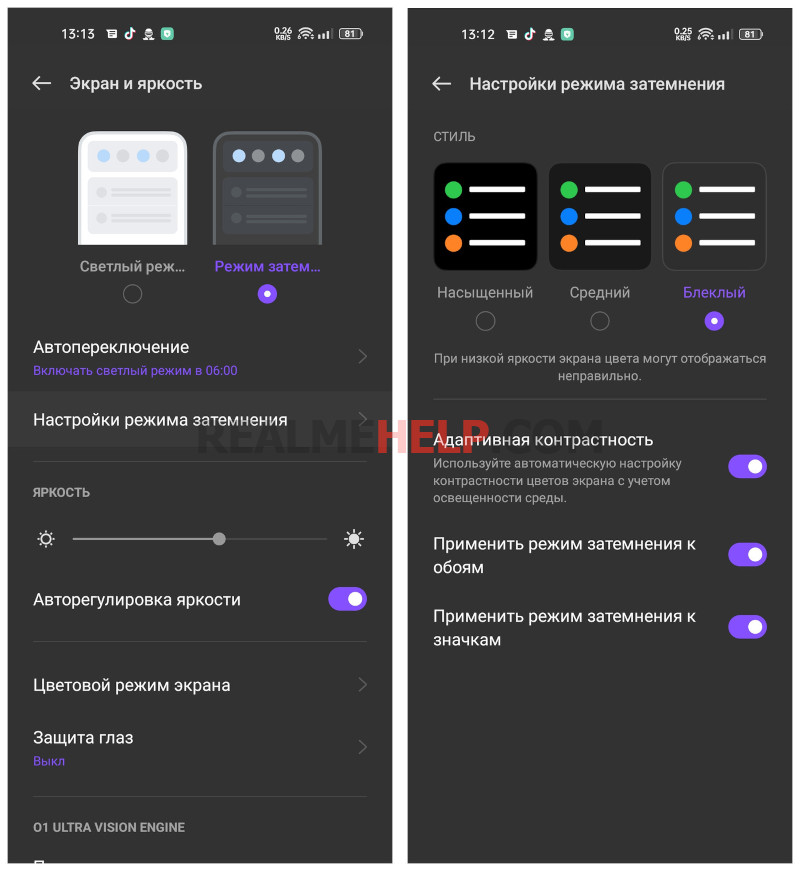
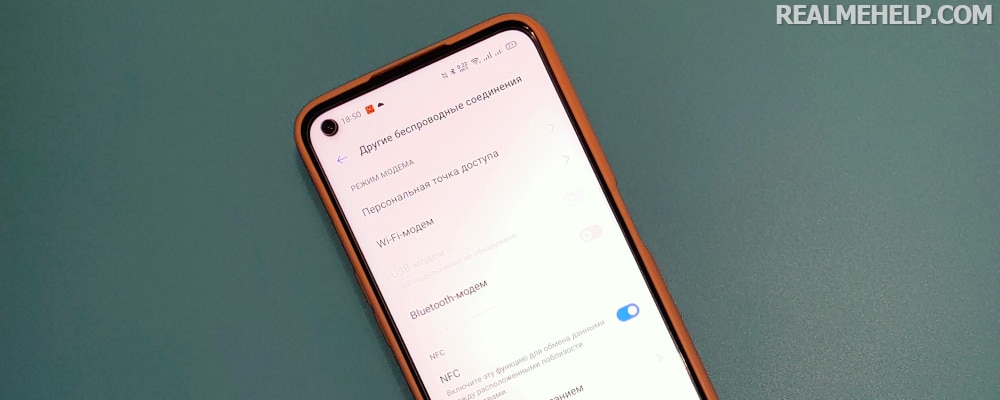
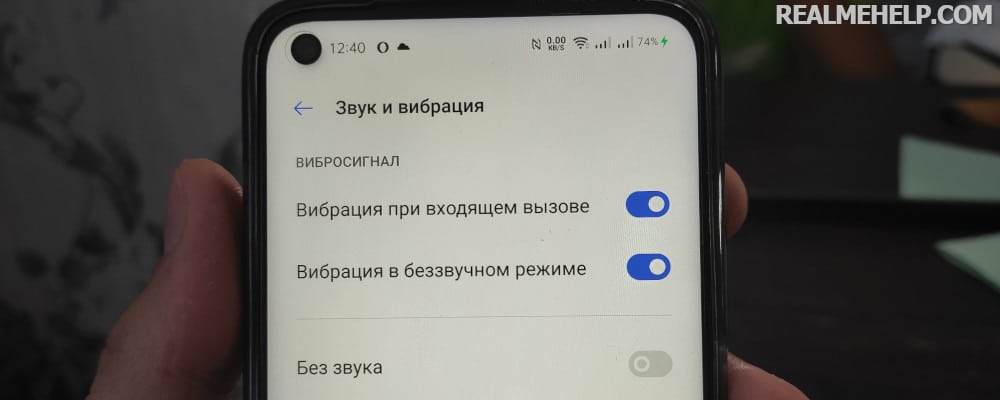

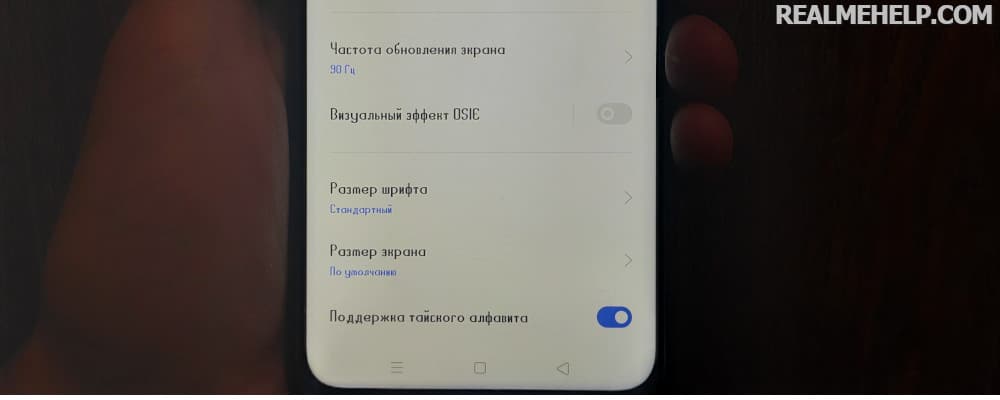




Добрый вечер! Подскажите, как в телефоне реалми С33 найти приложение темы? Есть ли они здесь? Нашла только обои. До этого был редми, темы были как встроенное приложение.