The Android operating system boasts many interesting features that make your phone easier to use. One of these features is the AOD mode, which displays all the necessary information on the smartphone's screen when it is turned off. Unfortunately, this option is only available on the AMOLED matrix. AOD mode has many nuances and limitations, so today we will discuss in detail how to enable and configure Always On Display on Realme.
About the AMOLED matrix
OLED (AMOLED) – это вид экранов, который используется в мобильных устройствах, планшетах, телевизорах и мониторах. Такая матрица состоит из органических светодиодов: каждый пиксель работает и меняет цвет вне зависимости от других. Если сравнивать AMOLED с IPS, то последний сделан не из отдельных светодиодов, а из двух элементов – жидкостного слоя и подсветки. То есть, в IPS пиксели не могут работать отдельно друг от друга. Именно поэтому использование AOD на IPS невозможно, но к этому вопросу мы вернемся чуть позже.
OLED-экраны еще называются Super AMOLED или Dynamic AMOLED. Но, несмотря на разные названия, это одинаковая технология. Дисплеи АМОЛЕД обычно встречаются в среднебюджетных и флагманских телефонах. Наиболее популярной альтернативой АМОЛЕД в телефонах являются матрицы IPS и TFT. При этом, TFT сложно найти в современных смартфонах: чаще всего такие дисплеи добавляют в недорогие носимые устройства (фитнес-браслеты и смарт-часы).
Pros and cons
AMOLED screens have both advantages and disadvantages. The pros include:
Вас может заинтересовать: Как обновить прошивку Realme до последней версии.
List of Realme phones with Amoled screen
We briefly discussed OLED screens. Now let's find out what phones Realme has with Amoled displays.
- Realme GT, GT Master Edition, GT Master Explorer Edition;
- Realme GT Neo, GT Neo Flash Edition, GT Neo2, GT Neo 2T;
- Realme Q3 Pro Carnival Edition, Q3 Pro;
- Realme Q2 Pro;
- Realme X7 Pro Extreme Edition, X7 Pro, X7 Max, X7;
- Realme X50 Pro, X50 Pro Player Edition;
- Realme X2 Pro, X2 Pro Master Edition, X2;
- Realme XT;
- Realme X;
- Realme 8 Pro, 8 4G;
- Realme 7 Pro.
Which models support full AOD customization
Не все вышеуказанные телефоны Реалми с АМОЛЕД экраном поддерживают настройку Always on Display. Полноценная кастомизация доступна только для определенных моделей. Некоторые смартфоны получат и функцию Skechpad в следующем обновлении. Более подробно рассказано в этом видео.
Skechpad is a new AOD option in Realme UI 3.0 that creates a pencil sketch of any photo. This black and white sketch can then be placed on the AOD screen.
Итак, полноценная кастомизация доступна для следующих устройств:
- Realme GT, GT Master Edition, GT Master Explorer Edition;
- Realme GT Neo, GT Neo Flash Edition, GT Neo 2, GT Neo 2T;
- Realme Q3 Pro Carnival Edition;
- Realme X7 Pro Extreme Edition, X7 Pro, X7 Max;
- Realme X50 Pro, X50 Pro Player Edition.
Еще есть вторая категория мобильных устройств, которые поддерживают небольшую настройку AOD: пользователь может указать период работы часов, выбрать стиль отображения и дизайн элементов (батареи, даты и уведомлений). К этой категории относятся:
- Realme X2, X2 Pro, X2 Pro Master Edition;
- Realme XT, X.
Рассмотрим следующую группу смартфонов, которые имеют функцию всегда включенного экрана, но настройка отсутствует. Можно только активировать или деактивировать сам режим:
- Realme 7 Pro;
- Realme 8 Pro, Realme 8 4G;
- Realme X7;
- Realme Q3 Pro, Q2 Pro.
Читайте также: Оптимизация Realme UI 2.0: настройка 20 функций.
Always on display Realme UI: customizing and creating a theme
Always on Display на Realme – это специальный режим, который запускается после выключения смартфона. Несмотря на то, что главный экран заблокирован, на него выводится время, дата, текущий заряд аккумулятора, входящие уведомления и другая информация. АОД практически не разряжает батарею, поскольку горят только те пиксели, которые нужны для отображения информации. Именно поэтому использовать всегда включенный экран на IPS нецелесообразно, ведь там отсутствуют отдельные светодиоды.
In Realme Wee 2.0, you can make detailed settings for Always on Display. As an example, let's look at creating a pattern on the Realme GT Master Edition smartphone:
- Open the System Preferences menu and go to the "Personalization" section.
- Нажимаем по вкладке «Всегда включенный дисплей». Передвигаем ползунок в режим «Вкл» напротив одноименной строки.
- Choosing display optionsPower Saving", "Scheduled" and "All Day". If "Energy Saving" is set, the screen will go off after a period of time. The "Scheduled" mode allows you to set a specific operating time for the AOD, for example, from 8:00 to 17:00. The "All Day" display mode allows you to operate the function without time limit, which may affect the battery power.
- A little lower you can see the already created stylesas well as custom templates. To create your own pattern, click on the big plus sign and draw across the screen. The drawing will immediately turn into a beautiful intricate figure. You can choose any color from the palette, as well as add individual strokes.
- After creating the shape itself, select the color of the text, the type of clock (digital or analog) and the display elements (date, battery, notifications). At the bottom click on the pink "Apply" button. The created template will now appear on the always-on display in your Realme. The created templates are saved and you can easily switch between them.
- In addition to the figure, it is possible to place on the screen text only or text + images. The settings include changing the caption, position on the screen, letter size, character pitch and line spacing. The picture can be blurred, rounded on the edges and resized.
- В конце страницы находятся просто стили аналоговых и цифровых часов. Если не хотите размещать на экране фигуру, текст или изображения, будет достаточно этих часов. Также во всех вариантах можно указать, отображение каких элементов хотите видеть.
Please note that the above instructions are only suitable for models with full AOD customization. If your smartphone does not support deep customization, you will not be able to create your own template and edit other settings.
How to turn on the light signal on the edge
The Realme edge light allows you to recognize an incoming call, message or notification with a beautiful animation around the edge of your smartphone. Again, this feature is only available on smartphones with full mode support.
- Open "Settings" - "Personalization".
- Прокручиваем страницу вниз и находим пункт «Световой сигнал на кромке».
- There will be "Notifications" and/or "Calls" tabs. The presence of a light signal during calls depends on the specific model. For example, the Realme GT Master Edition only has a notification light.
- Open the tab with notifications or calls and choose the effect you like. The variety of lighting effects also depends on the capabilities of the particular model.
Video tutorial
FAQ
You are now aware of how to set up the Always on Display on Realmi. Always on Display allows you not to unlock your smartphone display every time you want to view certain information. This feature saves time, and is sure to come in handy for every user.

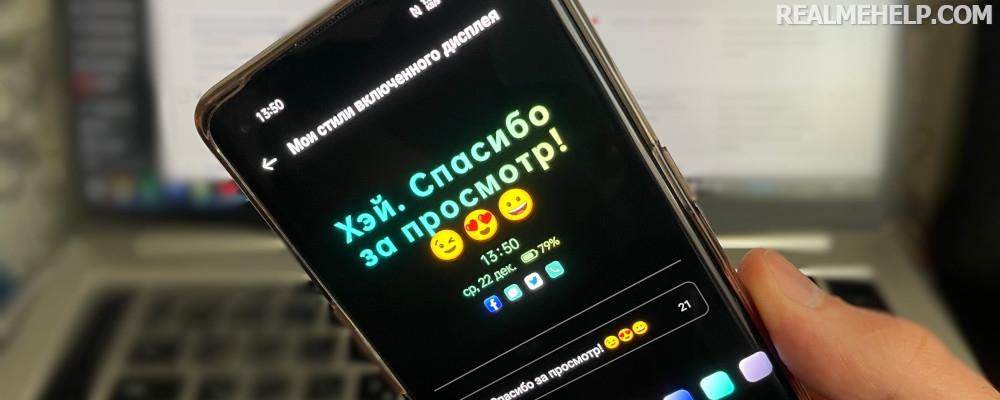
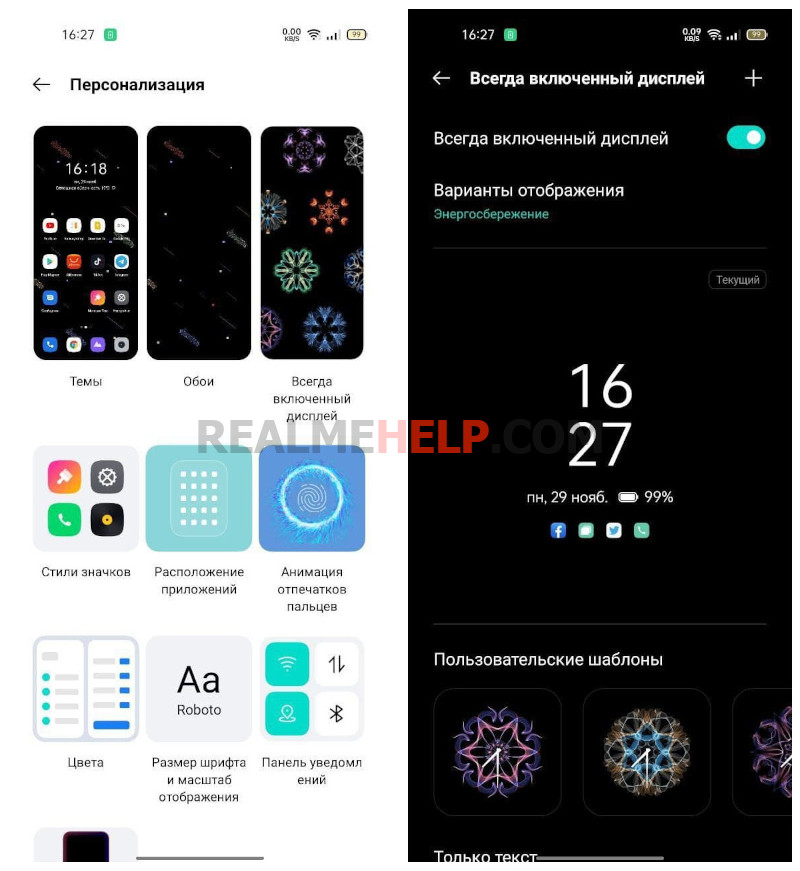
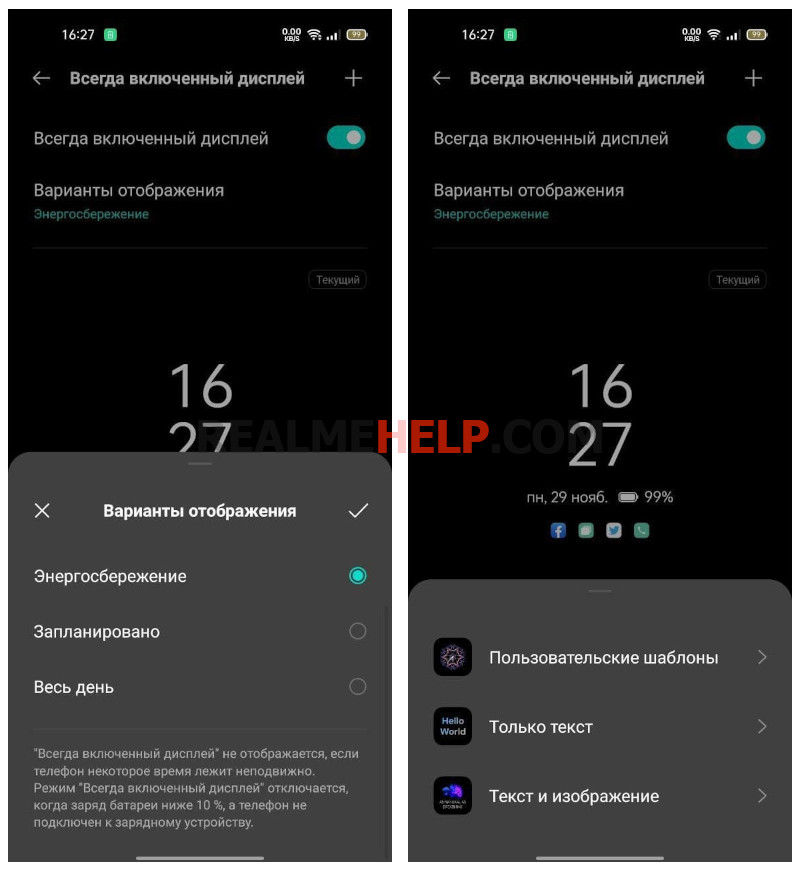
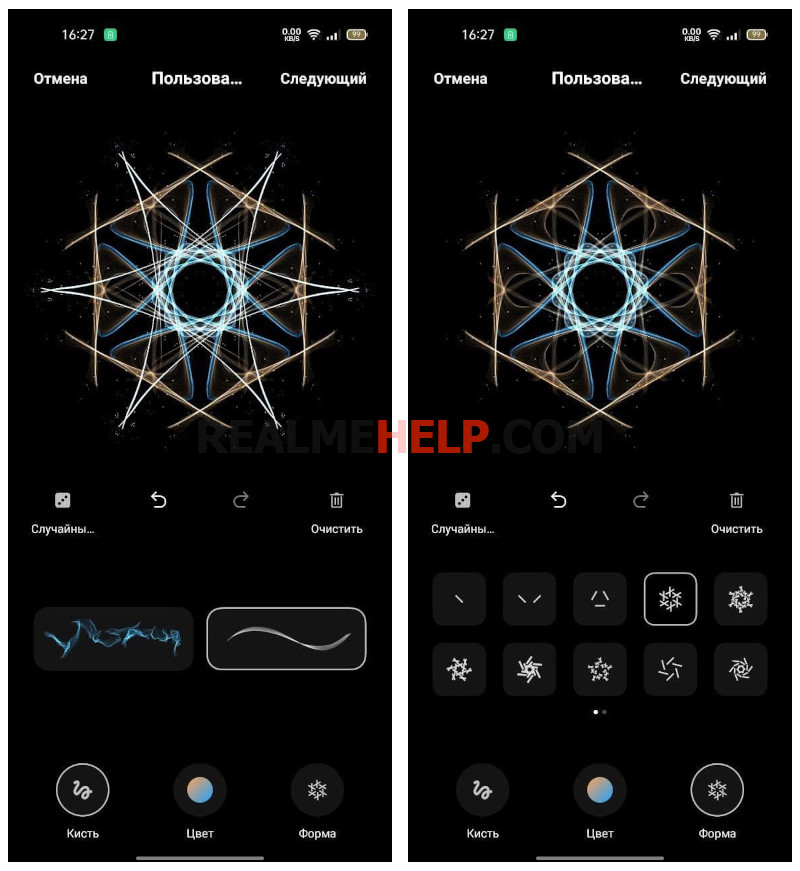
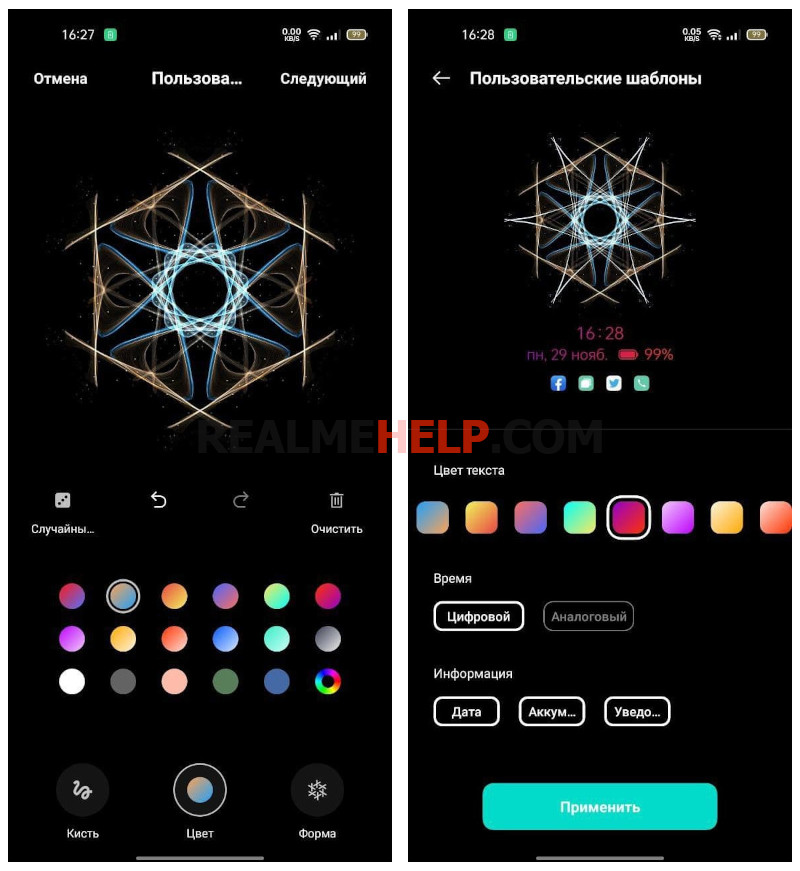
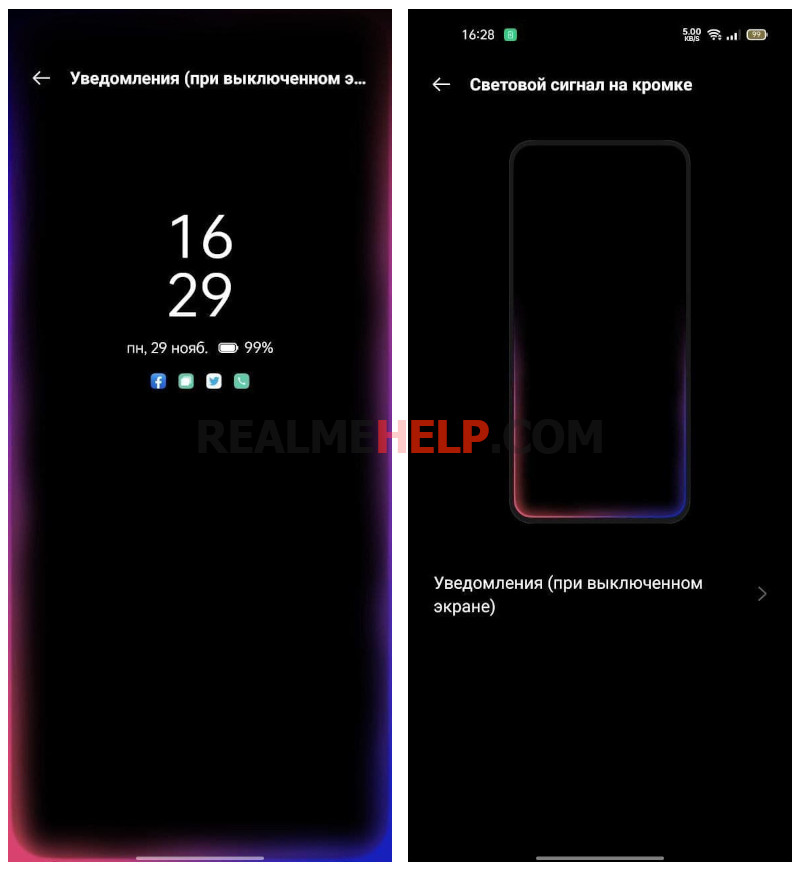

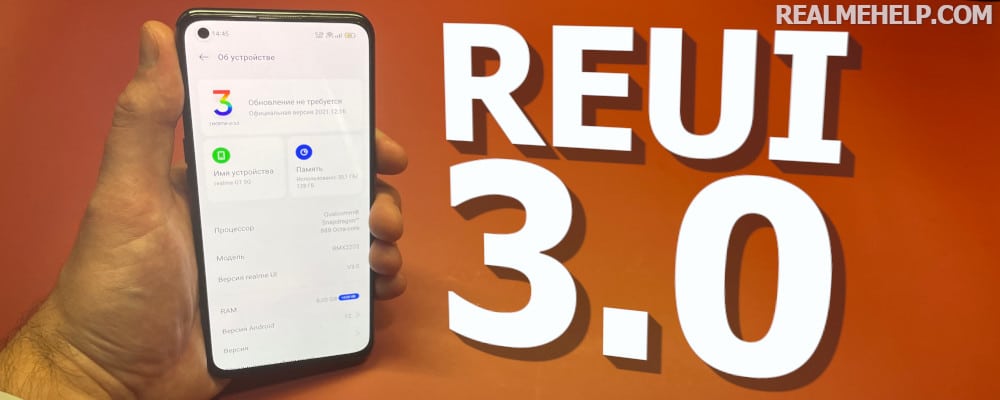
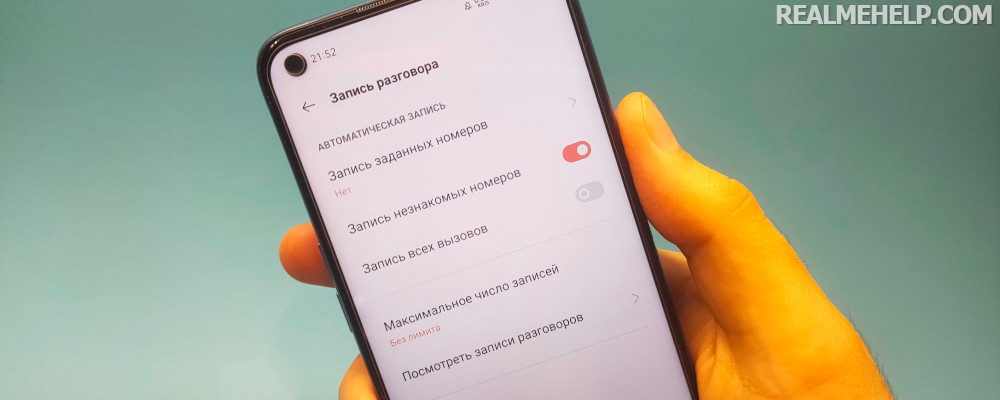
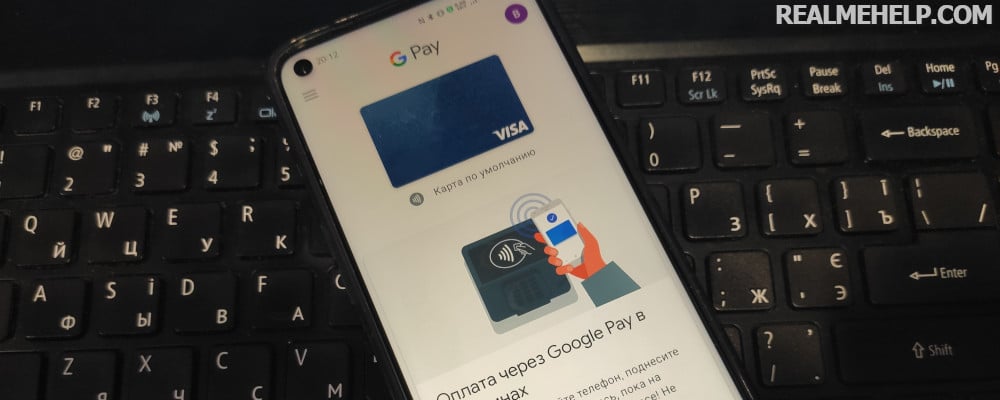
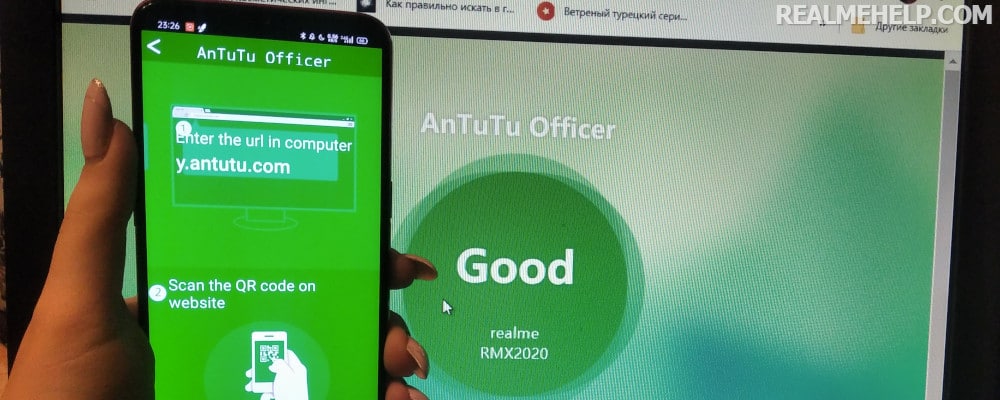

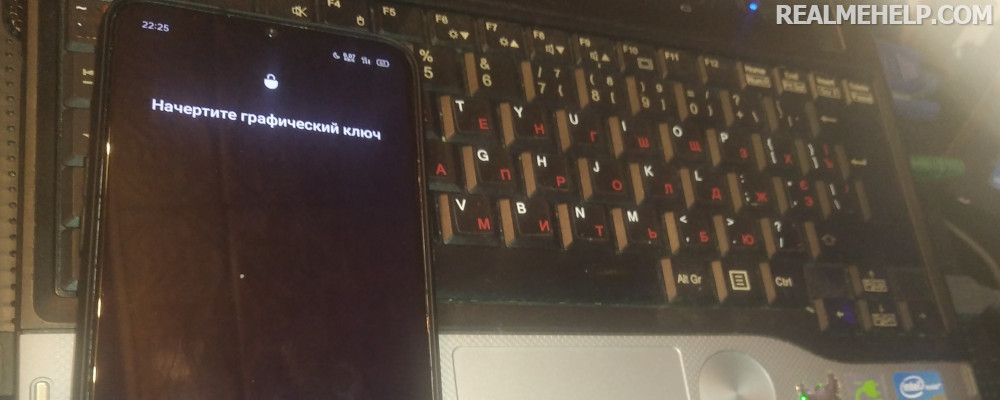
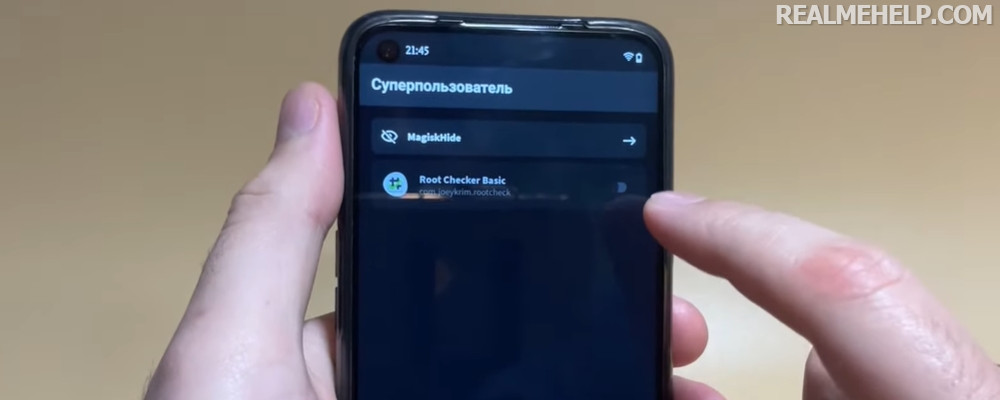
Я так понял на реалми 8 не работает аод?
Rialmi 9 pro + does not display Always On Display in any of the selected modes, perhaps there is a checkbox to put?
As I understand it, having studied the form on the Explorer edition, then notifications from third-party applications on the AOD can not be displayed?!