Photos on Realmi smartphones sometimes turn out faded, fuzzy and grainy, especially if we're talking about budget models. To improve the quality of pictures allows a special utility Camera2 API, which is installed on almost all Android-devices. Google camera on Realme works without any problems, the main thing is to choose the right version and install it following the instructions.
What is Google Camera?
Gcam – это приложение для съемки видео и фото, разработанное компанией Google. Программа позволяет делать очень качественные фото за счет использования максимальных параметров камеры.
Of course, if you have a budget computer, even with Gcam you won't get flagship level images. But there will be noticeable improvements compared to the system application.
- For the Google Camera to work correctly, the Realmi phone must support a special API driver.
- The official Gcam installation is only available on Nexus, Pixel and Essential smartphones.
- Owners of all other Android smartphones need to use the ports.
You may be interested in: How to change the theme and wallpaper on Realme.
Benefits of Gcam
Главный плюс заключается в наличии режима HDR+, который делает три одинаковые фотографии. Программа выбирает наилучшее фото и добавляет в виде слоев еще два изображения. В результате значительно повышается резкость и детализация картинки.
Утилита отлично справляется с ночной съемкой. Вспышка не используется, благодаря чему отсутствуют световые блики. Фото получаются сочными и контрастными. Снимок делается около 10 секунд, в течение которых нельзя шевелить устройством.
Портретный режим – еще одна сильная сторона Gcam. Задний фон профессионально размывается с помощью программных алгоритмов, даже если у вас бюджетная фронтальная камера с одним модулем.
Another advantage is to include:
- accelerated, slow motion and panning video without loss of quality;
- electronic stabilization;
- clear zoom with maximum magnification;
- built-in Google Lens technology that recognizes images, phone numbers, QR and barcodes.
Comparison with the stock camera
We have attached pictures that will allow you to see how Google Camera shoots on the Realme C3.
Первое фото: фотография, сделанная на Gcam, кажется более контрастной и четкой. Изображение с обычной камеры заметно «зеленит».
Второе фото: Google Camera правдоподобно передает цвета. В реальности название книги размещено на бледно-желтом фото, а системное приложение делает его зеленым.
Третье фото: мы сделали снимок при плохом освещении. Как видим, фотографировать в темноте на стоковую камеру Реалми С3 без вспышки невозможно. Зато Гугл выдает превосходные результаты: картинка выглядит четкой, «шумы» отсутствуют, нет бликов. Единственный минус – резкость теряется при увеличении снимка.
Четвертое фото: опять выигрывает Gcam. Детализация великолепная, цвета естественные. Стоковая камера фотографирует более блекло и смазано.
Пятое фото: тестирование портретного режима дало спорные результаты. Селфи делалось при искусственном освещении, и это заметно на Гугл Камере. Снимок темный, с явным оранжевым оттенком, цвет кожи передан неестественно. Зато размытие заднего фона четкое и профессиональное.
The photo from the system app is brighter and nicer. Cons: There is a noticeable glare on the face, although the flash was not used. The "bokeh" effect worked incorrectly on the left side of the hair.
Uncompressed photos on Google Drive
How to Install Google Camera on a Realmi Phone
В этом пункте мы подробно обсудим процесс установки Гугл камеры для Реалми. За основу будет взят метод с использованием файла apk. Это наиболее простой, понятный и быстрый вариант установки.
Compatibility check
Нужно убедиться, что смартфон оснащен необходимым драйвером API и совместим с Gcam. Понадобится приложение Camera2 API Probe. Скачиваем его с Google Play и устанавливаем.
After opening the program you immediately get to the start screen. In the Hardware Support Level section, see which line is highlighted in green:
- Level_3 – поддержка сторонней камеры со всеми возможностями и фишками. Gcam будет работать на устройстве стабильно, без вылетов и неполадок.
- Full - The basic functions of the Google Camera are supported, but minor glitches may occur.
- Limited - there is no guarantee that Google camera will bring noticeable improvements and work at all. The set of options is limited.
- Legacy - Camera2 API is not available for your smartphone. Only the outdated API 1 driver is supported, which does not improve photo and video quality.
On my Realme C3, the line "Full" is highlighted. This means that the main functions will work fine.
Download Links
Below we have posted links where you can download Google Camera on different models of Realme.
| Model | Link |
| Realme 1 | Download |
| Realme C1 | Download |
| Realme U1 | Download |
| Realme C1 (2019) | Download |
| Realme 2 | Download |
| Realme 2 Pro | Download |
| Realme 3 | Download |
| Realme 3i | Download |
| Realme 3 Pro | Download |
| Realme C2 | Download |
| Realme C2 (2020) | Download |
| Realme C2s | Download |
| Realme C3 | Download |
| Realme C3i | Download |
| Realme C11 | Download |
| Realme C15 | Download |
| Realm C15 Qualcomm Edition | Download |
| Realme C12 | Download |
| Realme C17 | Download |
| Realme V3 | Download |
| Realme V5 5G | Download |
| Realme X | Download |
| Realme Q | Download |
| Realme XT/730G | Download |
| Realme X2/Pro | Download |
| Realme X50 5G | Download |
| Realme X50 Pro 5G | Download |
| Realme X50m 5G | Download |
| Realme 5 | Download |
| Realme 5s | Download |
| Realme 5i | Download |
| Realme 5 Pro | Download |
| Realme 6/Pro | Download |
| Realme 6i | Download |
| Realme 6S | Download |
| Realme X3 | Download |
| Realme X3 Super Zoom | Download |
| Realme X7 | Download |
| Realme X7 Pro | Download |
| Realme 7 | Download |
| Realme 7 Pro | Download |
| Realme 7i | Download |
| Realme 7 5G | Download |
| Realme Q2 | Download |
| Realme Q2i | Download |
| Realme Q2 Pro | Download |
Installation and setup process
- Заходим в проводник и ищем там скачанный файл с разрешением apk. Кликаем по нему и соглашаемся на установку из неизвестных источников.
- Waiting for the Google camera to be installed on Realme.
- After successful installation, open the application and agree to all requested permissions.
Перед тем, как фотографировать, нужно провести первоначальную настройку. В режиме фото нажимаем по маленькой стрелочке вверху. Откроется меню с главными настройками, такими как вспышка, таймер, режим HDR+, Google AWB и соотношение сторон.
Click by pinion in the same window to launch the advanced settings. Browse through the list of settings grouped under General, Photo, Video, and Info.
Shooting
Let's start creating photos and videos. At the bottom, select the appropriate mode:
- night photography;
- portrait;
- camera (regular photos);
- video;
- panorama, 3D panorama;
- deceleration and acceleration.
Point the camera at the subject and press the large gray button. If you take pictures in low light conditions (night mode), do not move your smartphone for a few seconds. Then the program will start processing HDR+. The finished picture will be saved to Gallery and Google Photo.
Google Camera has an excellent multifunctional editor built in, which will replace similar third-party applications.
- Go to the preview - a round icon in the lower right corner. Click on the settings icon (second from the left).
- The "Suggestions" tab has automatic correction as well as the addition of cool or warm tones. Cropping allows you to change the tilt, rotation, and format of the photo. Professional adjustments (changing brightness, contrast, saturation, white balance) and ready-made filters are also available.
Video review
FAQ
We told you how to use Gcam for Realme. This is a great program that will greatly improve photo quality. Installing Google Camera is recommended for both budget devices and flagships.

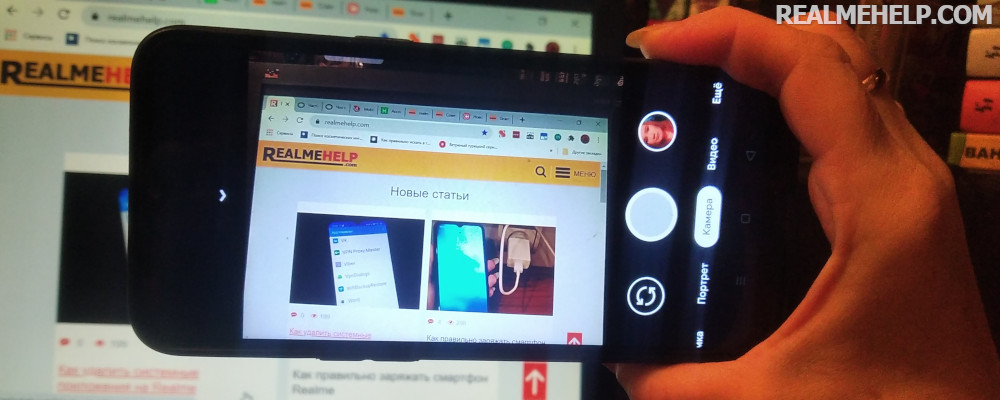
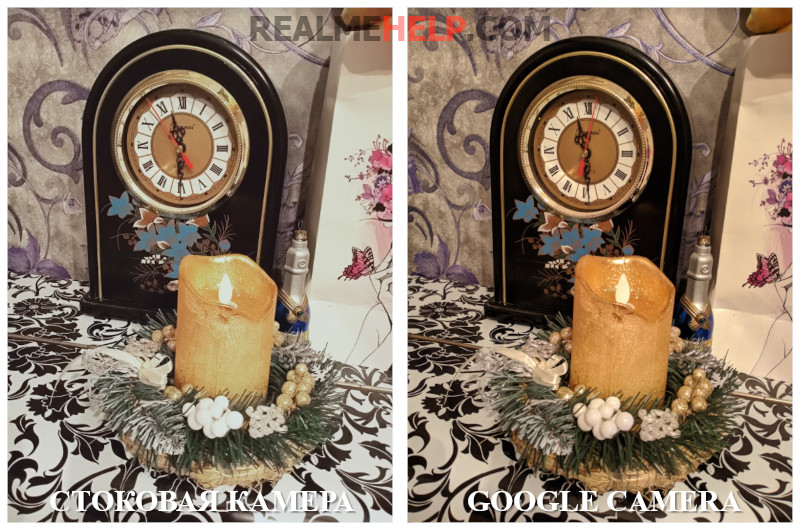
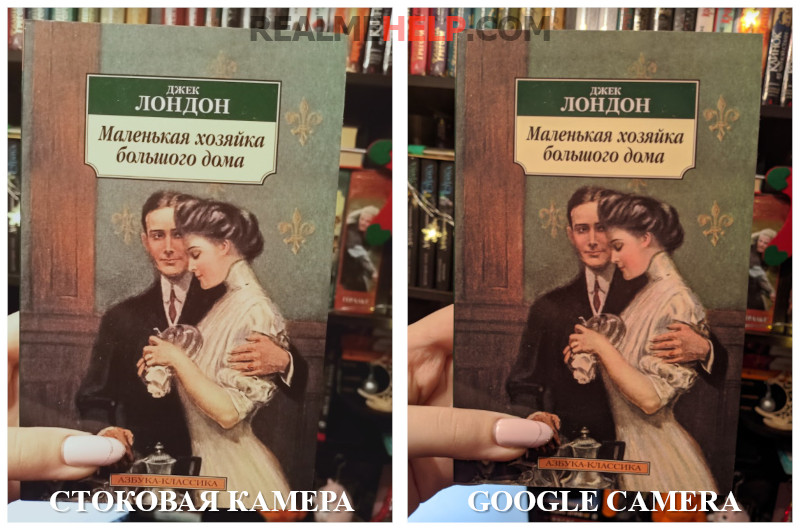

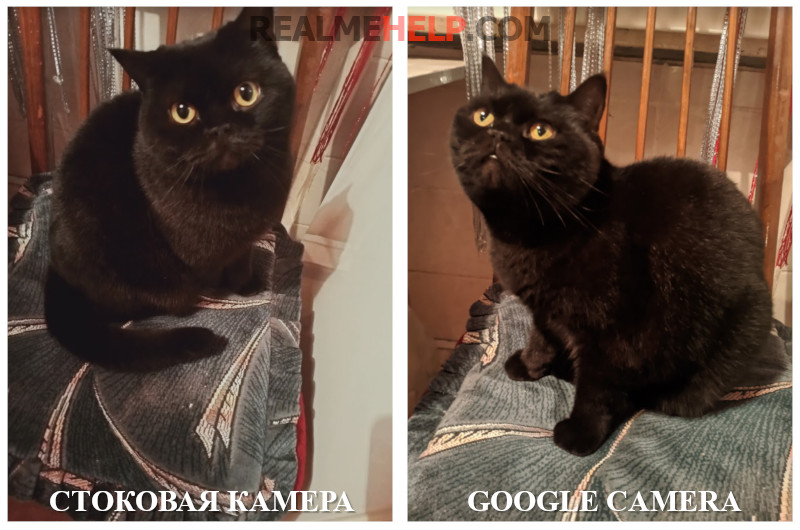

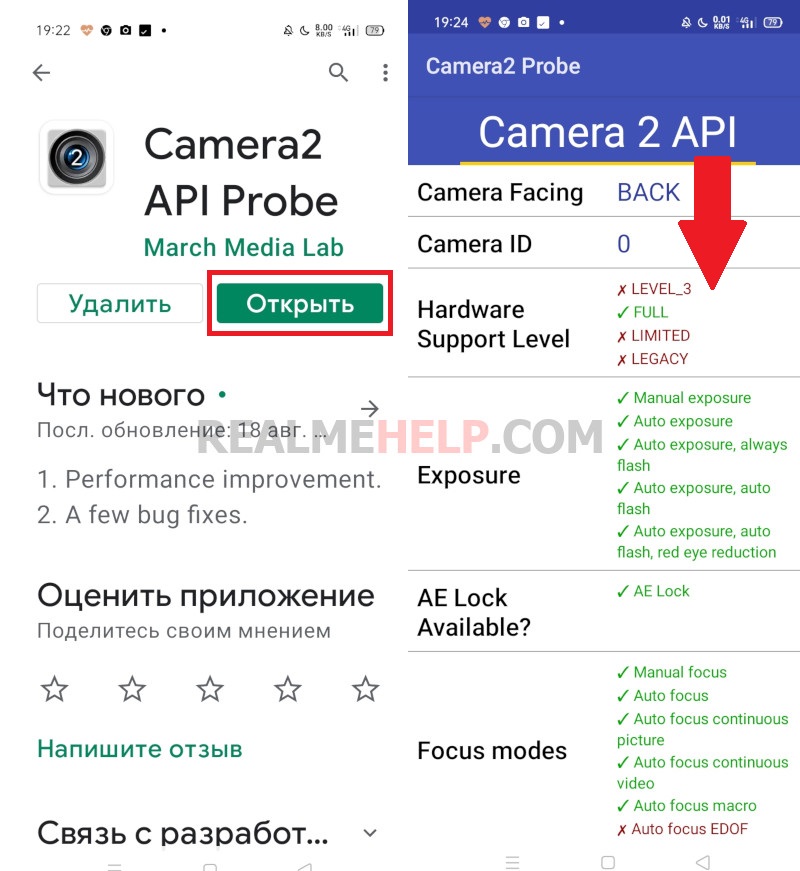
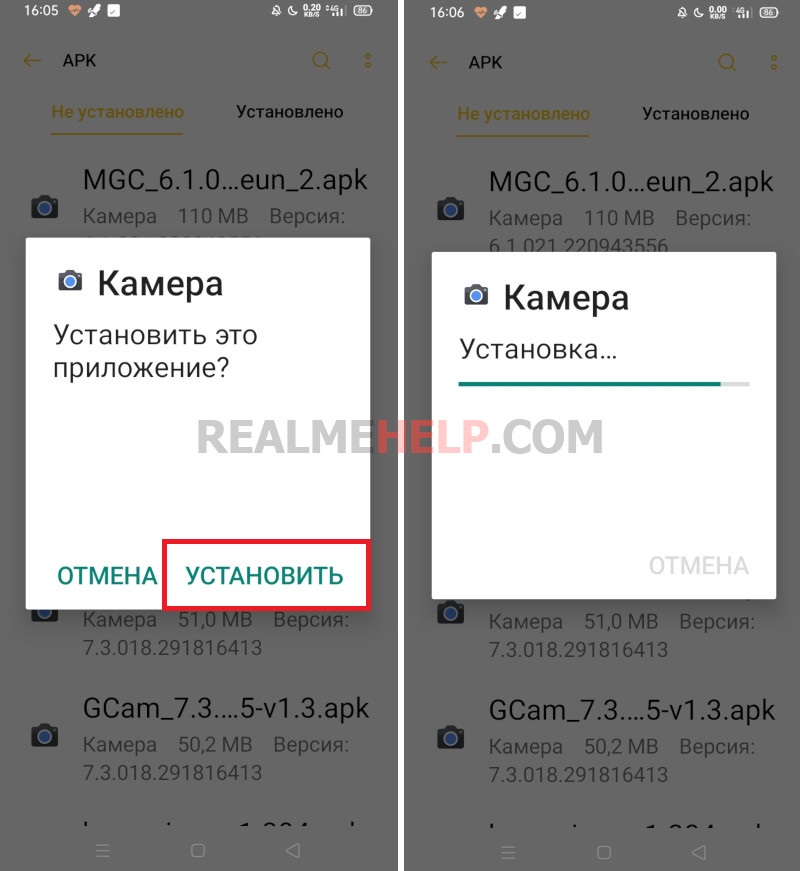
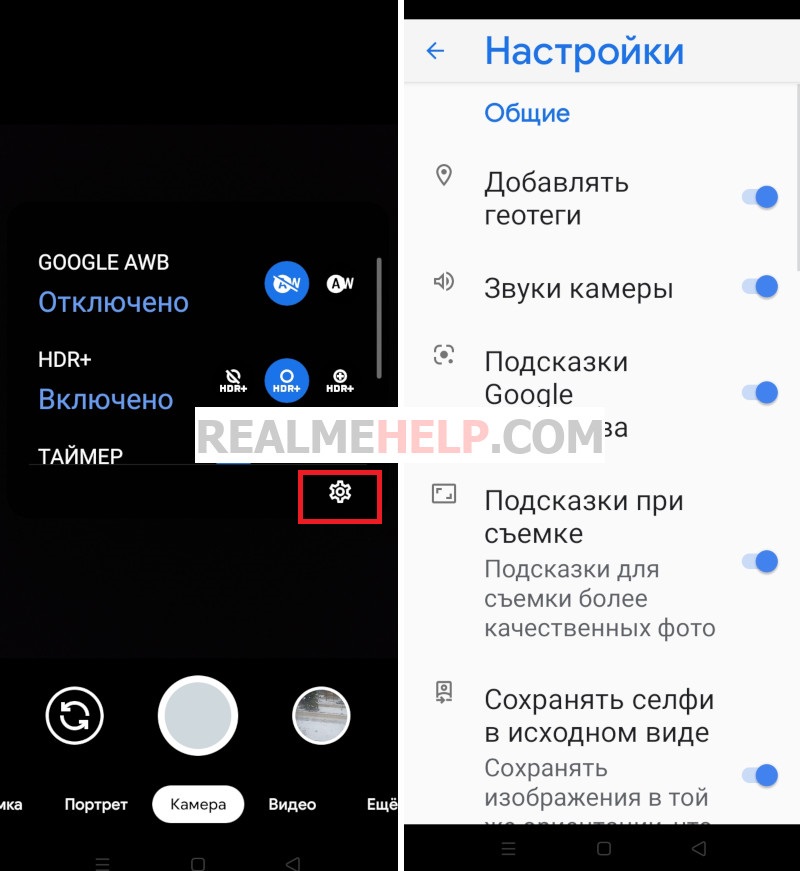
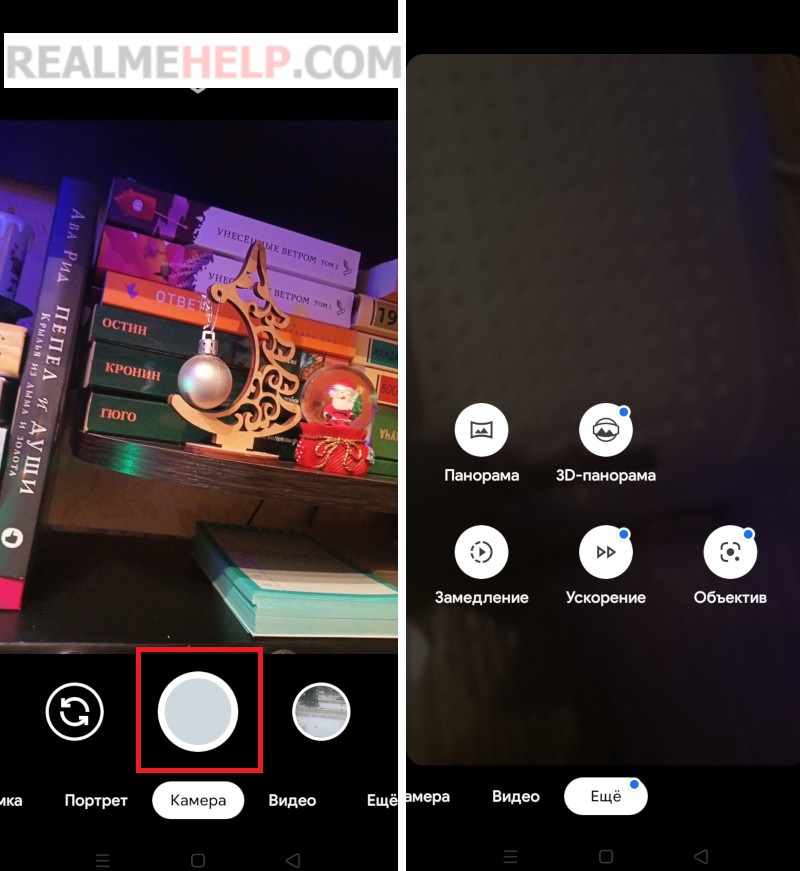
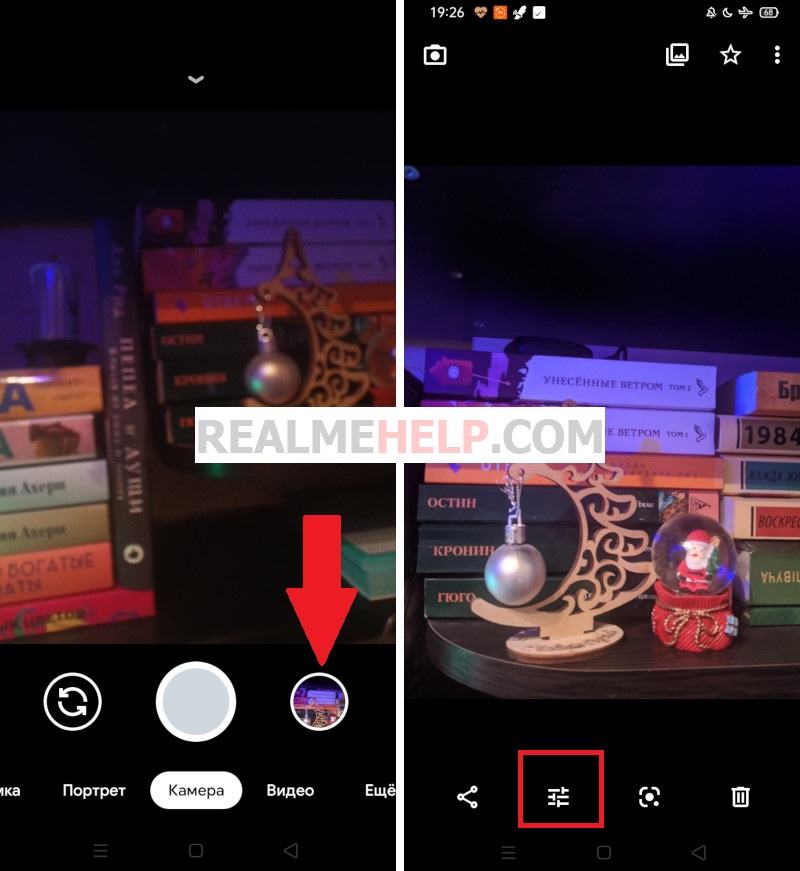
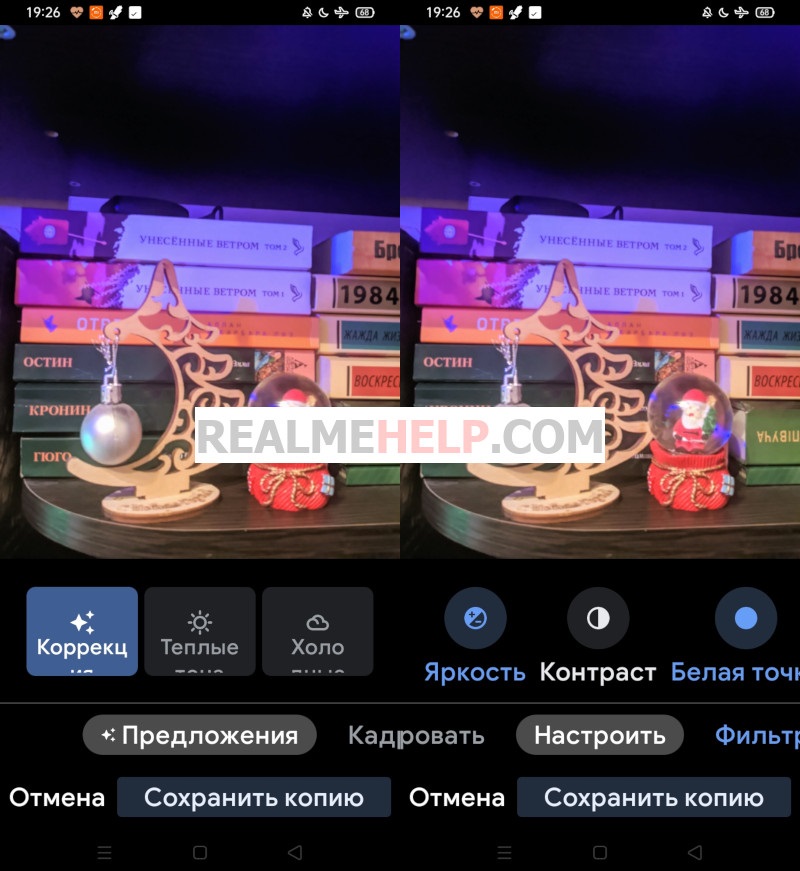
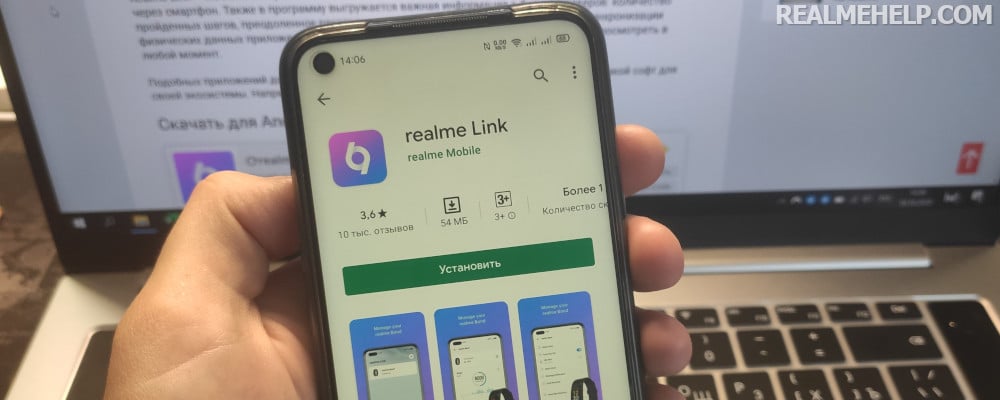

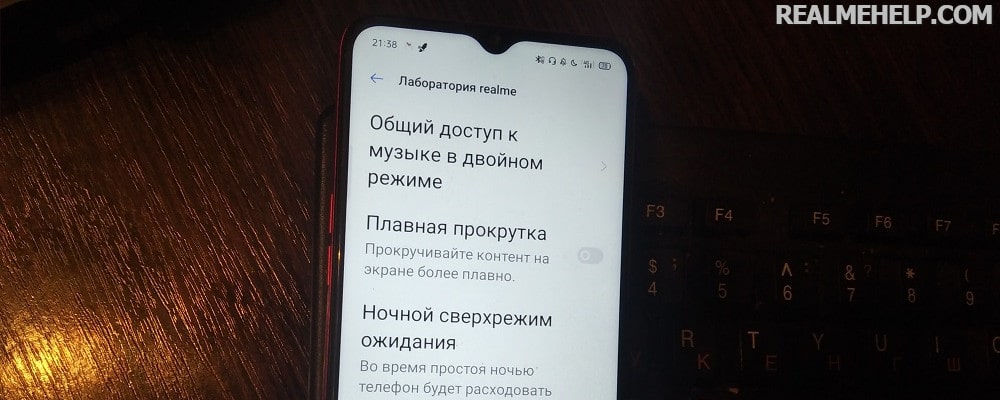
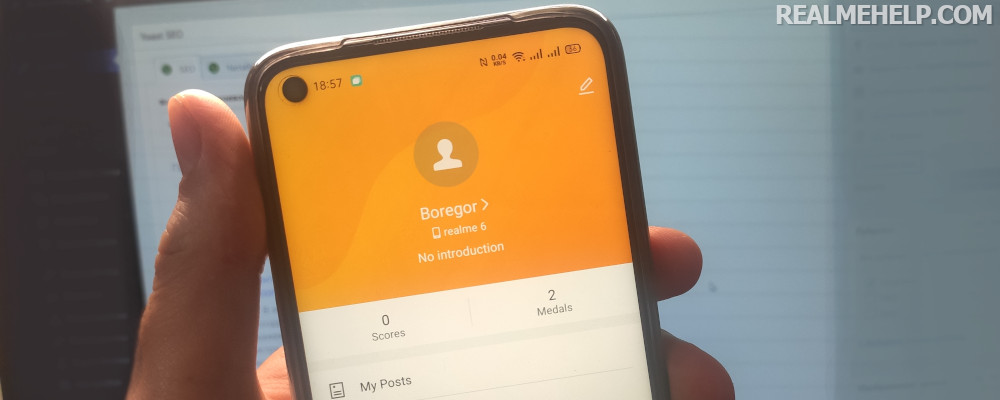

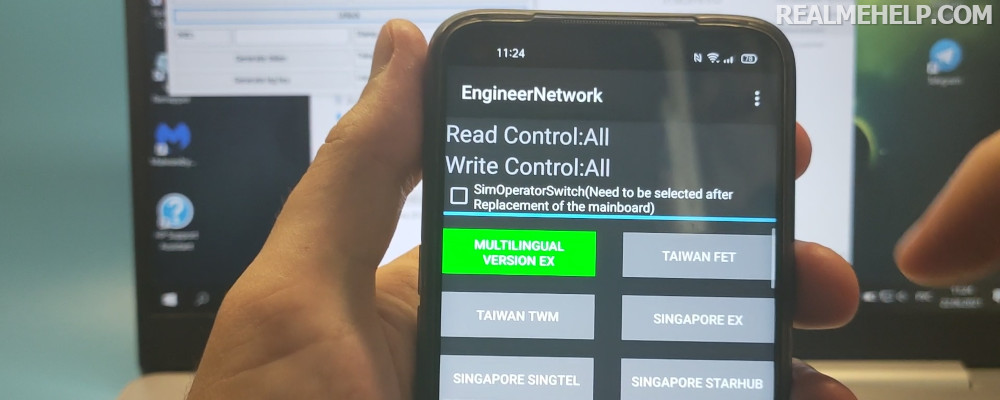
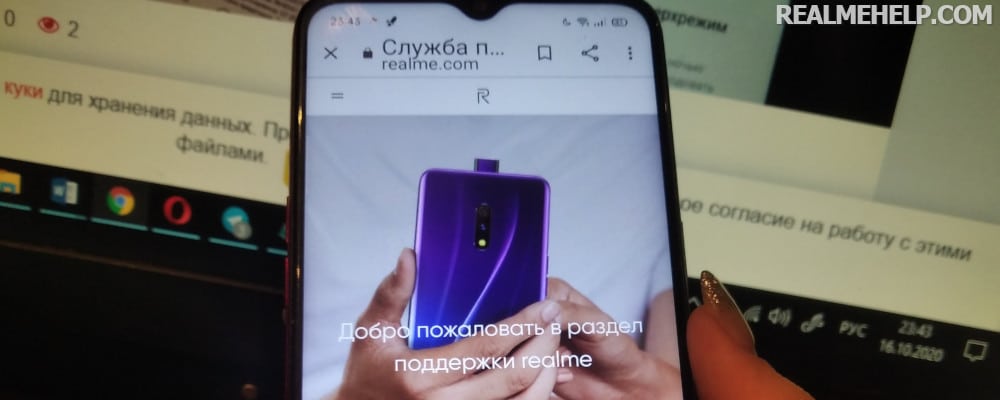
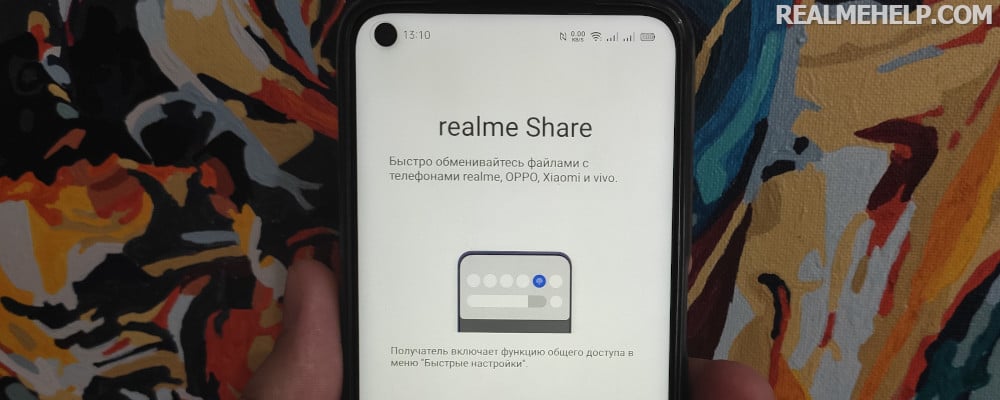
Подскажите какая версия нужна для модели С33?
Доброго времени суток. Подскажите а на realme narzo 50 что установить
Good afternoon, is there a gc for the C21?
Can you please tell me which googlcamera to install on the realme GT Master Explore Edition? All I've tried are cropping photos in 16:9 mode
Realme 6
1. The app crashes when you try to turn on night mode.
2. When selecting the 2x zoom the application crashes, then stops working, I have to delete the application data.
3. Криво расположены дополнительные вкладки в режиме «ещё».
4. Poorly translated text in the settings.
Hello, could you please tell me which version you need for the realme C21 4/64
риалми7про… все проверил-проделал, все поддерживает, установил, — но при открытии гуглкам- через секунду вылетает
So it's the wrong port, try a different one.
Hi, what version of the gcam will work with the REALME NARZO 30 4g?
Mod for your model, read 4PDA.
Hello, why does the front camera on the realmi 8pro make the photos ribbed? How to fix it?
Good afternoon. Which version to download for Realme 8 pro ?
Can you tell me which version will work with the Narzo 30 5G?
Realme 6s жёстко тормозит, вылетает при попытке сфотографировать…
So that's bullshit!
Realmi 7, in the photo mode frame 10-20, the night does not run (crashes), slow motion and accelerated also do not run, can you throw in another version? And how to change the resolution of the photo?
По поводу версии — зайдите на 4PDA.Разрешение через ПК любой фото-программой.
Realme 6 i 4/128 in Telegram can not enter by QR code, what to do how to configure the camera?
Realme 7 5g does not work, crashes! There are working cameras 7 and 8 version on 4pda
Hi, tell me where you found it?
Where is the link to download
In the table
I don't understand where the download links are.
There's just a list of models, but it's not links, it's text.
The download links for each model are in the table, 2nd column.
realme 6 8/128 Level_3 — вылетает ночной режим через секунду-две после его выбора, жутко тормозит видоискатель в режиме «фото» (при «видео» тормозов не замечено), вылетает приложение сразу после того, как сделаешь фото (соответственно фото не сохраняется). Настройки менял по-разному — результата не дало. Прогу снёс.
realme 6s goes out of night mode on the google camera. what to do.
Так как это порт — могут работать не все функции. Также рекомендую пройтись по настройкам камеры.