For Realmi phones, fresh updates are regularly released with additional features and bug fixes. On global versions, new builds arrive about once a month + they contain security patches from Google. But not everyone knows how to update Realme UI firmware to the latest version and what to do if the update doesn't come.
- Updating your Realme phone "over the air"
- Checking for available updates
- Installing the new version
- How to download the full firmware from the official website Realme
- Step 1: Choosing the right firmware
- Step 2: Uploading a file
- Step 3: Installing the firmware through the stock recovers
- The update to Realme UI 2.0 is not coming
- Video tutorial
- FAQ
Updating your Realme phone "over the air"
If you have a stable global firmware (Russian, European, Indian), fresh versions arrive "by air". You just need to download the file and give permission to reboot the phone for the new build to be installed.
Checking for available updates
You can check the available update in the system settings:
- Открываем приложение «Настройки» и переходим в раздел «Обновление программного обеспечения».
- Wait a few seconds while it searches for new versions. If there is an update, you will see "New version available" on the screen, and a blue "Download now" button below. The update has not arrived yet - then you will see "The latest version is installed". By clicking on the "Features" button you can see what innovations have appeared in the current version.
Installing the new version
If there is a new version, click "Download Now" and wait for the download to complete. The duration of the download depends on the size of the assembly and the speed of the Internet. For fast downloading and saving traffic it is recommended to use Wi-Fi.
Когда сборка скачается, кликаем «Обновить сейчас». Смартфон перезагрузится несколько раз. В это время нельзя самостоятельно перезапускать или выключать девайс. Обновление прошивки на Реалми обычно занимает 10-15 минут. Как только операционная система загрузится, приступайте к обычному использованию телефона.
You can also enable autoloading and auto-updates. The file will be downloaded in the background, and the version will be installed at night when the device is not in use. To do this, open the section "Software update" and click on the gear icon in the upper right corner. Specify networks for autoloading: Wi-Fi or mobile Internet and optionally activate the slider opposite "Automatically update at night". Note that the option is not available for major updates (e.g. upgrading from Realme UI 1.0 to 2.0).
Читайте также: Как отличить глобальную версию Realme от китайской.
How to download the full firmware from the official website Realme
OTA updates, which come "by air", contain only innovations. This is good, because the build size is small. But because of this sometimes crashes and other problems with the smartphone occur. You can download the full firmware on your own from the Realmi website.
Step 1: Choosing the right firmware
You need to know which firmware is installed on your mobile device - for Russia or for Europe. Some models have a common global (India). In order to determine your shell type, go to "Settings" - "About phone". Press "Version. Radio module and kernel" and look at the build number. There is "EU" index in the name - it means the firmware is for Europe. If there is no European index (for example RMX2020_11.A.63) - it means that it was build in Russia.
Российские прошивки скачивайте здесь, а европейские – здесь. На официальном сайте представлены новейшие сборки Realme UI 1.0. Последние версии Realme UI 2.0 пока можно скачать только с форума 4пда.
Step 2: Uploading a file
So, you have understood which shell you need for your smartphone - RU or EU. Now go to the Russian or European page of the site and look for your model. Click on the big orange button "Download." (Download). Confirm the action and wait for the archive to download.
Step 3: Installing the firmware through the stock recovers
After downloading the archive, you can start manually updating the system on Realme.
- Create a backup copy in advance and transfer it to your computer or to cloud storage.
- Place the archive with the firmware in the root of the smartphone memory or on the SD-card.
- Put the phone into recovery mode by pressing the power and volume down buttons.
- In the Recovery menu, select the English language.
- Click on the item "Install from storage" - "From phone storage" / "From SD card".
- Now click on the name of the archive. It should be displayed in the first line.
- Confirm the operation by clicking "OK".
This way you can install a newer version for your phone. On my Realme C3 the current build is "RMX2020_11_11_A.58", and the website already has ""RMX2020_11_A.63" available.
Вас может заинтересовать: Как откатить прошивку Realme UI 2.0 до Realme UI 1.0.
The update to Realme UI 2.0 is not coming
Many users are now getting Realmi Ui 2.0. The build arrives "by air": you have to download and install it, using the instructions from the first point. But sometimes the update does not come, although it is already available for the model. What you can do in this case:
- Поставить российскую прошивку. Если на вашем смартфоне стоит сборка, предназначенная для Европы, настоятельно рекомендуем перейти на RU версию.
- Сменить регион. Как это сделать – читайте в отдельном материале. На устройства с российской прошивкой рекомендуем выставлять «Russia RU», с европейской – «Europe EUEX». Если ваш телефон официально сертифицирован на территории Европы (например, в Украине), но регион стоит мультиязычный – обновление может не приходить, поэтому лучше выставить Europe EUEX.
- Воспользоваться VPN. Некоторые пользователи отмечали, что при включении ВПН-соединения сразу прилетала новая сборка. Скачайте несколько VPN-сервисов с Гугл Плей и попробуйте выставить разные страны.
- Обновиться до последней версии Android 10. У вас должна стоять самая свежая сборка Realme UI0. Последнее доступное обновление для Realme самостоятельно скачайте с официального сайта или форума 4pda, перейдя в ветку со своей моделью.
Video tutorial
FAQ
Now you know how to update the firmware on Realmi. Updating "by air" is the fastest and easiest option, which doesn't require an unlocked bootloader or custom recovers. Just wait for the new build to arrive on your smartphone. If you still have questions, feel free to reach out in the comments.

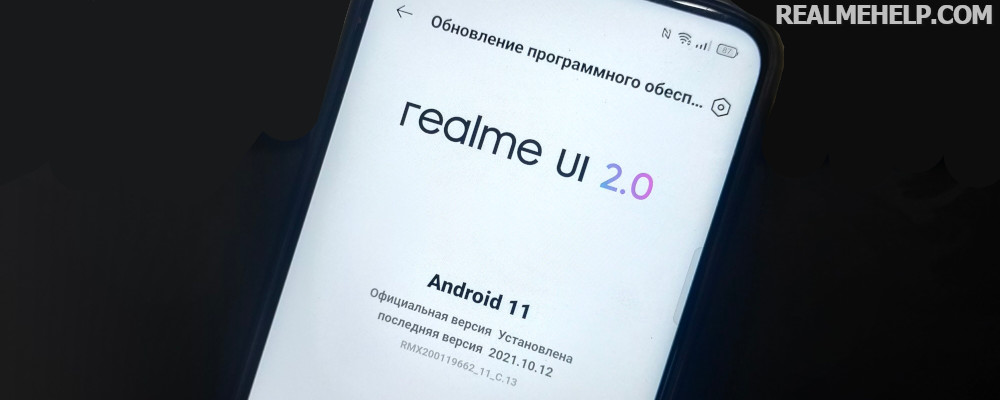
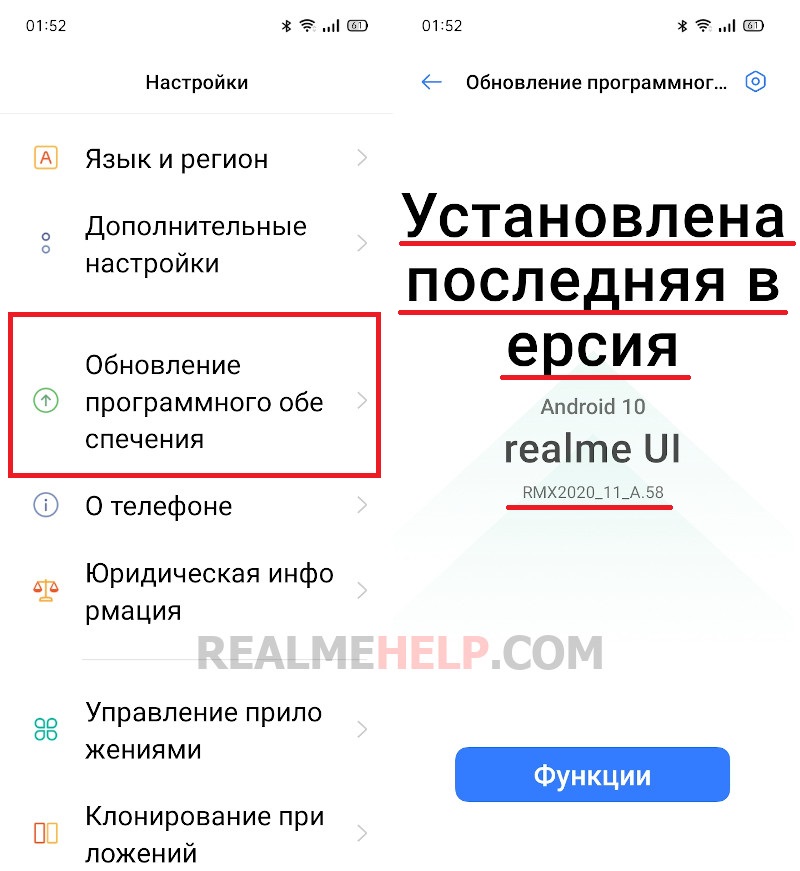
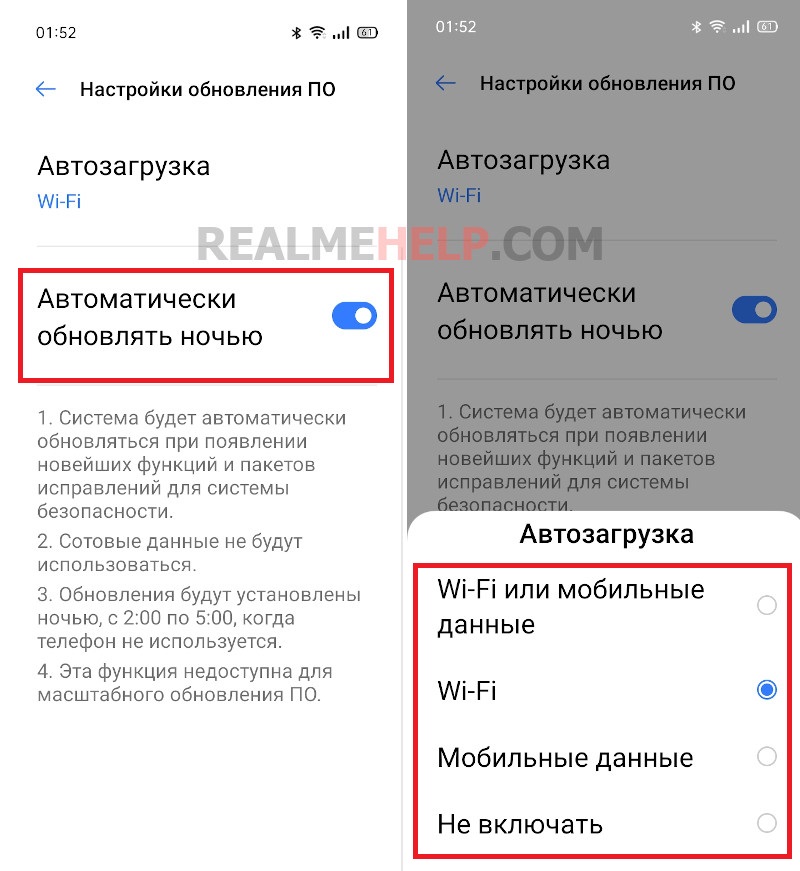
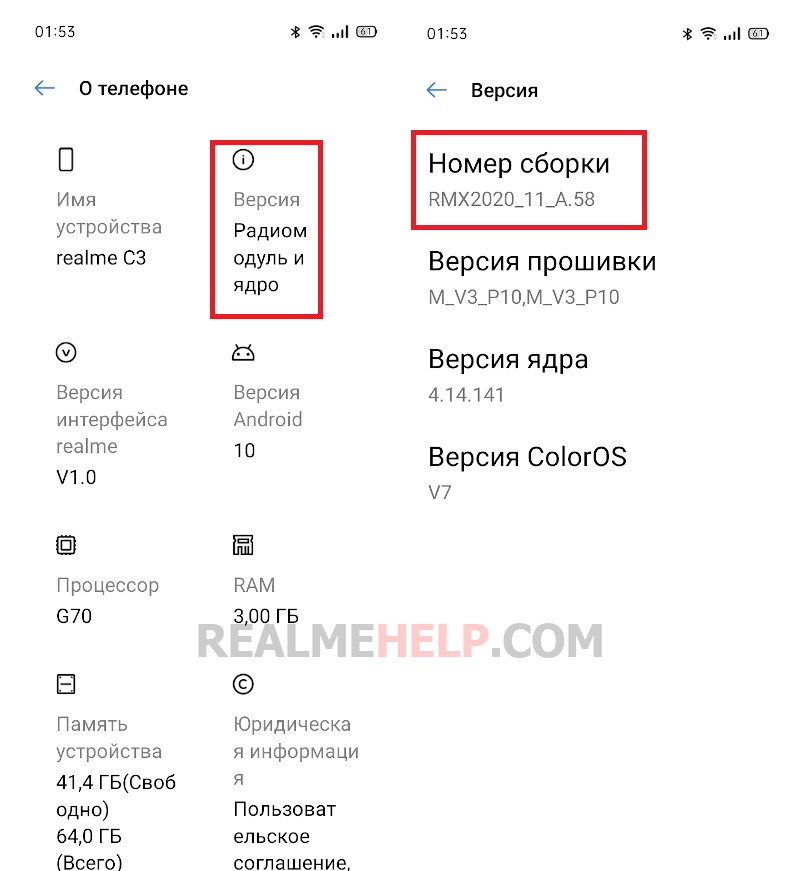
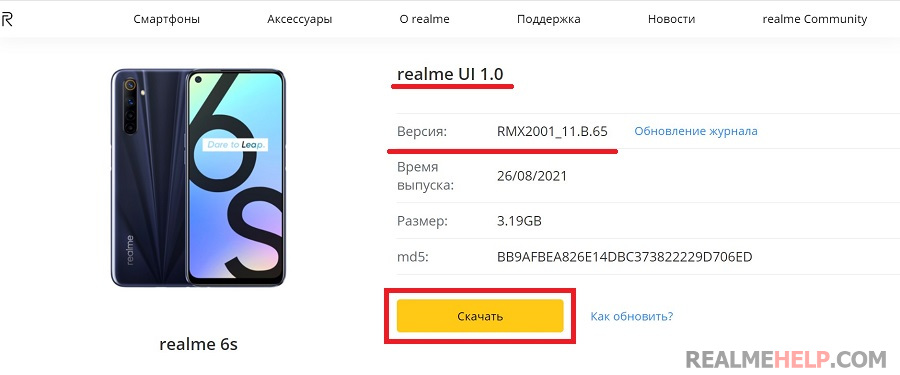

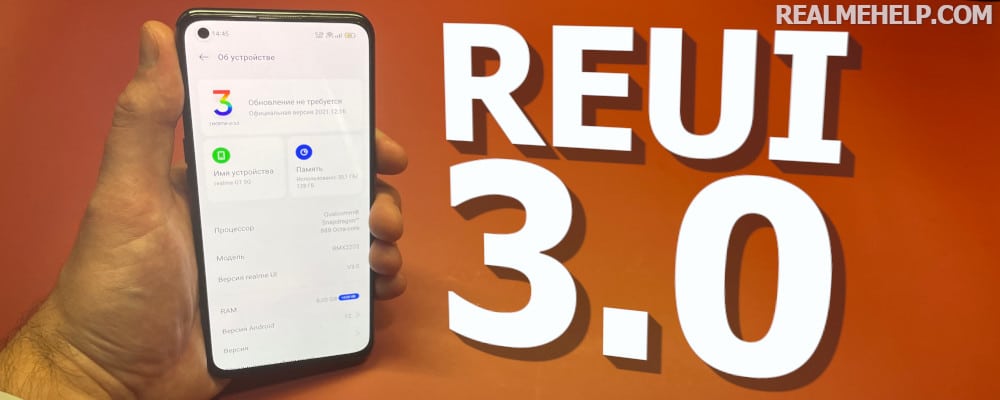
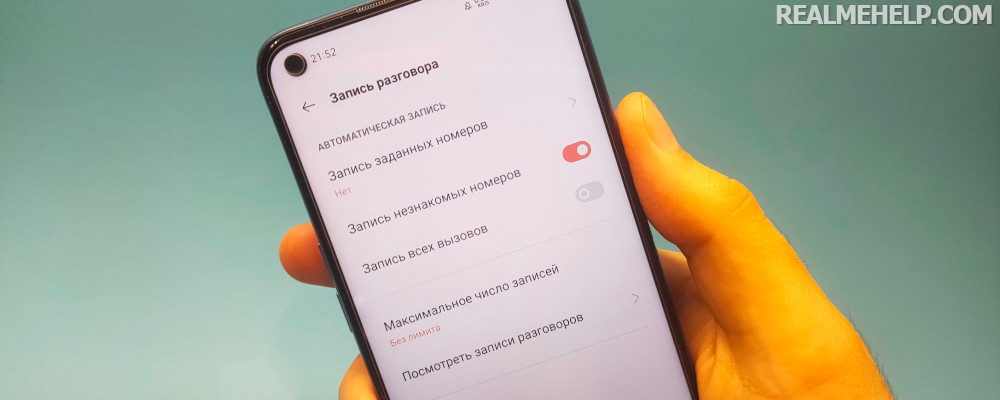
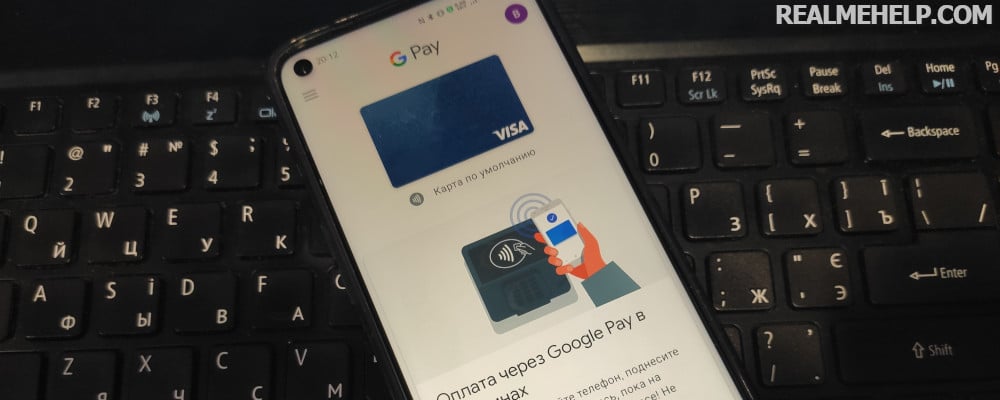
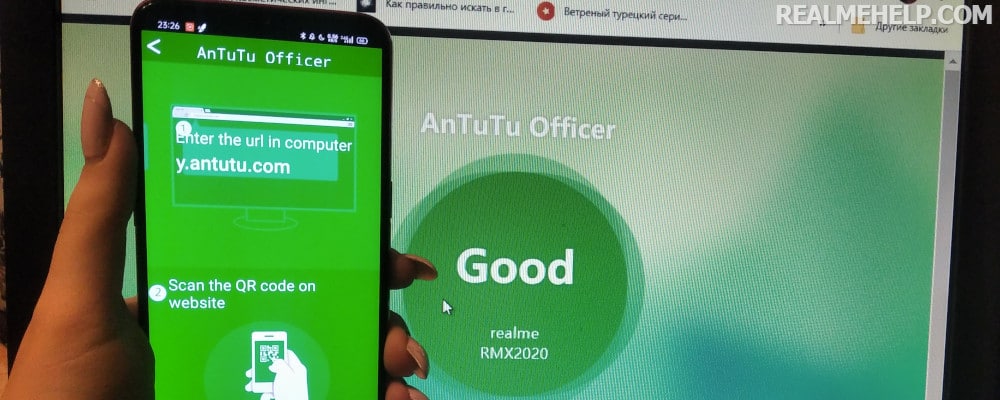

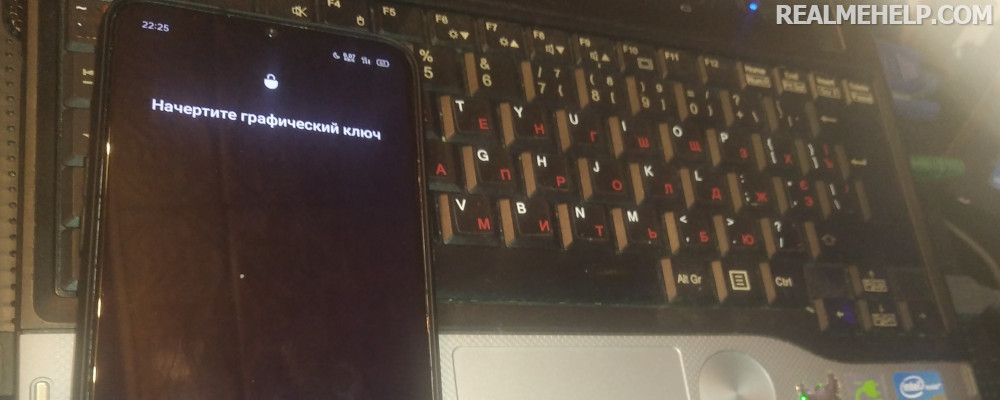
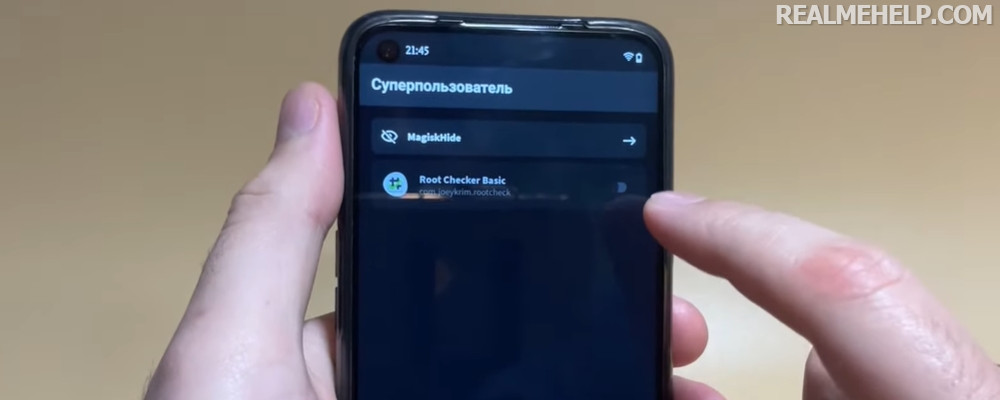
Здравствуйте обновления релами 10 про не пришло когда придет
У меня в стоковом рекавери только вайп дата, работ и назад. Всё что естьТелефон мастер эдишн Джи Ти. Что можно ещё сделать? На оф.сайте не нашёл обновлений на фопда нашёл с уи3.0
Простите но что делать если не хочу ставить прошивку через рекавери а в настройках нету?
Hello!
I have a realme 8 pro phone.
Когда будет обновление андроид до 12 версии? До сих пор не пришло, хотя видео информацию что в феврале 2022г. должно приходить…
I have a realme8i and the firmware is not going away for two months
I have a3 already have a67 so they abandoned the site half a year ago!