When you use your phone every day, you get bored with the same look and feel of the lock screen and the desktop. Users want to redesign the interface with new wallpaper, fonts, and icon styles. This can be done in a separate branded application Theme Store. So today we'll discuss the Realme theme store: where to find it, how to install it and how to use it.
What is Theme Store
Realme theme store is a special program with additional materials that change the appearance of your phone. You can choose between standard and "live" wallpapers, fonts and icons.
Отдельного внимания заслуживают темы. Они полностью кастомизируют дизайн элементов – шторки уведомлений, статус-бара, некоторых приложений. Также изменяются обои на экране блокировки и рабочем столе. В итоге весь интерфейс системы приобретает одинаковый стиль.
Key Features
The main plus of Realme Theme Store is that most content is free. Premium variants can be opened after watching the promotional video. There is no need to separately download themes for ReUI: both downloading and installing files takes place in the store.
The application contains a huge number of different screensavers, wallpapers and animations for every taste. Materials are sorted by categories + there is a quick search by keywords. The program is periodically updated.
Where to find Realme Phone Theme Store
Realmi has officially released its theme store, but what is the situation with its installation? Let's tell you right away that European users will be disappointed.
China and India
Realme Theme Store is only for the Asian and Indian markets. The application is pre-installed on smartphones with Chinese firmware. Owners of phones from China and India can run the store on Realme without any problems. All functions will work for them stably.
Global version
Many people are wondering when Realme will have a theme store available in Europe. There is no concrete answer to this question yet. The global release will definitely happen, but the exact date is still unknown.
Обратите внимание! Даже если у вас глобальная, европейская или российская прошивка – вручную поставить Theme Store можно. В следующем пункте размещена краткая инструкция и видео.
How to set up the Tema Store on Realmi
If you want to install a new theme on Realmi, use our guide. After following the procedure below, you will have a complete application with wallpaper, screensavers, fonts, and styles.
You will need:
- Computer running Windows 10 or 7.
- Программа на ПК под названием OPPO Unlock.
- USB cable to connect to a computer.
- Phone apps Theme Store и iMod Pro.
Step-by-step actions:
- Активируем режим разработчика и включаем отладку по USB.
- Создаем на ПК новый порт Ethernet и вводим такой MAC-адрес: 704D7B61ABCD.
- Unpack the archive with the Oppo Unlock utility and run the file Secexe (for Windows 10) or secrecy.exe (for Windows 7).
- Connect your mobile device to your computer with a USB cable.
- На смартфоне меняем регион. Набираем *#3954391# и *#391#. Выставляем Индию или мультиязычный регион.
- Create a backup and transfer it to a third-party medium.
- Reset Realme to factory settings.
- Restore data from a backup copy.
- Download the theme store and iMod Pro. Install it on your phone.
- Go to the Theme store and check that it works.
Примечание: по ссылке можно скачать архив с кастомными темами. По умолчанию предоставляется пробный пятиминутный режим. Приложение iMod Pro позволяет пользоваться сторонними темами без временных ограничений.
Instructions tested on Realme C3 and Realme 6 (laptops running Windows 10). Everything works and functions correctly.
Changing the phone interface
It is now possible to change the theme on Realme. You can both download free variants from the store and install custom themes for ColorOS and Realme UI. Let's discuss each element in detail.
Topics
- Go to Store and click on the second tab on the left side of the bottom panel.
- Open the variant you like. Press the blue button "Use.". Wait for the installation to complete. Go back to the desktop to see the result.
Also consider installing themes from our archive:
- Download the archive and unpack it.
- Go to the folder and select the theme you are interested in. Click "Check".
- In the iMod app, tap the blue minus icon. The notification "Permanent activation". The theme is now set on a permanent basis.
В отдельной статье мы подробно рассказали, как поменять тему и обои.
Wallpaper
The tab contains a huge number of screensavers for the lock screen and the desktop. If you're only interested in "live wallpaper", go to "Live Wallpaper". Open any animated picture and click "Apply.". Once the download is complete, choose where you want to put the wallpaper. Done.
Fonts
In the theme store you can install a new font for the system. Note that not all styles are compatible with Cyrillic.
- Go to "Font"and look through the options. Click on the pink button "Use".
- Wait a few seconds. When the font is applied, you will see a notification that the setting is complete.
Video tutorial
FAQ
Now you know everything about the theme store on the Realmi phone. As you can see, it is quite realistic to put Theme store on Global Version. You only need to carefully read the instructions. And if you have any difficulties you can always ask for help in comments.


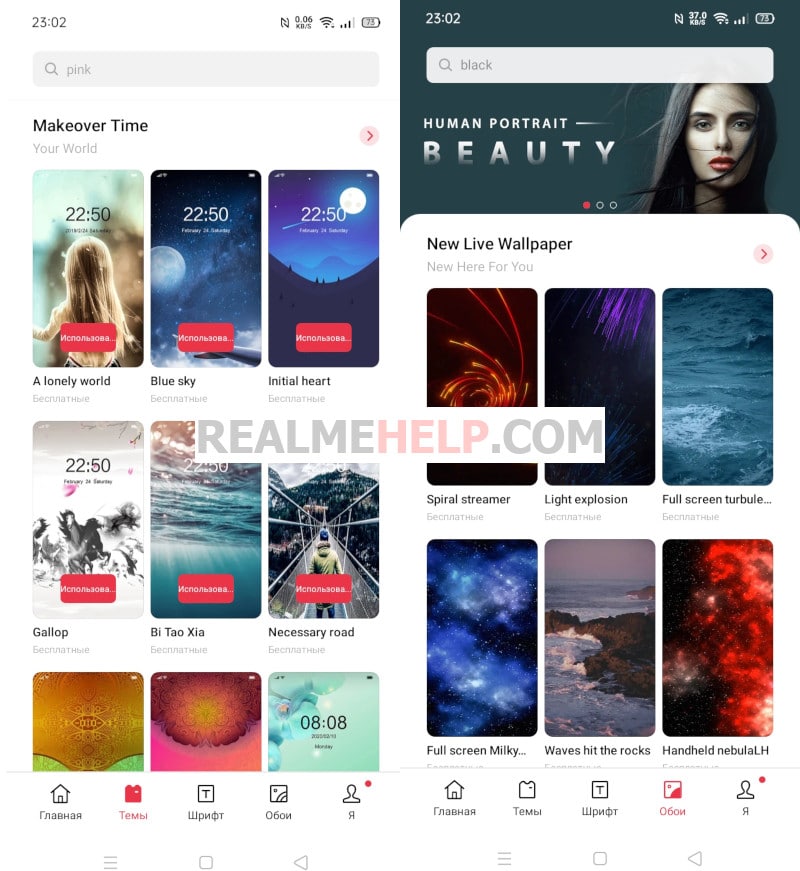
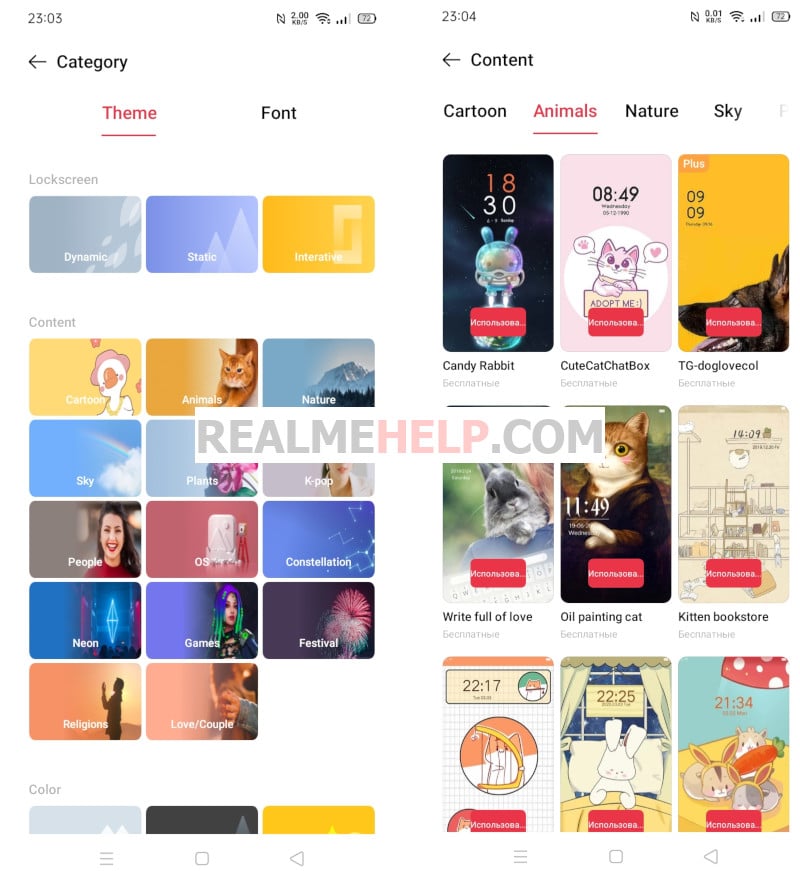


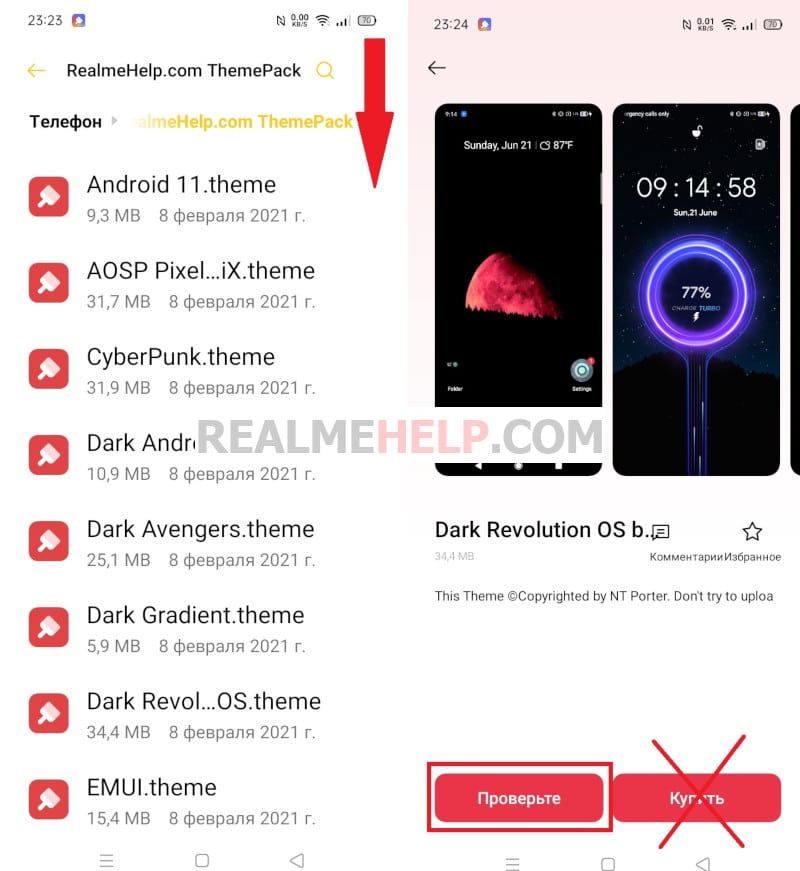
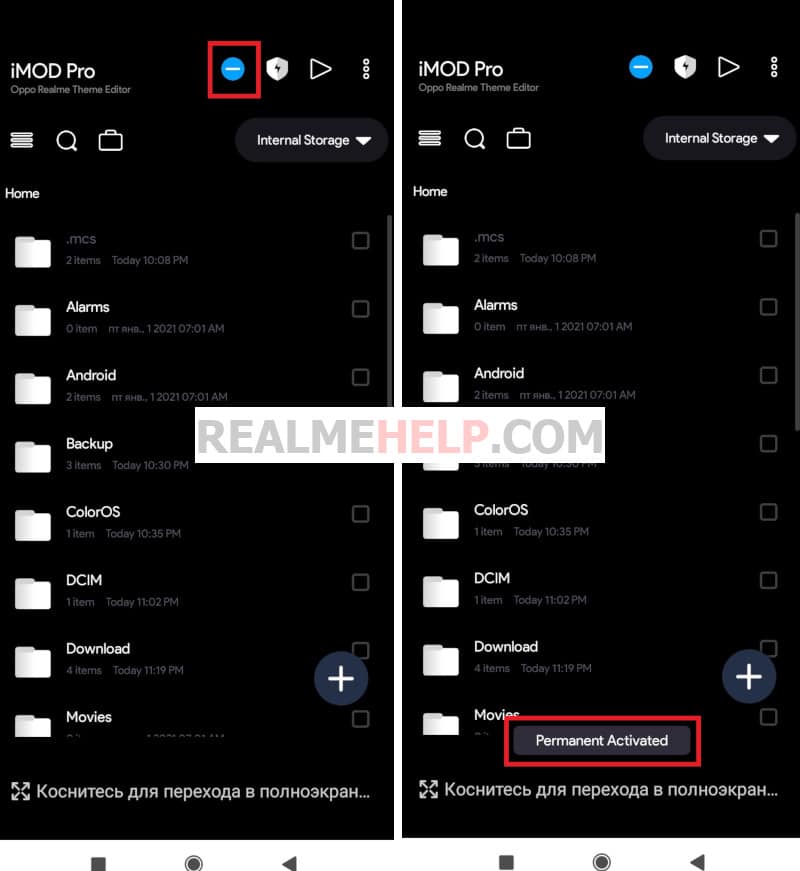
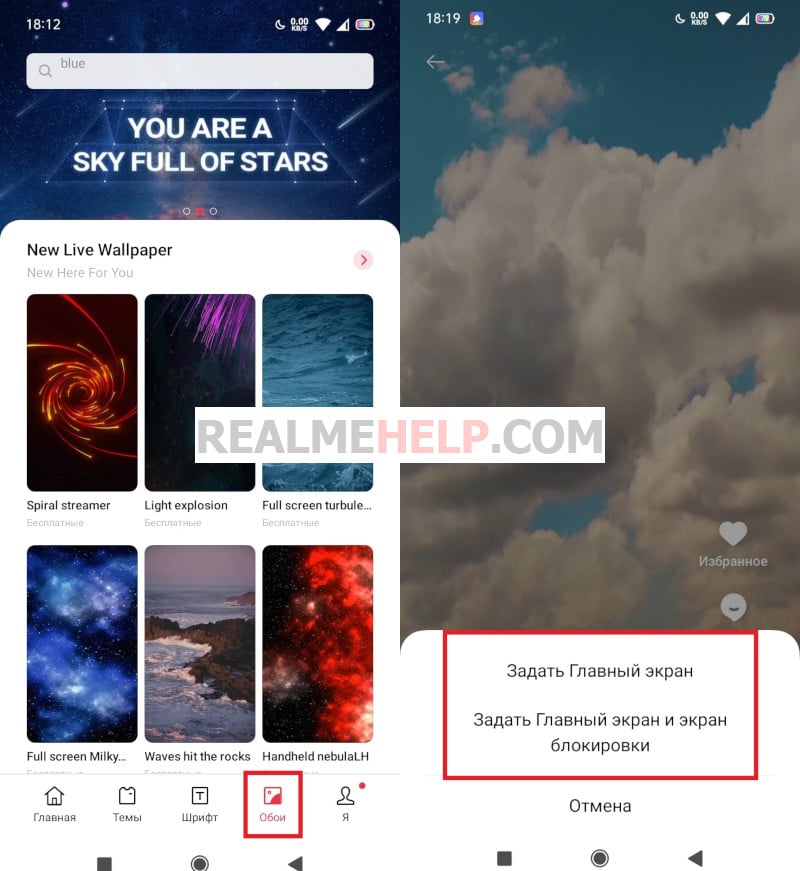
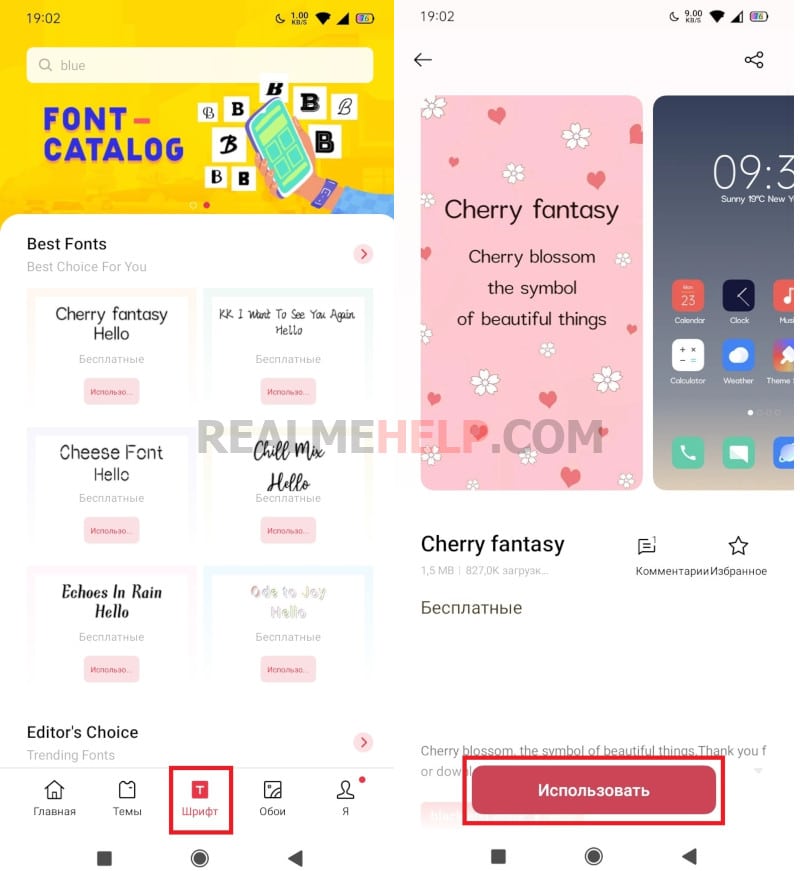
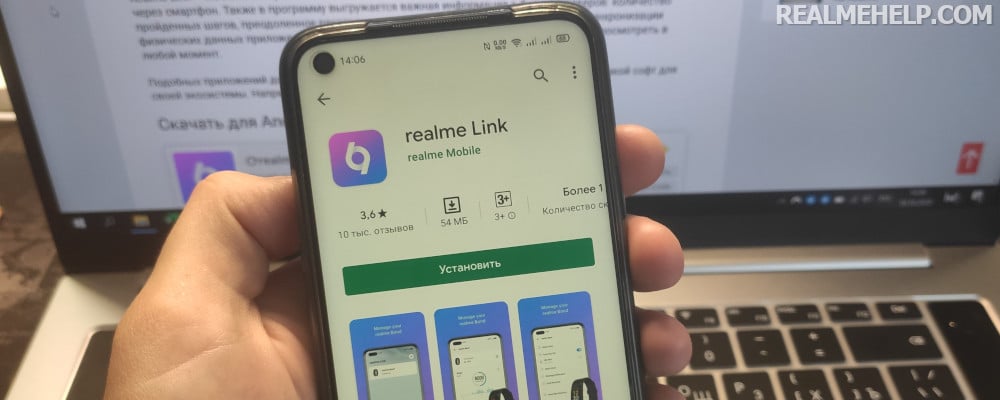

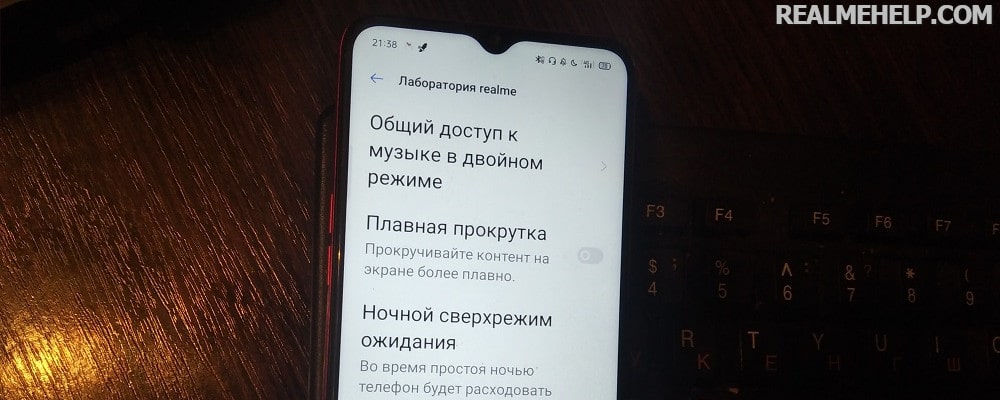
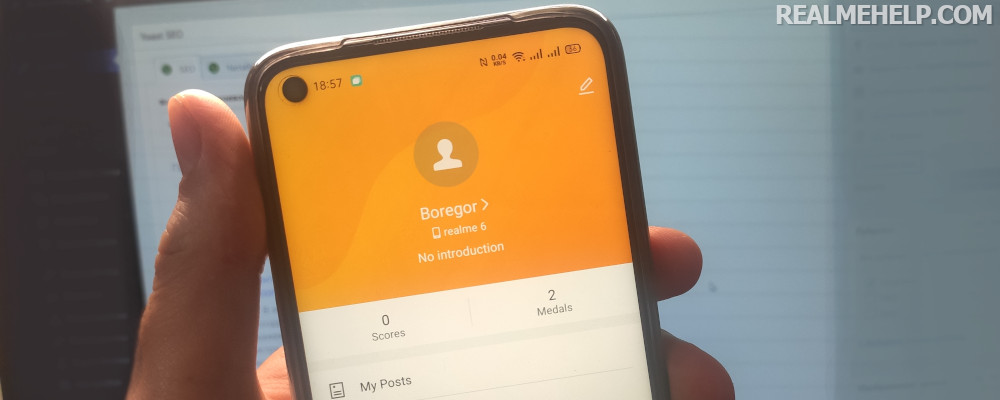

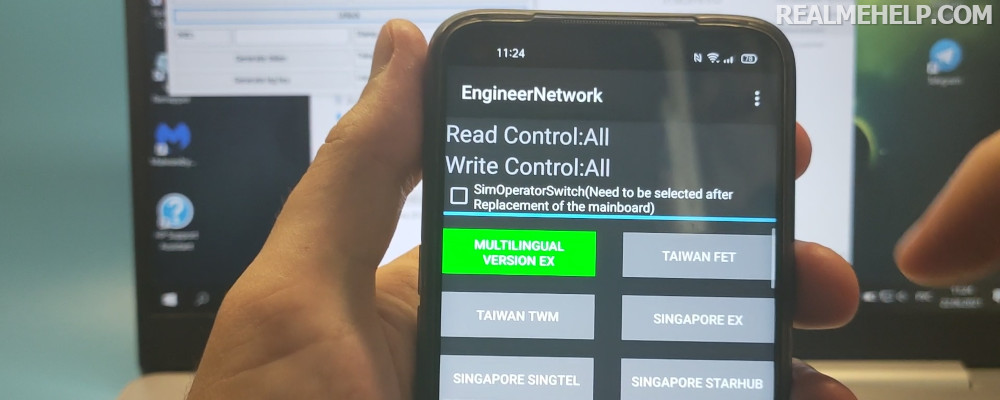
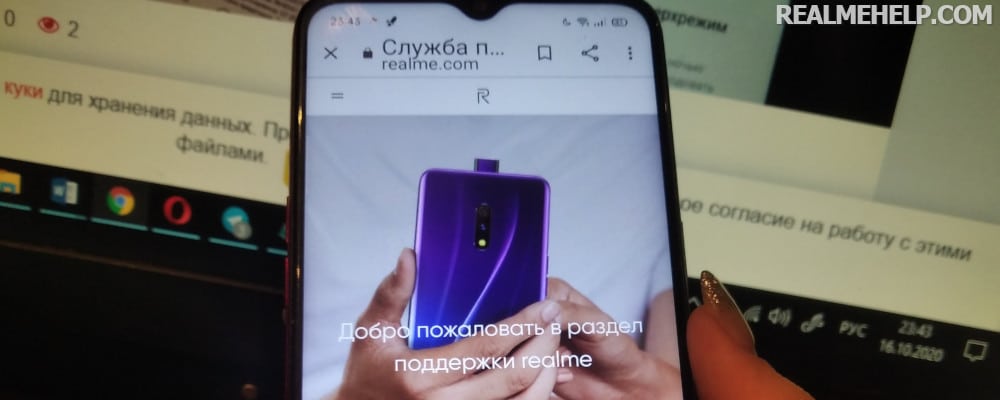
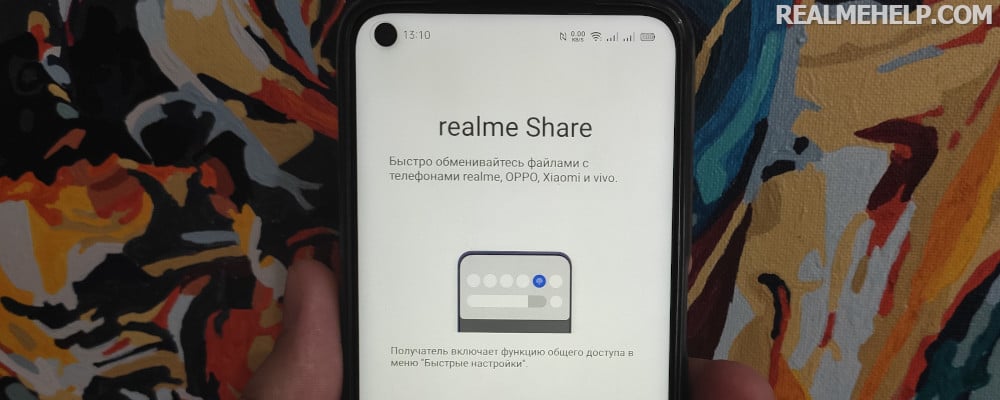
у меня разблокированный телефон с китайской прошивкой, в theme store, понятное дело, все тоже на китайском, но нажав на установить по китайски, вылезает регистрация аккаунта реалми, если зарегать с русским номером, приложение работать не будет, подскажите, что делать в такой ситуации?
ни одного шрифта с поддержкой кирилицы не нашёл, и вообще контента мало в магазине тем
Магазин тем на китайском языке, как перевести на английский?
Я правильно понимаю, что без компьютера невозможно установить магазин тем?
У меня при подключении телефона к ноутбуку не приходит разрешение, сколько бы я на «разрешить» не нажимала (ok напротив номера устройства не появляется). Дальше ни один пункт не работает, разумеется. Из-за чего это может быть?
После применения «В приложении iMod нажимаем по голубой иконке с минусом. Появится уведомление «Permanent activation». Теперь тема установлена на постоянной основе.» через 5 минут тема говорит, бесплатный период кончился, купите. Подскажите пожалуйста.
Try other versions of the store and iMod.
On the realme 8pro global firmware method does not work, banal code does not activate the change of region.
And there is no way to do without resetting the settings to download and install themes? I have them now, did everything according to the instructions, the region multilingual, and then I put the region of India in the settings, but the themes and fonts I have not downloaded and not installed.
Если высвечивается ошибка при применении тем — только сброс.
Hello, I have a problem with the second step, I don't quite understand what it means to create a new Ethernet port on the PC and enter the MAC address. Is there an instruction on this?
See the video at the end of the article, also go to Borisov Egor's YouTube channel, there recently was a video about changing the region in a new way.
Егор, проблема: после удаления THEME STORE, в системном лаунчере остаточные явления, на светлой теме красные буквы в разделе «настройки» как удалить эти все остатки, reg orginizer не помог, подскажи, пожалуйста, так стрёмно смотрится?!
Ставишь стандартную тему, и просто блокируешь телефон — после остатки должны пройти. Если что — пробуй перезагрузку.
Egorushka, thank you so much, everything is fine, reset to factory settings
Good afternoon, Egor! Can you tell me if the warranty will be removed after these actions or not?
No, because we're only introducing engineering codes that don't essentially violate anything.
Had I known I couldn't change the subject, I DIDN'T BUY THIS PHONE!!!! I CAN'T BELIEVE THIS.
The permanent activate does not work. Themes remain with a five-minute trial. You write that Realme Theme Store's main advantage is that most content is free. Premium variants can be opened after watching a promotional video.
Если не работает ваш Аймод, то как за рекламу ему установить — как это видео просмотреть рекламное? А то штатная тема на UI/2.0 просто унылейшее г…..
For advertising, no way. Maybe an older version of the Tem Store or a newer version of the iMod Pro will work.
How do I uninstall realmethemestore?
Если Магазин тем встроен — то только через ADB, если стоит как отдельное приложение — то через меню приложений.
Stopped opening some applications, after reinstalling it opens once and then stops again
Who stopped opening, the store of those?