Realme phones, like any other device, are not immune to errors and malfunctions. Most minor malfunctions can be solved with a simple reboot, but in some cases more radical methods are required. The most effective procedure is a hard reset. In this article we will discuss how to reset Realme to factory settings, what methods exist and when to return the smartphone to its original state.
What is a factory reset?
Hard reset (жесткая перезагрузка) – это системная операция, в ходе которой с устройства удаляются все пользовательские материалы и настройки. Телефон возвращается в заводское состояние. Вы можете повторно настроить девайс с нуля, как это делали сразу после приобретения.
The reset process is an extended reboot: The smartphone restarts and then the data is deleted for a few minutes. Once all the information has been deleted, the mobile device will restart again and you can start using it. During the reset, you can't turn off or forcibly restart the phone, otherwise it might not turn on at all.
Why and when to do it
Чаще всего жесткая перезагрузка применяется для устранения сбоев, возникших на смартфоне. Например, не работает какое-то важное приложение, устройство часто зависает или постоянно перезагружается.
Resetting also helps if the phone is infected with a virus, or if it doesn't function properly due to excessive workload. The latter situation often happens with phones that have a weak processor and little RAM. The device is no longer able to process a lot of information and run a lot of applications. The problem is solved as follows: you transfer the most important files to an external storage device, and completely delete other data so that they do not slow down the mobile device.
Хотите установить фирменный магазин тем и полностью персонализировать внешний вид экрана блокировки и рабочего стола? Без сброса телефона Realme это невозможно. В этой статье мы рассказывали, как поставить Theme Store на любой смартфон Реалми, даже если магазин тем еще не поддерживается на глобальном уровне.
Также Хард Ресет проводится перед тем, как собираетесь установить новую прошивку. Это позволяет избежать возможных лагов и конфликтов ПО. А вот для разблокировки загрузчика, установки кастомного рекавери и получения root-прав hard reset необязателен.
Preparatory procedures
Прежде чем проводить Хард Ресет на Реалми, нужно осуществить несколько подготовительных действий. Во-первых, извлеките карту памяти, поскольку она может очиститься вместе с внутренним хранилищем.
Second, make a backup copy and transfer it to your computer. To do this:
- Go to the system menu and open Advanced Settings. Scroll down the page to "Backup and reboot".
- Click on the first tab "Backup and Restore". At the bottom, click the big blue button "New Backup.".
- Check the checkboxes to select which data you want to keep. You can back up contacts, messages, call logs, system data, and installed applications. When you have decided on the data you want to back up, tap Start. Confirm the action and wait for the backup to complete. Click "Finish".
- Подключите смартфон к компьютеру через USB-кабель и перебросьте на жесткий диск папку «Backup», которая хранится в корне внутренней памяти телефона.
How to properly reset Realme to factory settings
We've prepared step-by-step instructions for factory resetting on the Realmi. Below will be described several ways using system and hardware hard reset.
Method 1: Through the system settings
The easiest and fastest option, which requires only entering the system menu. Unfortunately, this method is not suitable if the mobile device is constantly rebooting (in a bootloop state) or does not turn on at all ("brick").
- Open "Settings" - "Advanced Settings".
- Go to "Backup and reboot".
- Опускаемся до пункта «Удалить все данные (сброс к заводским настройкам)». Выбираем, какие именно данные хотим удалить: только настройки, приложения, контакты и историю вызовов, SMS и MMS или абсолютно все материалы.
- Confirm the action and wait until the smartphone is cleared. After it has rebooted, you can start using it as usual.
Method 2: Using System Recoveries
Now let's perform a reset through the recovery. The method will be relevant if the phone does not work correctly, and you can not get into the system menu. To begin with, let's look at the procedure using the stock recovers as an example.
- Switching off the smartphone.
- Press the power and volume down keys. Release the buttons when the ColorOS Recovery menu opens.
- Press "English", and in the next window click "Wipe Data".
- Enter the verification code from the numbers that appear on the screen.
- Указываем тип очистки: Wipe Data или Format Data. Если просто хотите удалить всю информацию с устройства, рекомендуем выбрать Wipe Fata. Format Data форматирует весь раздел операционной системы, что пригодится только опытным пользователям.
- Confirm the operation by clicking on the red "Clear" inscription.
На сайте parsons-technology.com есть интересная статья о видах рекавери.
Method 3: TWRP Recovery
If you have installed the custom recovers, you can also do a hard reset on Realme UI through them. The principle is the same as in ColorOS Recovery.
- Turn the device off and put it into recovery mode by holding the power button and the volume knob.
- Появится небольшое меню, состоящее из плиток. Нам нужна вторая плитка «Wipe». Кликаем по ней, и далее выбираем Advanced Wipe или Format Data.
- Swipe to the right to confirm.
- When the procedure is complete, you will see a small "done" message. Press "Reboot System" and wait for the smartphone to start up normally.
Method 4: Using Google Find My Device
This is a remote factory reset of your Realme phone. Suitable if you have lost your smartphone and want to delete personal information so that it does not fall into the hands of intruders. You'll need a computer or another phone to do this procedure.
- Заходим на сайт Поиск устройства Google.
- В меню, расположенном с левой стороны, нажимаем «Очистить устройство». Подтверждаем выбор.
Note that you will no longer be able to locate the phone after it has been cleared.
Читайте также: Как сменить регион на Realme.
Video tutorial
FAQ
We've discussed how to reset your Realme smartphone to factory defaults. There are four reliable methods that will help in different situations. If you have any further questions, feel free to write in the comments below this article.

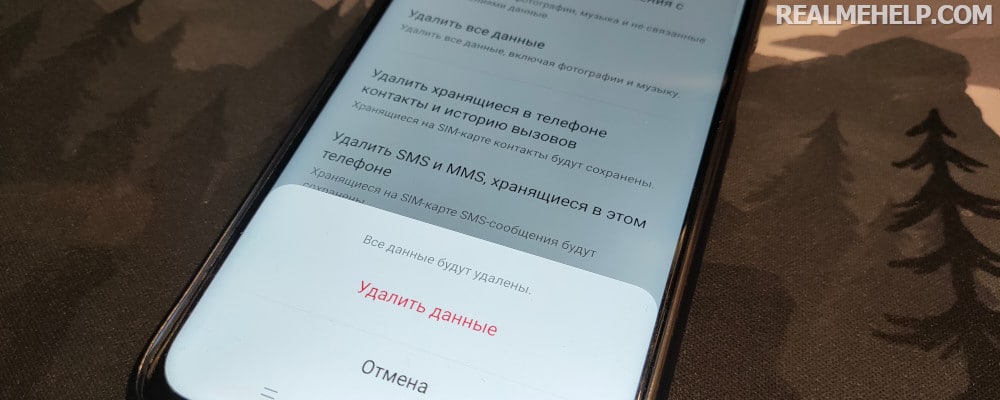
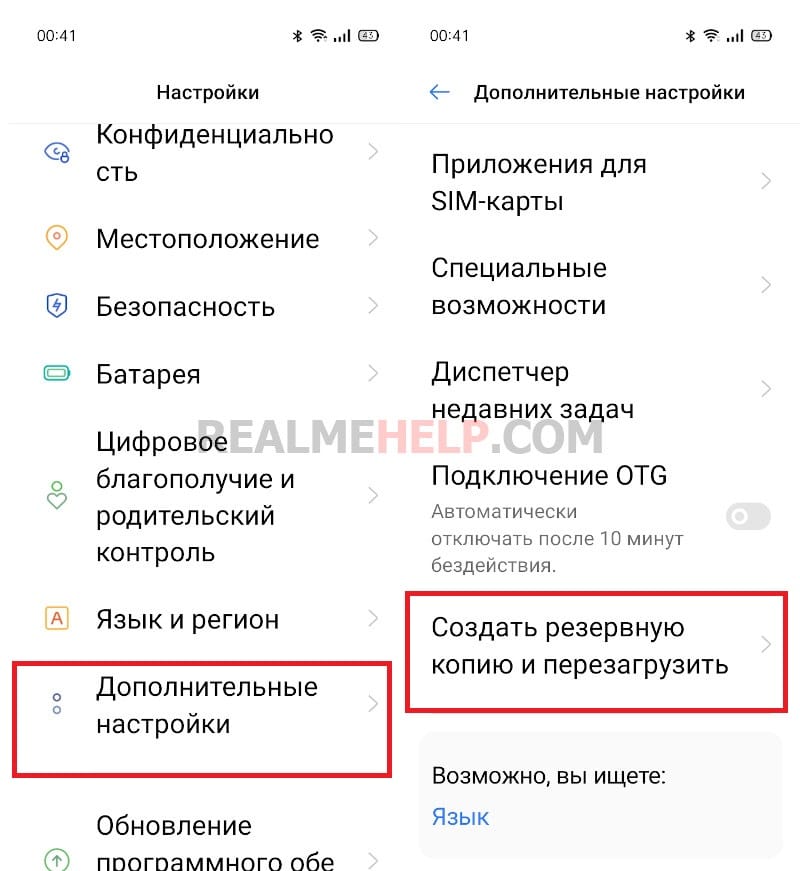
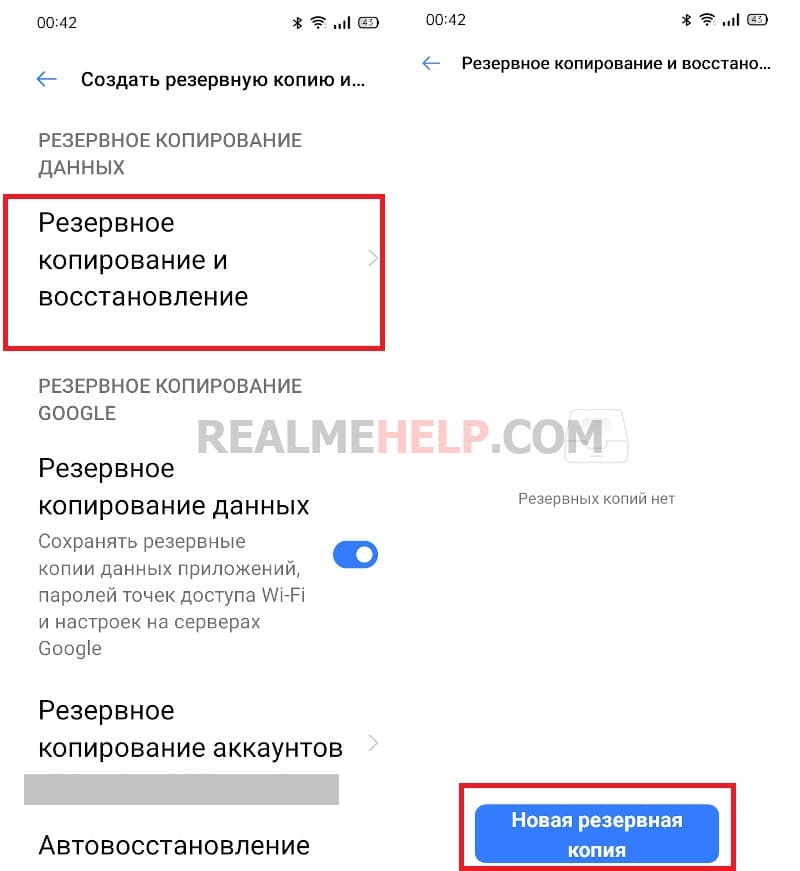
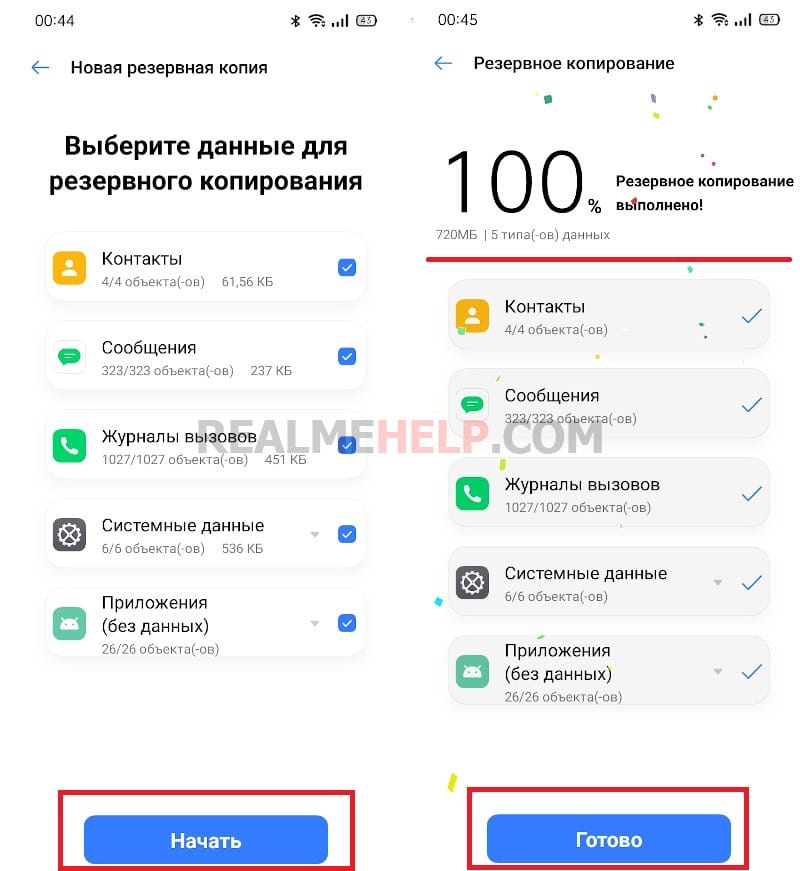

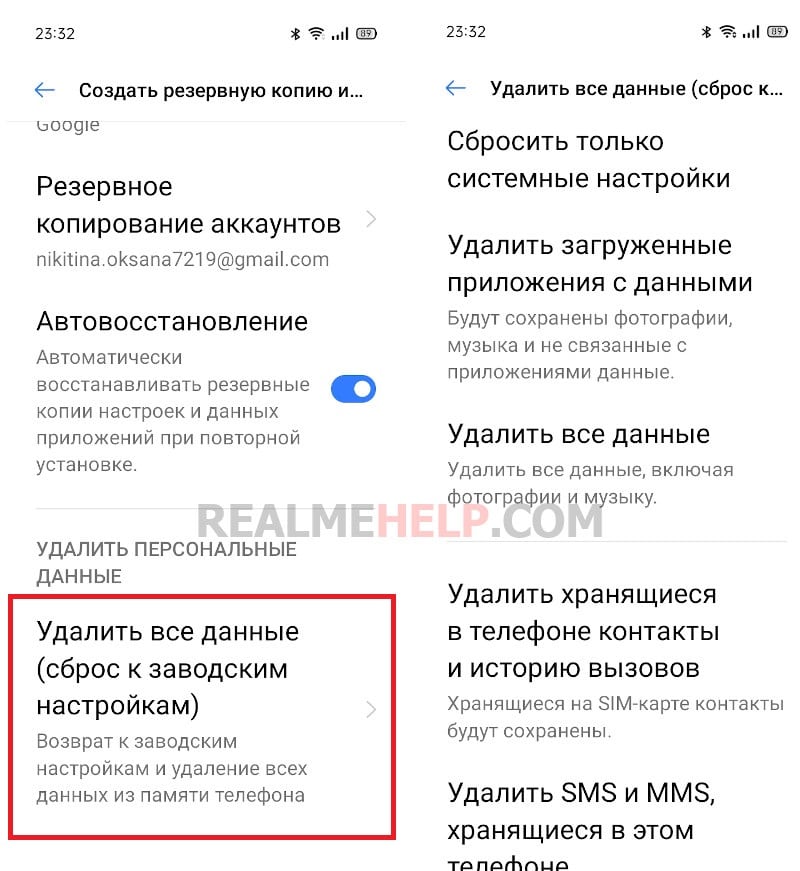
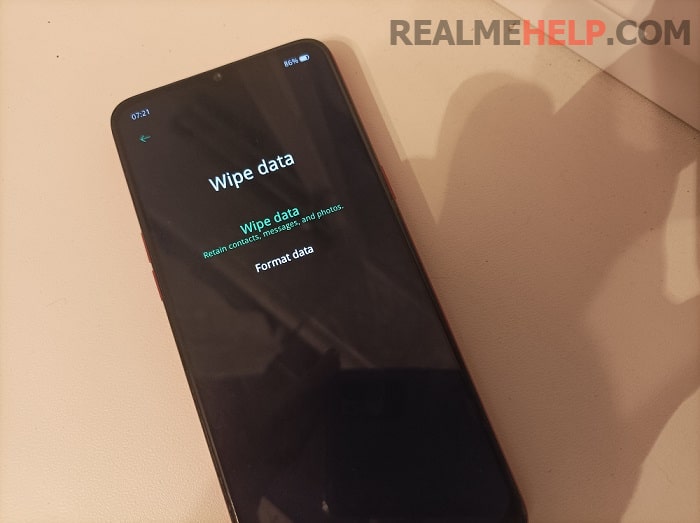

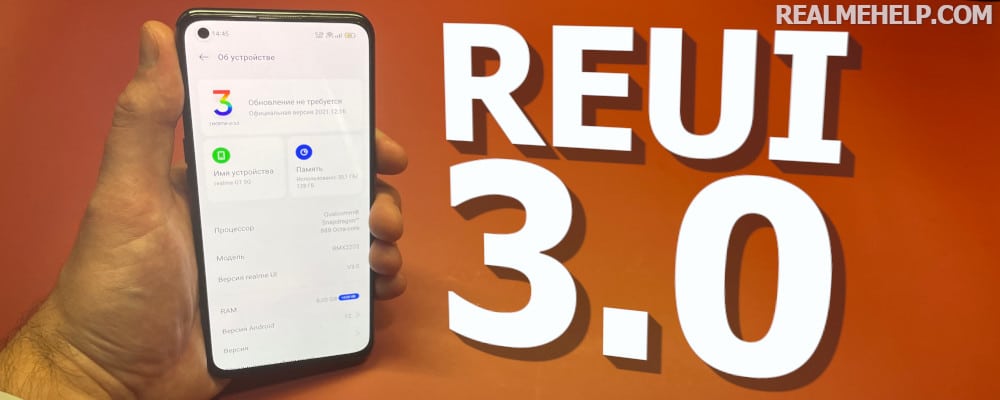
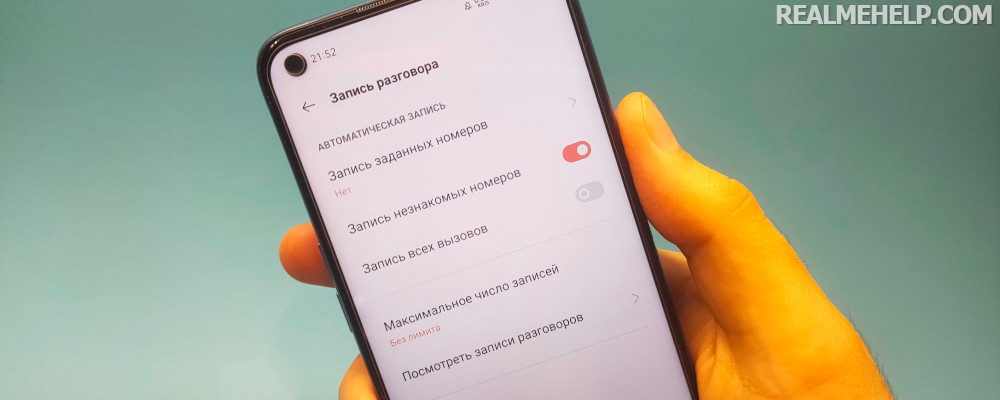
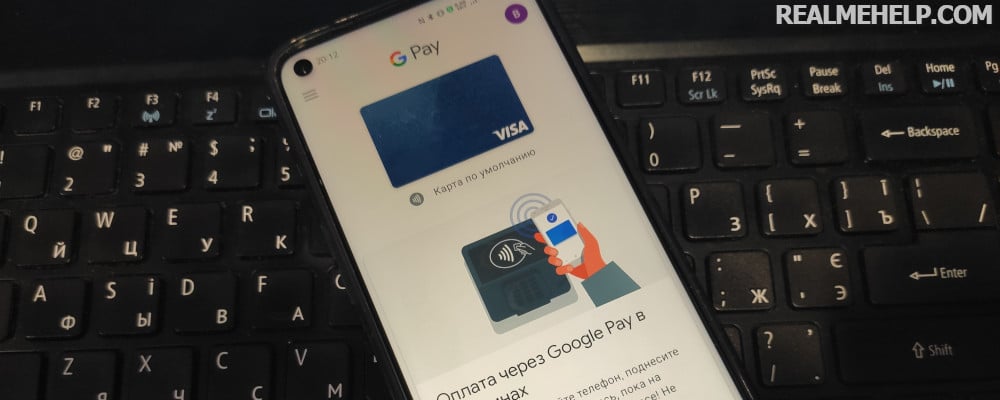
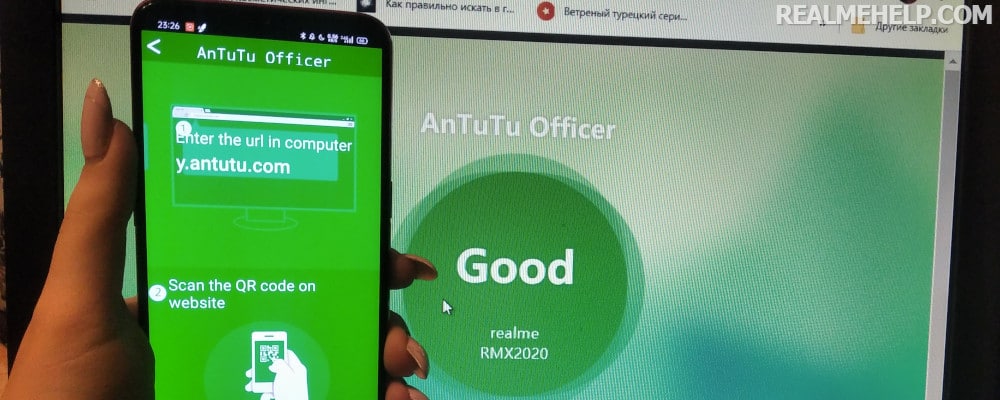

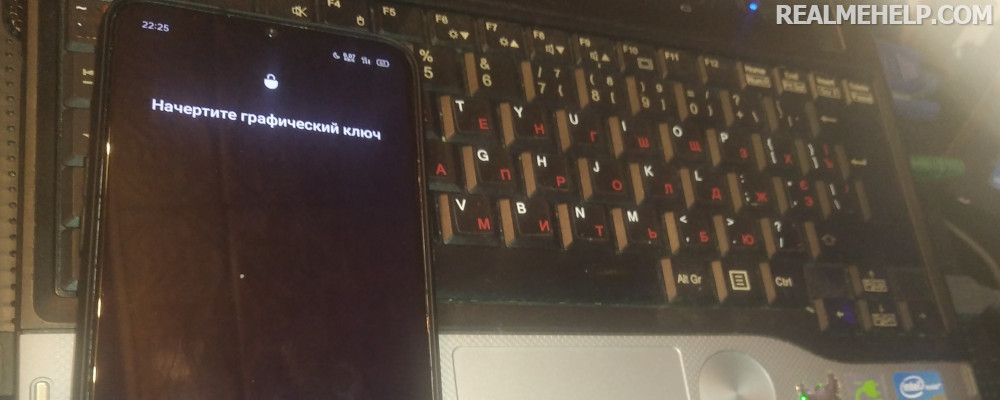
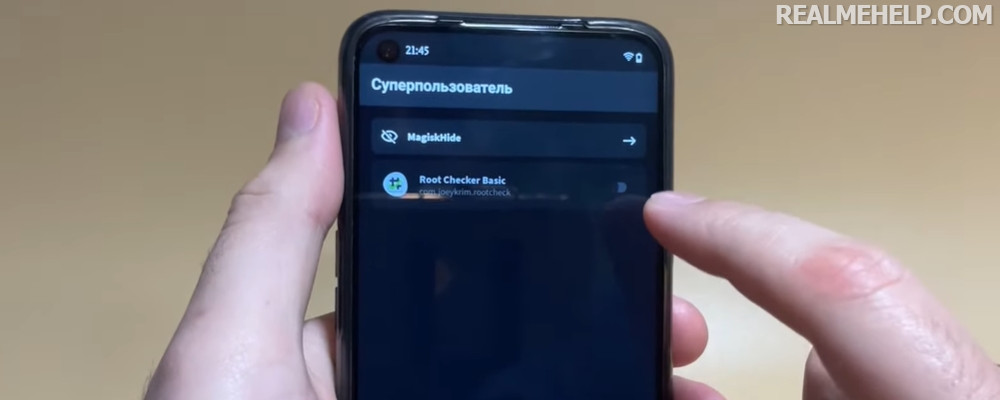
Ребята ,огромное спасибо, перестали запускаться приложения, телефон постоянно перезагружался. Настройки тоже не работали,поэтому через меню сбросить не могли. Через кнопки тоже ноль реакции. Получилось сбросить удаленно с помощью гугл аккаунта! Огромная благодарность!
MN telefonumy prasywka edada
здравствуйте, прошивка не обновляется , и телефон в гугл не ищется, что делать?
здравствуйте.у меня реалме 8i после обновления системы телефон не загружается.отказал сенсор пароль не могу набрать и до заводских настроек сбросить не могу так как не работает сенсор,что делать помогите если знаете как.пожалуйста.
Hello. I can not enter the recovery at all, just rebooting and all no recovery menu or robot, what to do.
Если что у меня тоже
Удалось перезапустить?
The 2021 Realmi with the light version cannot be reset to factory settings, not even to log in. Gives out no commands. Or just reboots. You don't install the FamilyL. It's an error install with no sync and the new phone is now a brick
То же самое
Удалось как нибудь перезапустить?