В каждой фирменной оболочке основанной на Android — есть свои особенности и уникальные возможности. Также есть и общие функции которые появляются с выходом новых сборок OS Android. Но для этой статьи я отобрал только те фишки Realme, которые вряд ли еще в каких оболочках встретишь.
All the chips with Realme UI and ColorOS (OPPO) have been selected and tested. Also, the described features may be partially present in other shells, but under a different kind of work. I checked on: Xiaomi, Huawei, Meizu, Vivo and Samsung. Also about other brands the relevant information was searched in the network.
- App icon style changes
- Changing notification panel icons and icon colors
- Smartphone operating modes
- Focus
- Driving
- Dimming modes
- Realme Lab
- Built-in Always on Display
- Light effects on the display edge
- Share APK app file
- Convenient side smart panel
- Creating a unique wallpaper
- Transferring selected text from the miniwindow
- View recently hidden notifications
- Screenshot of the highlighted part of the screen
- Photo of the screen area
- Pocket Mode
- Video
App icon style changes
In Android 10 there was a customization of application icons on the desktop, but with the release of Android 11 and accordingly Realme UI 2 — кастомизации стало больше. Теперь нам доступно 4 варианта:
- Default.
- Material Design.
- Pebbles.
- Personal.
В первых 3 вариациях можно выбрать значки ART+ (в таком случае некоторые системные иконки будут меняться). Также можно изменить размер самого значка и названия приложения. В персональном типе можно выбрать одну из четырех форм приложений, задать передний план для иконки и также само, изменить размер значков и названия.
Changing notification panel icons and icon colors
Еще одна настройка которая появилась с выходом Realme UI 2.0. В меню «Персонализации» можно выбрать стиль отображения значков в панели уведомлений. Также можно выбрать один из 15 типов цвета для тех же иконок в верхнем меню управления, системных настроек и иконок в некоторых системных приложениях.
Smartphone operating modes
В верхнем меню уведомлений есть пункт выбора «Режимов», если нажать на него, то нам откроется на выбор 3 режима:
- Standard (this is the current mode).
- Focus (this is a special mode of operation of the smartphone, when certain functions will be limited).
- Smart Driving.
Focus
Здесь мы можем заблокировать уведомления от любых приложений, добавить несколько доверенных приложений которые будут работать в этом режиме, включить полную фокусировку внимания (в таком случае будет включен сеанс, который нельзя прервать), и выбрать стоит ли получать входящие вызовы.
Before we start, we can set a timer to focus and choose one of three background sounds: wheat field, waves, or night. A similar mode appeared relatively recently in MIUI as well, but there it is executed a little differently.
Driving
И второй полезный режим — это умное вождение. Этот режим похож на фокусировку, но в основном он отличается тем, что может включатся автоматически при подключении к системе машины или навигационным службам. Здесь также можно задать правила для режима «не беспокоить» и настроить управлением блютузом автомобиля. В принципе, для владельца авто подобные настройки окажутся весьма полезными.
Dimming modes
Dark Mode начал появляться в смартфонах уже давно, но с выходом Android 11 — разработчики ColorOS добавили очень важную функцию — выбор режима затемнения. Теперь доступно 3 варианта: saturated (i.e., completely black), Medium (which is slightly lighter) and faded (Here it is already closer to light gray).
Also added an interesting option with which, after turning on the dark mode, the wallpaper and application icons will be slightly darkened. In this way, even a completely white background will not blind your eyes at night.
Realme Lab
Еще в Realme UI 1.0 разработчики добавили меню, в котором с выходом обновлений добавлялись экспериментальные функции. Они были доступны в рамках стабильной сборки прошивки, но с некоторыми ограничениями. Realme LAB понравилась многим пользователям, и разработчики стали чаще добавлять бета-версии новых функций.
There are currently three functions here:
- Dual audio mode (for simultaneous use of wired and wireless headphones).
- Smoother scrolling (content on the screen now scrolls more smoothly).
- Sleep Capsule (a mode in which certain rules will be met during night use).
С первыми двумя функциями думаю понятно, поэтому сразу перейдем к капсуле сна. В чем задача этого режима? Все просто — в заданный период бездействия (например сна) для использования будут доступны только несколько приложений из белого списка.
Within 30 days, you can remove the restriction on the use of the desired applications only 3 times, through rebooting the smartphone.
In this way you can wean yourself off sitting on your phone if it is detrimental to your health or work. Also it is suitable as a limitation of smartphone use for children. Basically, very useful and interesting functions appear in the lab.
Built-in Always on Display
В ColorOS 11 и Realme UI 2.0 разработчики существенно доработали встроенные возможности для «Always on screen«. Если у вас смартфон с AMOLED-дисплеем, то в меню Персонализации будет соответствующая настройка.
There are now 3 use cases: Power Save, Scheduled and All Day. It is also possible to create your own type of Always On Display. We click on the add icon and draw an arbitrary symbol. You can change the shape, color and shape of the brush. That is, there are almost limitless variations for creating unique animated images. And at the end we can choose what and what color will be displayed on the screen.
You can also use ready-made templates, and modify them to your liking: just create a caption, a picture or notification data.
Light effects on the display edge
Также само, если у вас AMOLED-экран, то в меню Персонализации будет доступен пункт «Световой сигнал на кромке». То есть по краю экрана, If the screen is off, an animation will be displayed from calls or texts. This looks very nice. It is convenient that if the notification came long ago, but the phone has not yet been picked up, the animation will be shown at certain intervals. Quite simple, but useful functionality, which is available out of the box.
Share APK app file
It is now possible to share a non-system app. That is, if you click on some application, you can quickly send its APK file to another user (especially if it is not in Google Play).
Convenient side smart panel
В большинстве оболочек есть что-то наподобие умной панели, где будут расположены, например, запись экрана, скриншотер или другие быстрые функции. В Реалми боковая смарт-панель реализована, как мне кажется лучше всего. Она полностью настраиваемая и работает без установки сторонних приложений.
In the standard form we will be able to use several functions: screenshot, screen recording, text translation, file manager and calculator. But here you can add other functions, remove or swap the standard ones. In general, the functionality is extensive.
Most third-party apps can also be displayed in this panel, and importantly, you can include up to 3 favorite contacts here.
Creating a unique wallpaper
Еще одна небольшая фишки, которой нигде больше нет. В системной галерее ColorOS 11 (и выше) при установке любой картинки или фото в качестве обоев, над кнопкой Применить появится иконка лампочки. Если на нее нажать, то система просканирует изображение и на основе его цветовой палитры создаст 7 абстрактных обоев. Смотрится интересно, и для рабочего стола отлично подойдет.
Transferring selected text from the miniwindow
Android 11 introduced a lot of interesting features, and some of them Realme UI developers have implemented in a very good way. For example, let's look at an example of fast text transfer. We open the browser, go to any site, minimize the application in a floating window and open it in full screen, for example, Telegram notes. Now select the desired piece of text in the browser and simply transfer it to Telegram. It's easy and convenient, you don't have to copy or click anything.
View recently hidden notifications
In the latest major update, there is a history for all app notifications. To find this history you need:
- Go to settings.
- Нажать по «Уведомлениям и строке состояния».
- Войти в «Управление уведомлениями».
- Больше — Журнал уведомлений.
Здесь будут отображаться все недавно скрытые уведомления за последние 24 часа. Также эти уведомления будут все-еще активными. То есть при нажатии на одно из них, оно сработает также, как будто только что пришло. Очень удобно и полезно, особенно если мы случайно скрыли какое-то важное уведомление.
Screenshot of the highlighted part of the screen
Функция создания скриншотов есть на каждой модели телефонов. Но в большинстве случаев, это скудный функционал, особенно в чистых Андроидах. В Реалми же на ряду с обширным функционалом по редактированию фото появилась простая функция снимка выделенной части экрана. На нужном участке экрана зажимаем 3 пальца, у нас открывается небольшое окно для выделения скриншота. Теперь можно отредактировать и выбрать что нужно показать.
Photo of the screen area
In some OPPO and Realme models, the built-in camera is able to recognize certain portions of a scene in a photo. For example, when taking a picture of a book page, if the AI has recognized the scene (в этом случае это должен быть «текст»), pressing the shutter will save only the selected fragment (it will be slightly yellowed when taking a photo). This option can be disabled in the settings, but in some situations will be quite handy, especially when photographing texts from other smartphones or documents.
Pocket Mode
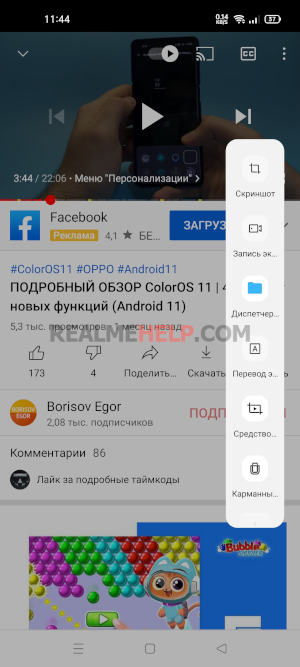
И в заключении, еще одна уникальная фишка, которой нет больше нигде! Если включить боковой умный помощник, то в его арсенале будет доступна опция «Карманный режим» (not to be confused with the mode in the pocket). It is a simple option with which you can listen to videos from YouTube or other applications. That is, we lock the screen, but leave the sound on. This is a great feature for those applications where you can't listen to music videos or videos in the background without a paid subscription.
Video
Ну и на этом в принципе и все. В этой статье были описаны именно уникальные фишки Realme UI которые есть из коробки на телефонах Реалми и ОППО, без установки сторонних приложений. Если что-то пропущено или сказано не так — напишите об этом в комментариях.




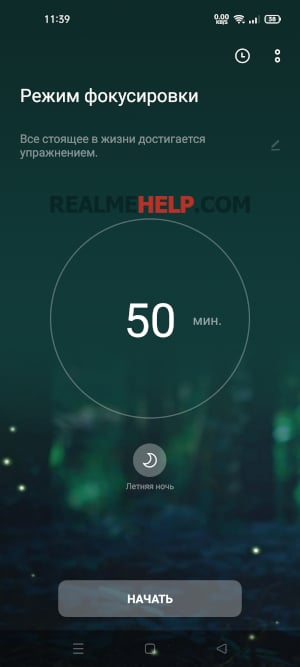
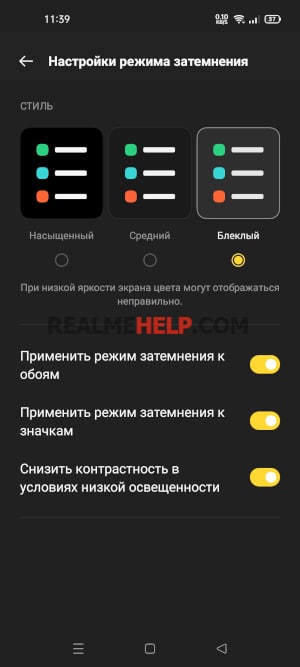
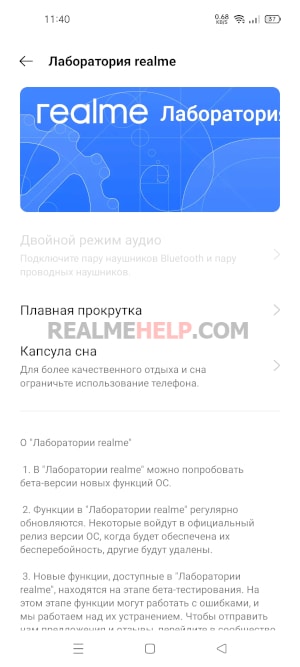
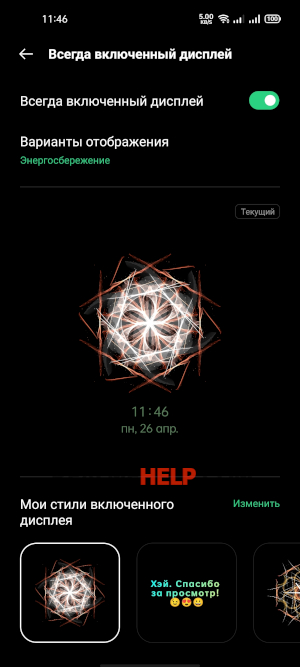
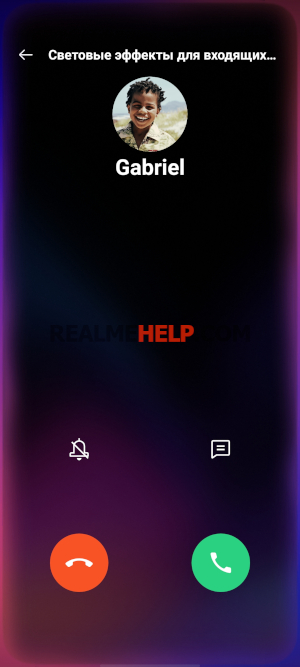
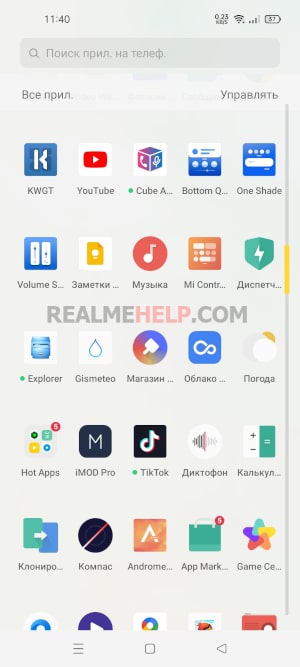
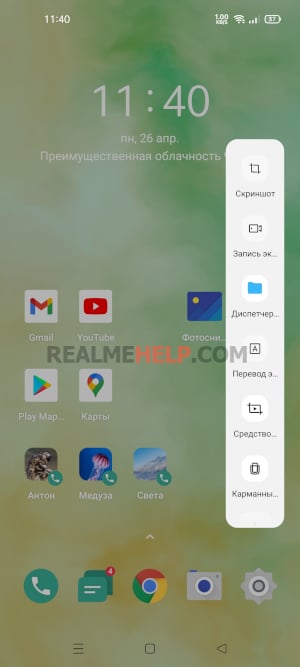


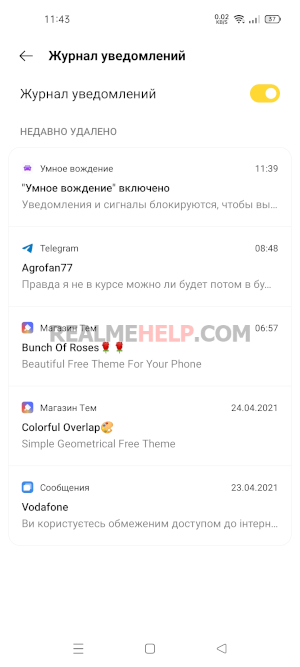

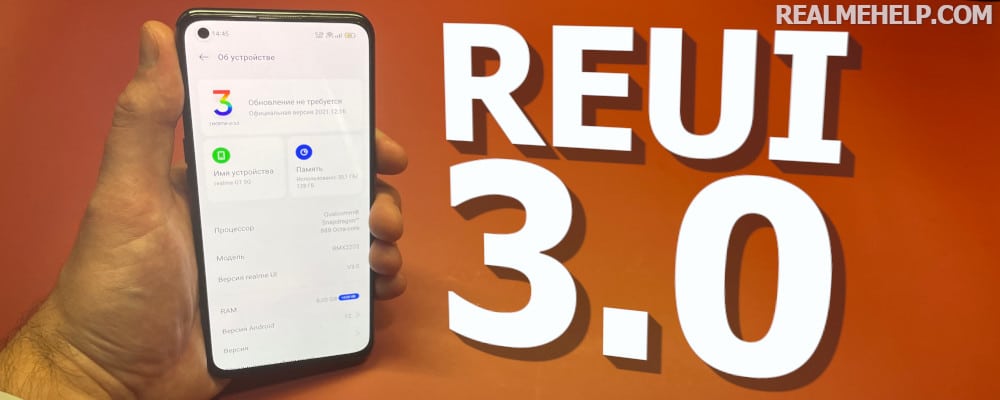
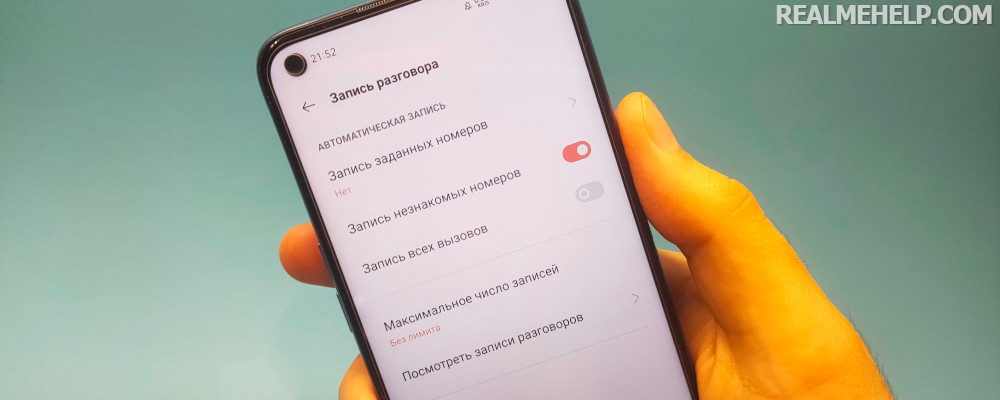
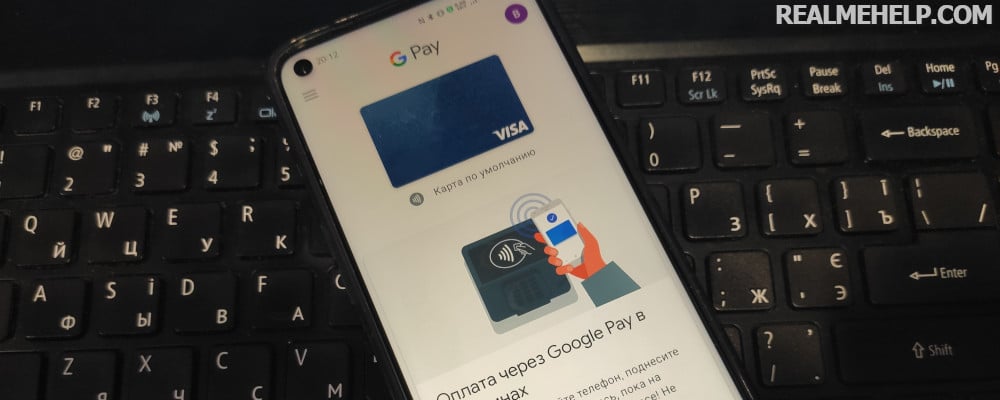
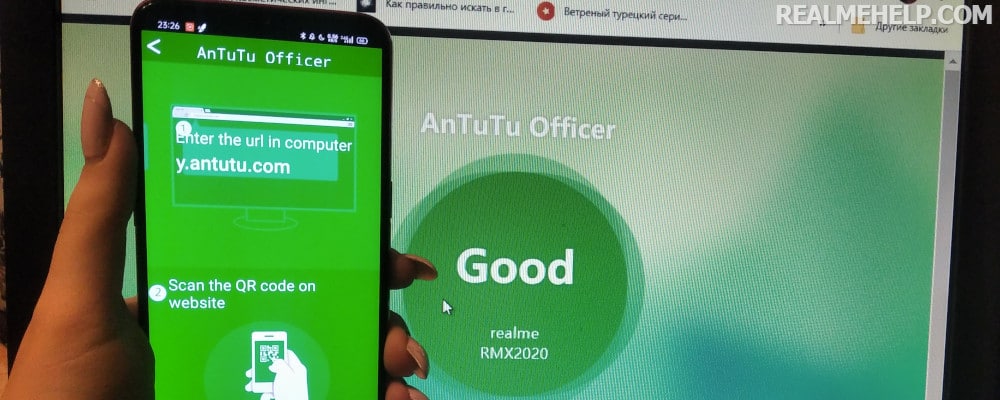

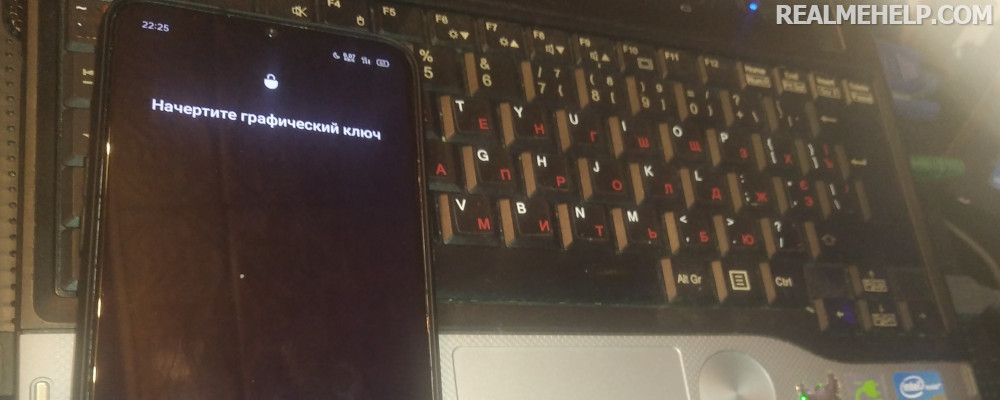
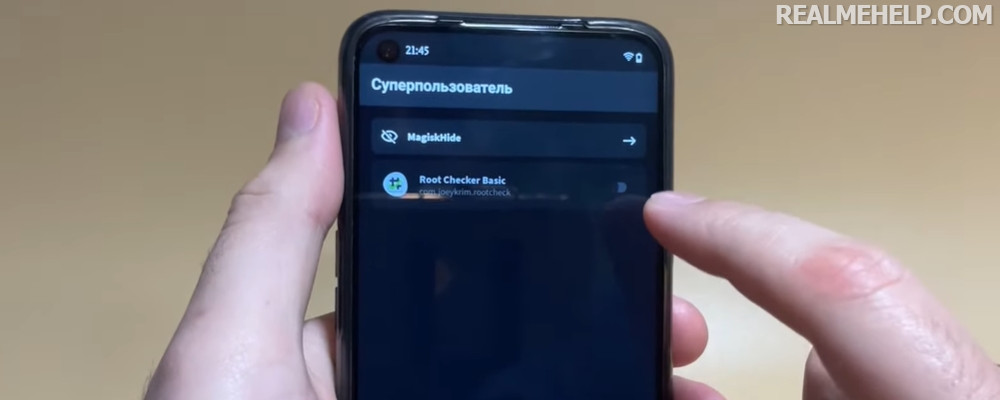
Hello.
Хочу узнать, имеется ли в оболочке Realme UI возможность записи телефонного разговора?
Здравствуйте, реалми 6 такая проблема, бывает что телефон перестает реагировать на прикосновения экрана , как бы функция разблокировки двумя касаниями сама отключилась, потом может все вернуться как само собой, при этом в настройках с жестами все включено.Пробовал делать сброс до заводских настроек, не помогает. Что можно предпринять, порекомендуйте пожалуйста!
как отключит данную функцию или типо того о то стало показывать рекламу на приложение Музыка?
Фишки фишками, а некоторые элементарные функции найти не могу ((( при приеме звонка по второй линии мне каждый раз выходит уведомление, что с ним делать( написать ли ему сообщение или отклонить или принять, пока читаю этот список, уже чел. Сбрасывает звонок ), я не могу просто ответить на звонок по второй линии, как на других телефонах!?
Вот ИМХО: абсолютное большинство этих фишек нафиг не сдались. Что хорошо — Realmi с энергопотреблением нехило поработали.
Здравствуйте, на реалми гт мастер эдишн пропали цифры уведомлений на значках приложений, после обновления. Всё настройка включены. Что делать?
Добрый вечер. Подскажите как убрать на реалми 9про 5g точку которая появляется при нажатии на экран
Доброго времени! Не подскажете как уменьшить наборное поле при выборе контактов на Rialmi 8. При нажатии зелёной трубки всплывает поле и закрывает почти 60% экрана
Здравствуйте, подскажите где можно отключить интелектуальное слияние номеров на realmi c25? До слияния было почти 500 контактов, а после слияния в три раза уменьшилось количество. И после этого слияния записываешь номера, а они чудодейственным способом удаляются. Уже и на аккаунт гугл записывала и на сим карту, толку НОЛЬ.
Здравсвуйте realme 6i проблема такая на рабочем столе создал папку но сама папка обведена рамкой как убрать до этого не было ребёнок что то нажал по огите пожалуйста!!!!!
Здравствуйте. У меня телефон realme c3. Я подключил функцию сокрытия приложении, и там было написано, что приложения можно найти если написать код доступа на панели набора. Так вот, я бы хотел узнать где находится панель набора
Звонилка.
Здравствуйте. у меня реалми с 25. как настроить яркость картинок? цветопередача очень бледная. при сравнении даже с самым простым телефоном, все картинки тусклые, у них нет яркости цвета от слова совсем. в настройках такую функцию не нашла. это возможно вообще настроить?
Здравствуйте.Можно ли установить световые уведомления на кромке дисплея на RealmeС11? Спасибо.
Нет.
При подключении Realmi6i через USB для переноса фото на ПК (Wind 10), то если в телефоне имеется (например)
5 фото, сделанных подряд, а в ПК я в памяти телефона, в папке Camera вижу и могу скопировать только 3, а еще 2 фото ПК не видит и я не могу их скопировать. Кстати не видно и сделанного перед подключением фото. В ЧЕМ ПРОБЛЕММА, как скопировать эти фото?
Проверьте формат этих фото.
Добрый день, не смог найти функцию «карманный режим» в realme gt 2 pro, UI 3.0
Здравствуйте, Подскажите, как с скрыть текст сообщений (уведомлений) на экране блокировки на реалми 8i. Находила эту опцию, но после выключения телефона настройки «слетели» и эта функция перестала работать (найти заново не могу((((
In the notification or lock screen settings, disable the display.
realme 8i, shell 2.0, android 11.
как решить проблему сортировки фото от новых к старым? палец ведь отвалится листать каждый раз(( нет ли альбома «недавние» ? это бы несколько упростило задачу.
How soon will the system be updated and will it be updated at all? On 05/03/22 the android was updated to 11, but the shell is not
Update the gallery to a new version, it has been there for a long time. You can ask for update file in our Telegram chat @borisov_chat
How to make a double clock on the Realmi C-21 or some app for a double clock
Настройки — дополнительные настройки — дата и время — двойные часы.
After updating the system to android 12 and realme UI 3.0 on realme GT Master Edition, the light signal on the edge when the screen is off when receiving notifications and wake up when you pick up. But when calling, the beep light on the edge works. In the personalization section, the switches are in the active position. What can be done?
Здравствуйте, меня заинтересовала функция «Карманного режима», но в боковой панельке она не отображается в версии UI 3.0 realme 9 Pro+. Есть ли такая функция вообще, а если нет, то посоветуйте пожалуйста альтернативу. Спасибо за ответ
Hello! Can you please tell me where are the notes in REALMI C25S? And how can I transfer notes from Redmi 3S smartphone to REALMI C25S?
Good afternoon. Can you please tell me how to turn on the light signal when receiving notifications and missed calls. Phone realmi GT Master Edition
In the personalization menu.
How do I set the mention sound to play for more than 5 seconds?
No way
Hello, realme 5pro. When the screen is on, when you bring your hand to the camera, the screen goes out, remove your hand, it lights up. I have not turned on the mode in my pocket. How do I disable
That's how it should be, so you don't press with your ear.
Hello how to make the music player show up on the locked screen. V2.0
На стандартной теме он показывается без проблем. Если стоит у вас сторонняя — то возможно проблема в этом.
Good afternoon, does Realme have a built-in word file viewer? If so, where can I turn it on?
No, you have to put it separately.
hello tell me which firmware version has a function light on the edge of the display? on the realm 8 PCT it is not
This model does not support.
Realme GT smartphone (Chinese). Came an update to the 12th android, and UI3.0.
Установил. Все хорошо, но исчезла функция «в кармане» на боковой смарт-панели.
Is it possible to restore it?
Try uninstalling application updates via Ccleaner and installing old versions.
What does the Keyhole icon at the top of the screen mean
Request to be logged into the google account on the computer.
Здравствуйте. Подскажите, как можно поменять тип сети (только 3g, только 4g, 3g/4g…) Спасибо.
Good afternoon, I have a few questions.
1. Why on realme 8 pro when you go to the calendar you get thrown out.
2. In Google Photos, when you want to see the history of your memories, it burns a stupid black screen or disappears from view of the screen.
3. По поводу фотографий когда фоткаешь он делает четкие фотографии…а когда передаешь через сеть смазывает. И когда фоткаешь человека одно маленькое движение фото смазанное. Таких проблем у меня не было в ксиомии.
Добрый день! Хочется иметь некоторые статьи с этого сайта «под рукой», скопированными и распечатанными …. но. по правой клавише мышки пустота …
How do I remember the information on my personal computer?
Hello. To protect the site from content theft and publication on third-party resources, the copy button is blocked. Instead, I can offer a function to save the page in PDF or direct print. The button is at the end of the article.
Не сразу, но, нашел надпись «Печать страницы», на которую нужно нажать … спасибо, сохранил в pdf
Those who steal content don't care about your copy locks. They will copy it through the console, and even the dumbest untrained student can handle it. But it adds a lot of inconvenience to visitors who want to save important excerpts from the text.
Why isn't there a smart assistant on Realmi 6i?
Good afternoon, the light effect on the edge is only in certain models? Realme 8 pro UI 2.0 function in the menu no personalization, also there is no personalization option in the always-on display function
Not on all models.
Телефон realme 8 , куплен в начале сентября 21 года, версия прошивки — последняя. В настройках отсутствуют такие пункты как стили всегда выключеного дисплея, настройка режима затемнения, световые эффекты для входящих звонков. Отсутствуют от слова совсем. RMX3085_11_A.19.
How to disable the Google news widget on the left desktop? REALME 8 5G (Thank you!) (No such function when pinching the screen)
Good afternoon! I have a Realmi s21. Does it have built-in notes (notepad). I can't find it. Or do I need to download an app?
You must have the Google Keep Notes app preinstalled. If not, just download it from the market.
I would like to know how to return the Realmish phonebook instead of Google's and wipe the hell out of Google's phone at the same time.
(Changing the region through the engineering menu does not work (because the Realme GT 5G stupidly can not change), when you turn off the Google with ADB phone can not call at all).
Hello. Is it possible to reduce the size of the icons to fit more on the desktop?
Can
Hello! Realme 6Pro has good characteristics and high radiation level -SAR (1.19 W / kg (head) 0.92 W / kg (body). I have a weak signal in my house, that's why I chose it.
But the phone only works well when the signal level is at least -85dBm: -87dBm.
When I use the phone (2G 900GSM) on the street near the house where the signal level -85dBm, -87dBm no problems.
Когда я пользуюсь телефоном (2G 900GSM) в комнатах дома, где уровень сигнала -95dBm — 99dBm я звоню и принимаю звонки и я слышу собеседника очень четко (как будто находится 2м. от меня в этой же комнате).
But I hear well the interlocutor only the first 15-25 seconds of the conversation, and then do not hear at all, but the connection is NOT broken (in an experiment with a relative over 3 minutes and I hear the other party very clearly all this time). Only when I go to the window where the signal -89dBm -91dBm I hear the interlocutor (but poorly). That is, indoors I can not use it.
Phone updated to Android 11 UI 2.0.I did a phone system reset to factory settings. Didn't help.
Я имею еще телефон «Мейзи м3 нот» которым я пользуюсь уже 5 лет. Так он работает гораздо лучше в тех же помещениях дома. Если я слышу, то меня слышат.
Does anyone have this problem with Realme 6Pro?
Good afternoon, tell me if Realme phones have protection of desktop icons from change?
Да: настройки — главный экран — главный экран заблокирован.
Hello, I have a reality with 15, poorly loads the mobile Internet, as if that something blocks, and the top of the screen where the antenna and 4G, some strange icon two bent sticks or one the other way turned and inverted1 together, what is it and how to improve mobile internet
hello! is there a proximity sensor on the realmi s21 3/32. it is stated in the specifications, but I can't find it anywhere
It works automatically.
До обновление приложение «вк» если его открывать через боковую смарт панель то оно открывалось во весь экран. После обновления 21 июля приложение стало открываться в плавающем окне. Как это можно отключить и вернуть как было раньше?
I have a realme 8pro and there is no light signal on the edge anywhere in the settings. How so? Really need this function, tell me how to find it!
Используйте стороннее приложение Always on Edge. Пока Реалми морозится на эту тему…
Hello! I am missing some features in the personalization settings on Realme 8. There are no customization settings in the Always On Display, also there are no edge light settings.
Или это есть только на 8 PRO версии? Экраны ведь одинаковые…
This is a temporary problem, waiting for a solution.
Why is the android icon missing when charging on the rialmi x2pro
Hello. How to make the desktop scroll in a circle, from the last one immediately to the first and vice versa? Realme 6i
There is no such function.
Hello, can you tell me when the new ui 2.0 update will be released on the realmi 5 pro?
How do I create a contact icon on the screen? It was very convenient in huawei.
Read this one article.
Good afternoon, can you clarify when Android 11 will be released on Realmi 6?
June-July.
I have Realme 7 I do not understand if I have UI 1.0 OR 2.0
Посмотрите в сведениях «О телефоне».